Traditional planning methods are becoming increasingly outdated. With the advancement of technology, people are now able to work more efficiently and effectively.
In fact, studies show that 80% of professionals report a significant increase in productivity when using digital planning tools. Managing urgent meetings, additional household tasks, and maintaining a work-life balance—all at once—requires a more organized and modern approach.
We examine the best of the best in this ever-changing field—the Top 5 AI Calendar Planners—that expertly combines state-of-the-art engineering with user-friendly layouts to deliver unmatched scheduling experiences.
You might also like:
Definition of AI Calendar Planner
An artificial intelligence (AI) calendar planner is a digital product or application that makes use of AI technology to improve and automate the process of organizing and managing tasks, appointments, and events in a calendar. Basically, a calendar assistant is a personal assistant.
By using machine learning algorithms and data analysis, these intelligent calendar planners are able to comprehend user preferences, behavior, and trends, through calendar management which allows them to provide effective and tailored scheduling recommendations.
Artificial intelligence (AI) calendar planners frequently include functions like smart reminders, the capacity to learn from user interactions over time, and natural language processing (NLP) for improved comprehension and interpretation of user inputs.
These planners hope to improve productivity, simplify time management, and provide users with a more flexible and simple method to set up their calendars by utilizing AI capabilities.
AI for Planning: Key Factors
When selecting an AI calendar planner, there are several factors you should consider to ensure it meets your needs:
User Interface and Ease of Use: The tool should have an intuitive interface that makes it easy to manage your schedule without a steep learning curve.
Integration with Existing Tools: Choose a scheduler that seamlessly integrates with your existing tools, like email, calendars, and task management apps, to avoid switching between platforms.
Customization and Flexibility: The ability to customize settings to fit your workflow is crucial, especially if you have specific scheduling preferences or unique requirements.
Automation Capabilities: Automation features can handle repetitive tasks and reminders, making your scheduling process more efficient and less time-consuming.
Scalability and Support for Growth: Ensure the tool can grow with you, whether you're expanding your team or taking on more complex projects.
Finding the right AI scheduling assistant can significantly enhance your productivity and organization. Whether you're managing a team, coordinating events, or just trying to keep your personal schedule in check, make sure to choose a tool that aligns with your needs and supports your growth.
A Quick Overview of the Top AI Calendar Planners
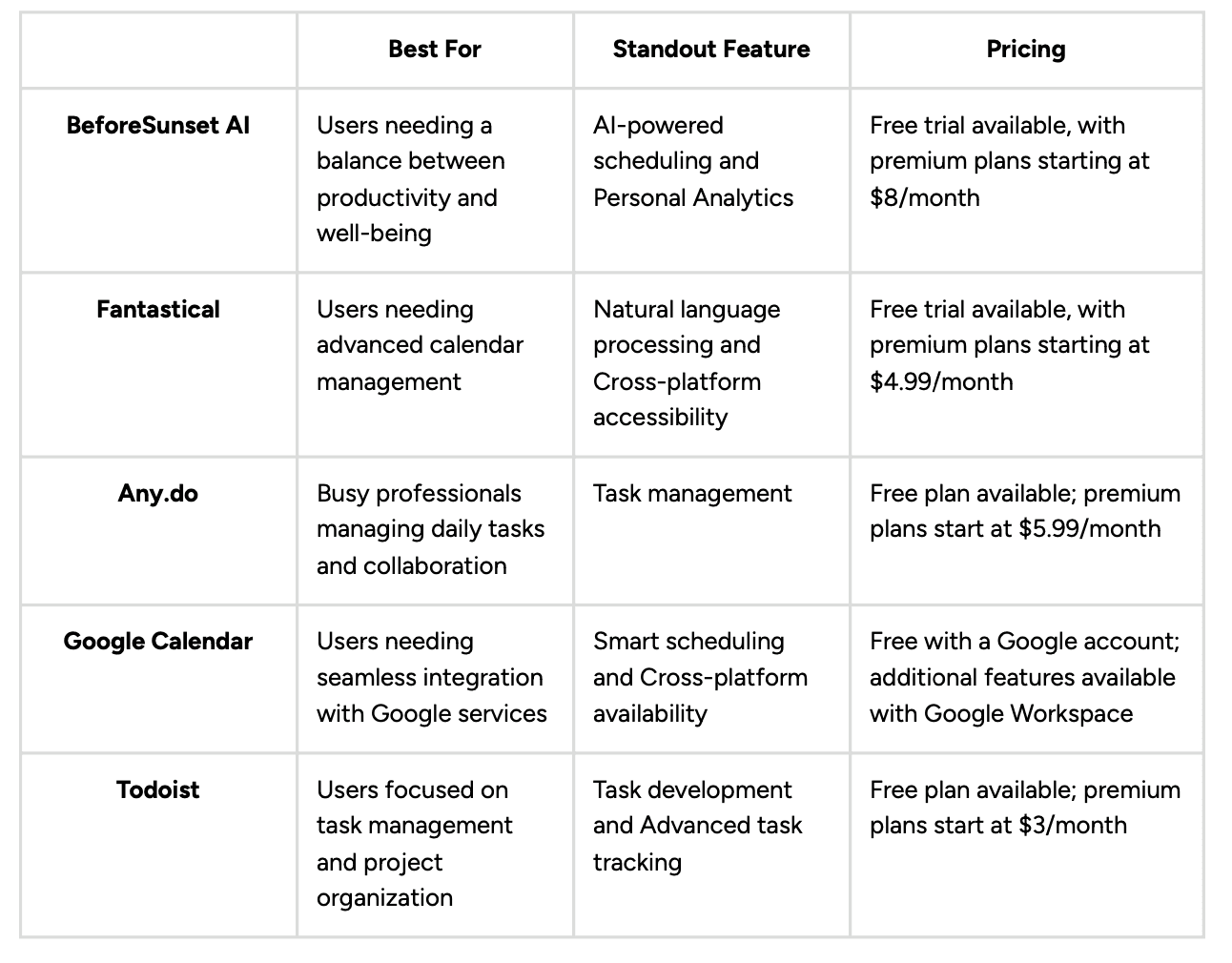
Best 5 AI Calendar Planners
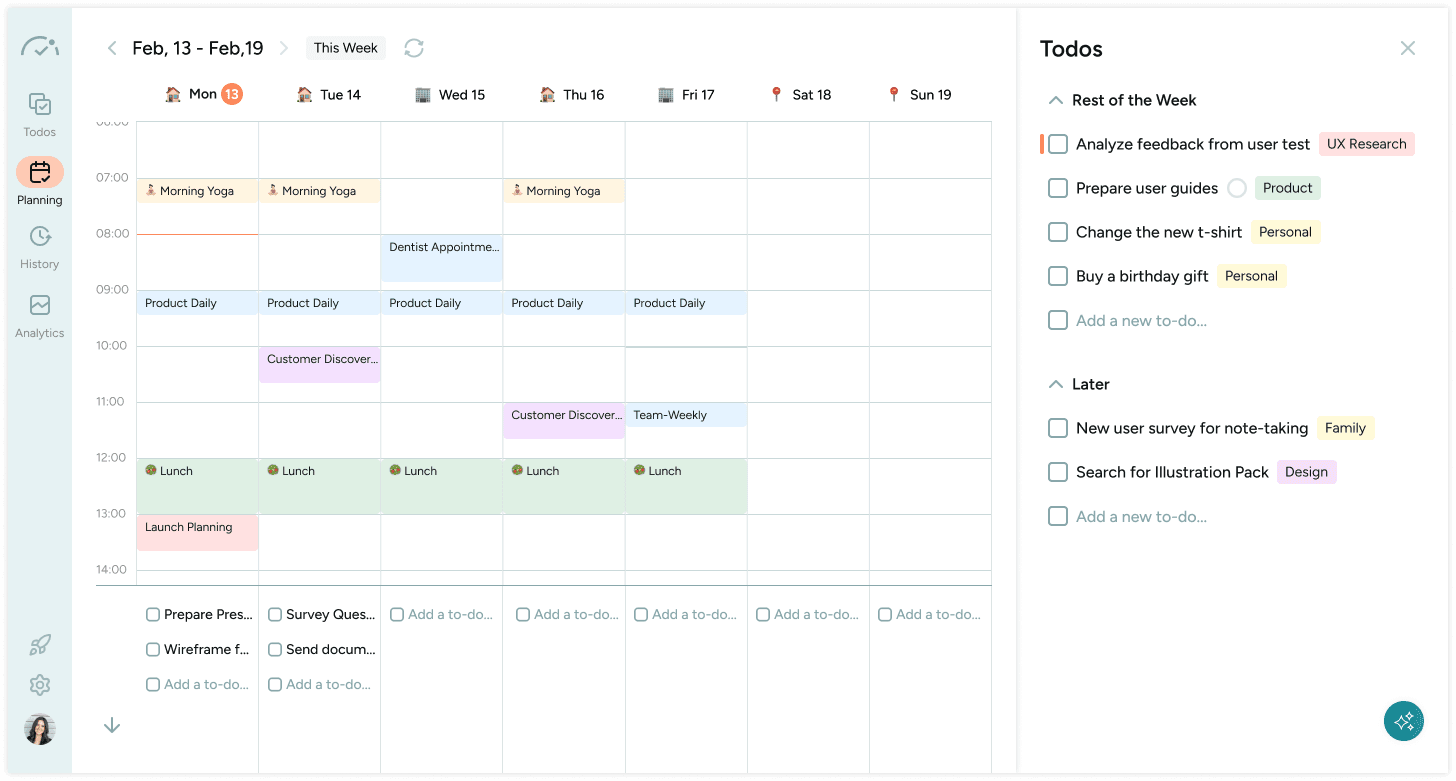
BeforeSunset AI is the perfect companion for those who struggle with planning, prioritizing, and balancing their productivity goals with individual needs and well-being.
Think of BeforeSunset AI as your personal productivity assistant, designed to help you structure your day effectively without overwhelming you with excessive features.
Ideal for anyone needing a boost in organization and efficiency, BeforeSunset AI is especially beneficial for:
Freelancers and marketers who need to juggle multiple projects and deadlines.
Product teams and HR professionals managing complex schedules and team coordination.
Agencies, teachers, and students looking for efficient ways to manage their tasks and enhance their productivity.
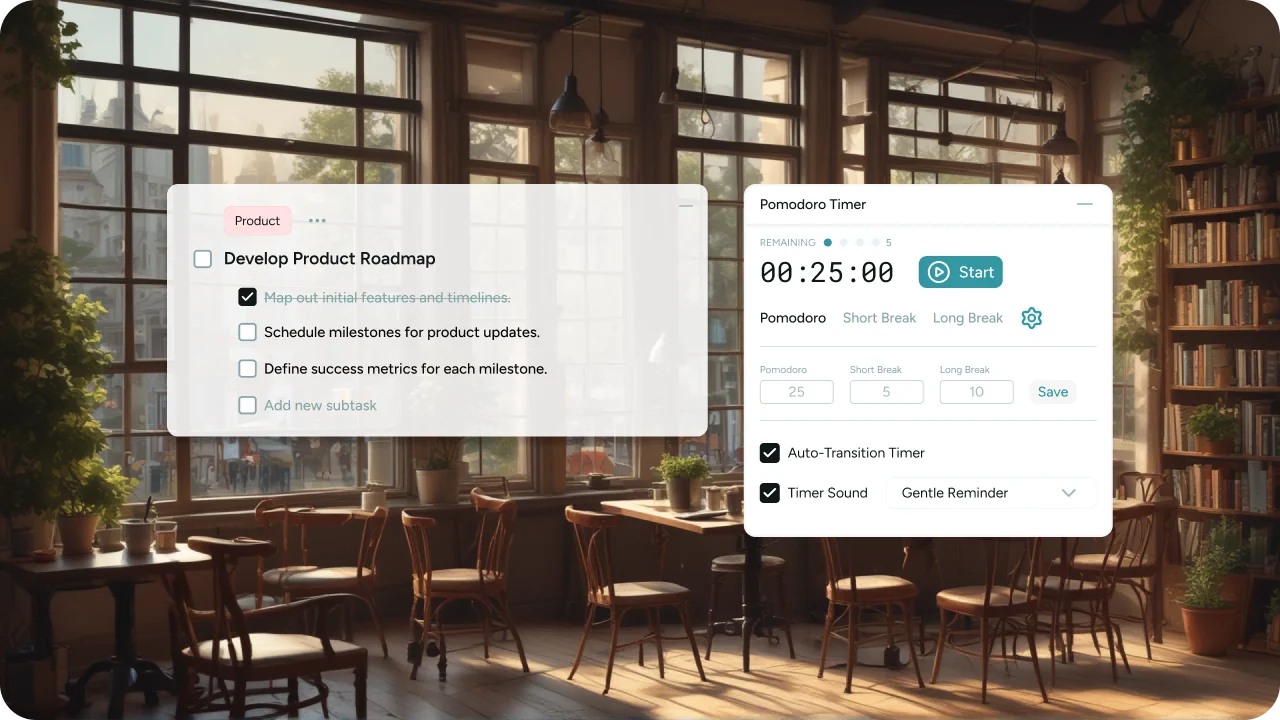
Of course, these are just a few examples. BeforeSunset AI is versatile and can benefit anyone who enjoys planning their day, keeping a to-do list, and adding a touch of fun to their work routine. Whether you're looking to refine your daily plan or simply want to make the most of your valuable time, BeforeSunset AI offers the tools you need to stay organized and productive.
2. Fantastical
Fantastical is a well-liked scheduling app that integrates easily with various platforms and devices. It’s renowned for its intuitive user interface and advanced features like natural language processing, which allows users to enter calendar events and reminders effortlessly. The app serves as an effective calendar assistant, automatically translating and creating events in the appropriate format.
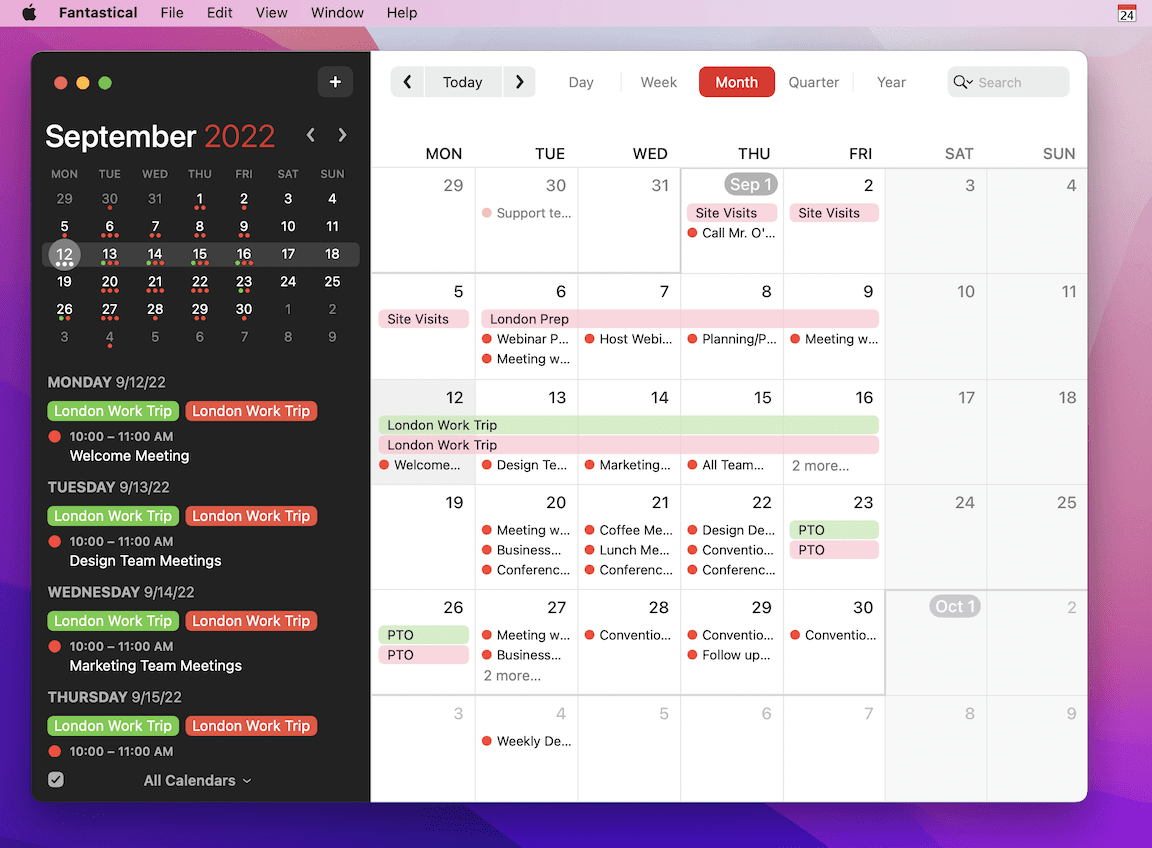
Key features of Fantastical include:
Unified interface for managing individual tasks, events, and calendars.
Support for individual project planning with custom fields and task dependencies.
Scheduling assistants for managing calendar events and finding optimal meeting time.
Cross-platform accessibility, including iOS, macOS, and an online version.
Compatibility with Microsoft Exchange, iCloud, Google Calendar, and other popular calendar services for central management of calendar events.
Smart suggestions for event venues and attendees.
Flexible viewing options (day, week, month) for personalized task list and personal life management.
This combination of features makes Fantastical a powerful tool for organizing both high-impact tasks and mundane tasks efficiently.
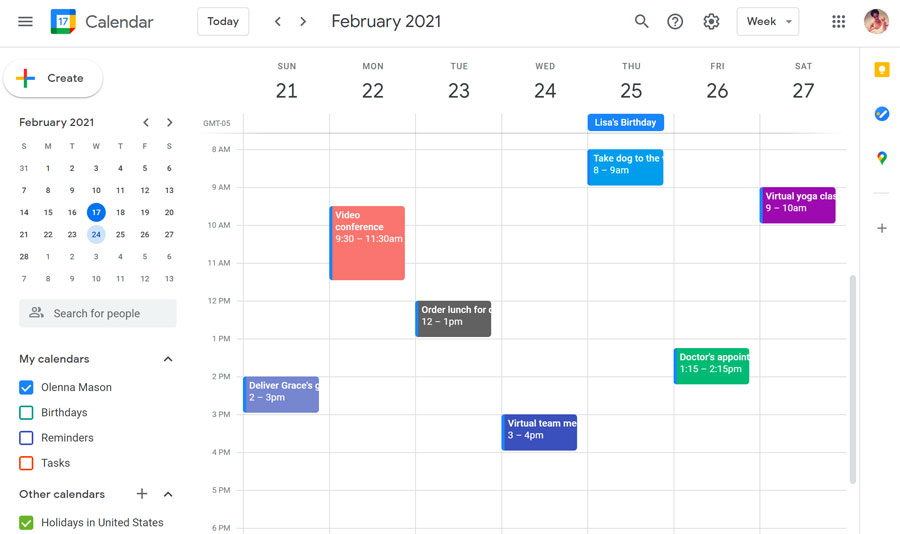
3. Google Calendar
Google created Google Calendar, a popular cloud-based calendar tool designed to assist users with managing events, upcoming meetings, and coordinating activities across several platforms and devices. It helps users manage their busy schedules by offering basic features as well as more advanced options for enhancing workplace productivity.
Key features of Google Calendar include:
User-friendly interface: Users can easily explore and manage their calendars due to Google Calendar's simple and straightforward interface.
Cross-platform availability: Google Calendar is accessible on various platforms, including web browsers, and Android and iOS devices, making it easy to manage a busy schedule from multiple devices.
Google services integration: Seamlessly integrates with Gmail and other Google services, allowing notifications from emails to be automatically added to the calendar and enabling quick access to urgent meetings via Hangouts.
Event creation with natural language processing: Users can generate events by simply typing in natural language, such as "Tomorrow at 2:00 PM, I'm meeting with John," which will create an event with those exact details.
Reminders and notifications: Sends out alerts and reminders for upcoming meetings, critical tasks, and overdue tasks to keep users on track.
For those needing more than just the basic plan, Google Calendar's smart scheduling can help identify ideal times for urgent meetings and upcoming meetings. Advanced project management tools and task automation features allow users to manage their current tasks, create individual plans, and develop effective action plans. These key features are essential for optimizing workplace productivity and handling both personal and professional responsibilities efficiently.
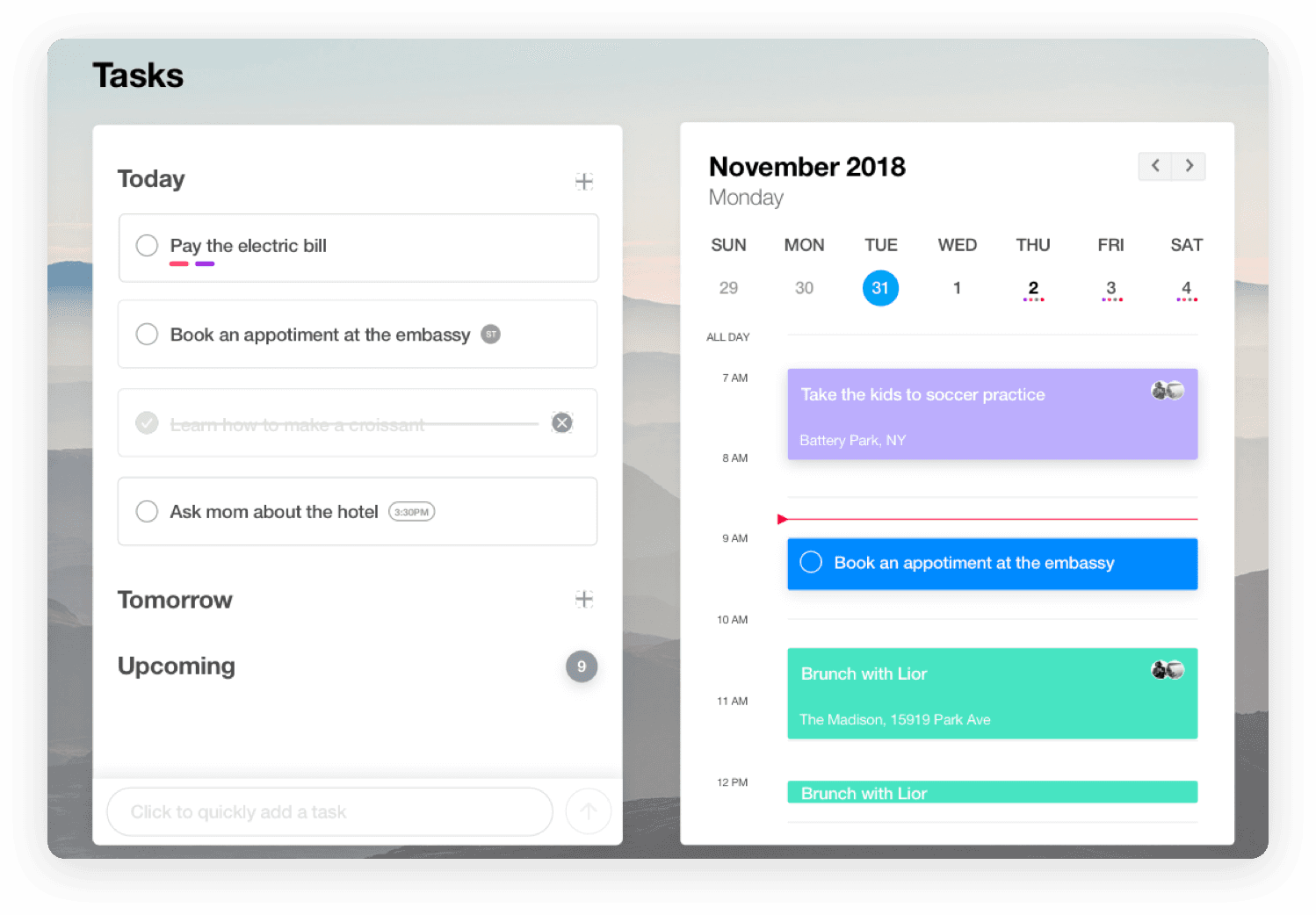
4. Any.do
Any.do is a well-liked productivity and task management tool designed to help users manage their to-do lists, collaborate with others, and organize their daily tasks. In addition to its task management functions, which are its main selling point, Any.do includes features for project planning and time management, making it a standout feature among popular tools. It's particularly useful for busy teams managing a busy month or individuals with a packed daily schedule.
Key features of Any.do include:
Task management: Users can easily create, organize, and manage their daily task lists. The app supports repetitive tasks, allowing users to set up recurring items within a specified time frame.
Cross-platform compatibility: Available on various platforms, including web browsers, Android, and iOS devices, ensuring users can manage their daily schedule from anywhere.
Simple interface: The app's straightforward and intuitive layout makes it easy to navigate and manage daily tasks and various types of events.
Reminders and due dates: Users can assign due dates and set reminders for upcoming appointments and last-minute changes, helping them stay on top of critical tasks during a busy month.
Calendar integration: Integration with calendars provides a comprehensive view of types of events and upcoming appointments in one place, enhancing synchronization between to-do lists and scheduled events.
Lists for collaboration: Users can share and collaborate on project planning and other tasks with others, making it a powerful tool for busy teams.
Additionally, Any.do allows users to block time in their day planner, manage email content, and integrate calendar links within the app, saving considerable time and boosting workplace productivity.
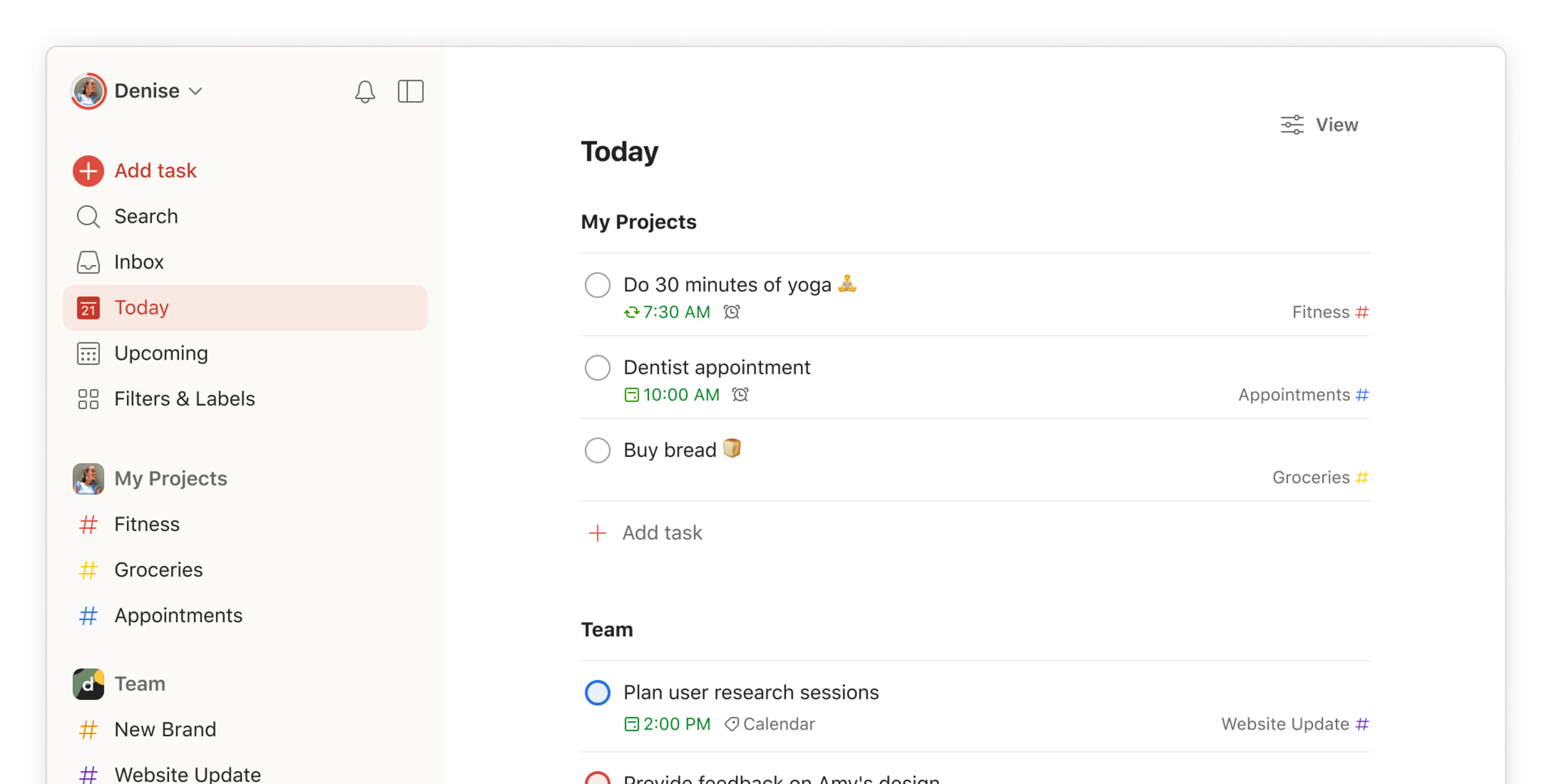
5. Todoist
Todoist is widely recognized as a daily planner app and task management tool, but it also has smart features that allow users to efficiently organize their schedules. It supports natural language processing for adding tasks and reminders, streamlining the onboarding experience for new users. Additionally, Todoist offers capabilities like project structure, priority levels, and repeating deadlines, which are crucial for managing weekly tasks and organizing meeting agendas.
Key features of Todoist include:
Task development and scheduling: Users can easily add tasks and organize them into sections, projects, and labels, helping to manage both single tasks and time-consuming tasks efficiently.
Appointment scheduling: Todoist allows users to set due dates and plan team meetings by managing different meeting types and handling meeting conflicts.
Advanced task tracking: Users can assign priority levels to tasks and use filters and labels to focus on specific activities, including administrative tasks, helping maintain a balanced life.
Projects and sections: Tasks can be grouped into projects, with further organization into sections, allowing for a methodical approach to project management within a team plan.
While Todoist offers powerful tools, some users may find its limited features challenging for more complex needs. However, it remains a reliable tool for managing daily tasks and repetitive tasks, blending human intelligence with efficient task management to support a balanced life.
Which AI Scheduling Assistant is Best for You?
Choosing the right AI scheduling assistant can be challenging, especially with so many options available.
The best tool for you will depend on your specific needs, whether you're managing a meeting calendar, organizing client meetings, or handling complex projects.
Fantastical is a great choice if you need a robust productivity tool with cool features like natural language processing and seamless integration across devices. Its collaboration features are ideal for teams working on complex projects.
Google Calendar offers powerful collaboration features and is especially useful for users deeply integrated into the Google ecosystem. Its ability to handle a meeting calendar and client meetings with ease.
Any.do excels in task management and provides excellent collaboration features for teams. Its cool features like calendar integration and cross-platform compatibility make it a versatile tool. If you're working on complex projects and need a tool that supports recurring tasks and client meetings, Any.do is a solid choice.
Todoist is best for users who prioritize detailed task management and project organization. With its simple interface and email assistant capabilities, it’s a great tool for managing both complex projects and everyday tasks. Todoist’s pricing is straightforward, making it accessible at just a few dollars per user per month.
However, BeforeSunset AI clearly stands out as the best option. It offers a well-rounded set of features designed to enhance productivity without overwhelming the user. With AI-powered scheduling that adapts to your needs, BeforeSunset AI helps you manage your meeting calendar, client meetings, and daily tasks with ease. Its cool features like Personal Analytics give you valuable insights into your productivity patterns, allowing you to refine your strategies for maximum productivity.
Whether you're handling complex projects or simply looking to streamline your daily schedule, BeforeSunset AI offers everything you need to stay organized and productive. With a competitive pricing model starting at just $8 per user per month, it's an affordable solution for anyone looking to take their productivity to the next level.
In summary, using an AI calendar can support your growth in every aspect and help you gain speed in your daily tasks. No matter which application you choose, make sure it's the best fit for you and aligns with your productivity goals. With the right tool, you'll not only stay organized but also achieve a higher level of efficiency and success in your work.

