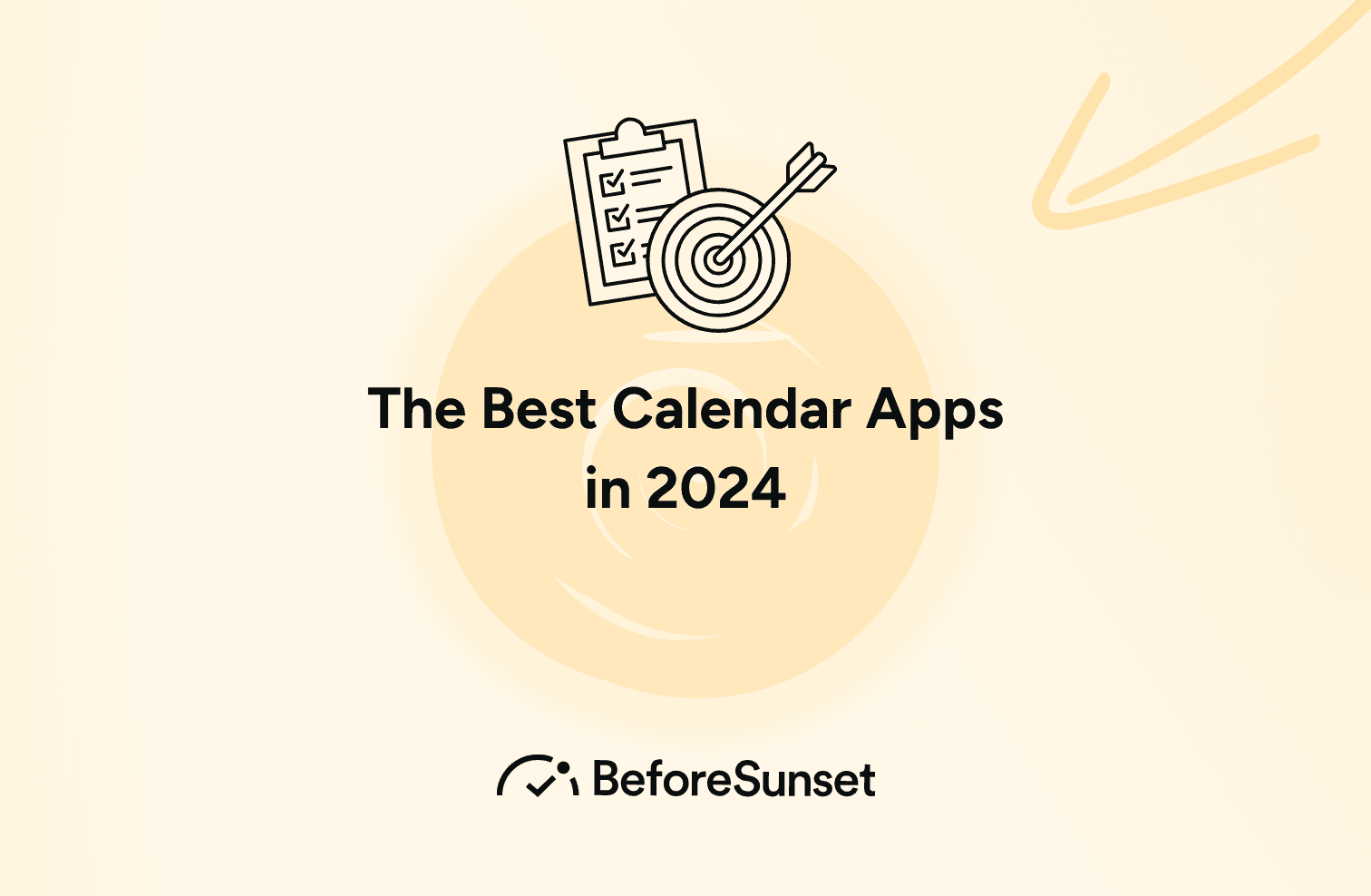Staying organized and managing time efficiently is crucial for success. Whether juggling work commitments, personal appointments, or a mix of both, having a reliable calendar app can make all the difference.
Calendar apps have evolved from simple date-tracking tools to comprehensive scheduling systems, offering features like reminders, task management, and even AI integration.
This post will explore some of the best calendar apps available in 2024, starting with a standout choice: BeforeSunset AI.
You might also like:
Top 5 Calendar Apps
1. BeforeSunset AI
BeforeSunset AI is not just another calendar app; it's a sophisticated tool designed to help you manage your time more effectively by leveraging artificial intelligence. Here's why it's a top choice for anyone looking to enhance their productivity:
Overview
BeforeSunset AI is an intelligent calendar and scheduling app that adapts to your unique work style. It offers a user-friendly interface, making it easy to plan and visualize your day. The app is particularly popular among professionals who require precise time management, such as freelancers, entrepreneurs, and executives.
Key Features
AI-Powered Scheduling: The standout feature of BeforeSunset AI is its AI-driven scheduling assistant. This feature analyzes your tasks, priorities, and preferences to suggest the optimal time slots for meetings, work sessions, and breaks. The AI also learns from your habits over time, making increasingly accurate suggestions.
Task Integration: Beyond just scheduling, BeforeSunset AI integrates task management directly into the calendar. This allows users to create, prioritize, and track tasks alongside their appointments, ensuring a holistic view of their responsibilities.
Focus Mode: For those who struggle with distractions, BeforeSunset AI offers a Focus Mode that helps you concentrate on your tasks. It minimizes notifications and distractions during designated work periods, making it easier to maintain focus.
Analytics and Insights: Understanding how you spend your time is key to improving productivity. BeforeSunset AI provides detailed analytics on your daily activities, highlighting areas where you can optimize your schedule.
Customizable Views: Whether you prefer a daily, weekly, or monthly view, BeforeSunset AI offers customizable layouts to suit your needs. You can also color-code different types of events and tasks, making it easy to distinguish between them at a glance.
Benefits
Using BeforeSunset AI can significantly enhance your time management skills. By providing smart suggestions and integrating task management, it reduces the cognitive load of planning your day.
The app's analytics also offer valuable insights into your work patterns, helping you identify inefficiencies and adjust accordingly. For those who want to take their productivity to the next level, BeforeSunset AI is a must-try.
2.Google Calendar
Google Calendar is a versatile and user-friendly app that has become a staple for many users worldwide. Known for its clean design and ease of use, Google Calendar is an excellent choice for managing both personal and professional schedules.
Key Features:
Event Scheduling and Invitations: Google Calendar allows users to create events with detailed descriptions, locations, and time slots. You can invite others to events, and attendees receive notifications and reminders, making it easy to coordinate meetings or gatherings.
Multiple Calendar Management: Users can create multiple calendars for different aspects of their lives, such as work, family, or hobbies. This feature helps keep personal and professional events organized and separate.
Reminders and Notifications: Google Calendar provides customizable reminders, ensuring that you never miss an important event. You can set reminders for specific times or receive notifications when an event is approaching.
Integration with Google Services: One of the strongest aspects of Google Calendar is its seamless integration with other Google services. It syncs with Gmail, automatically adding events mentioned in emails, and integrates with Google Meet for easy video conferencing. This integration extends to Google Tasks, allowing for task management directly within the calendar.
Sharing and Collaboration: Users can share their calendars with others, providing either view-only or editing access. This feature is particularly useful for teams and families, facilitating easy collaboration and planning.
Customizable Views: Google Calendar offers various view options, including day, week, month, and agenda views. Users can customize their calendar's appearance and layout to suit their preferences.
Benefits:
Google Calendar's integration with the broader Google ecosystem makes it an ideal choice for users already using services like Gmail and Google Drive. Its collaborative features, such as calendar sharing and integration with Google Meet, make it a powerful tool for both personal and professional use.
3.Microsoft Outlook Calendar
Microsoft Outlook Calendar is a comprehensive scheduling tool that is part of the Microsoft Office suite. It is particularly well-suited for business users and those who rely heavily on Microsoft Office applications.
Key Features:
Integration with Microsoft Office Suite: Outlook Calendar integrates seamlessly with other Microsoft Office apps, such as Word, Excel, and PowerPoint. This integration allows users to embed meeting links, attach documents, and access relevant files directly from their calendar events.
Email and Calendar Sync: As part of Outlook, the calendar is tightly integrated with email. Users can create events directly from emails, track RSVPs, and see their meeting schedules in their inbox. This integration simplifies the process of managing meetings and communications.
Meeting and Appointment Scheduling: Outlook Calendar offers advanced scheduling features, including the ability to propose multiple meeting times and automatically find times that work for all participants. This is particularly useful for coordinating meetings across different time zones.
Task Integration: The calendar integrates with Microsoft To Do, allowing users to manage tasks and to-do lists alongside their calendar events. This helps users stay organized and ensures that tasks are not overlooked.
Customization and Views: Users can customize their calendar view, choosing from day, week, or month layouts. The app also offers a "People" view, which displays events and schedules for individuals in your contact list, making it easier to coordinate with colleagues and contacts.
Security and Compliance: Microsoft Outlook Calendar offers robust security features, including data encryption and compliance with various industry standards. This makes it a reliable choice for organizations with strict security requirements.
Benefits:
Outlook Calendar's integration with the Microsoft Office ecosystem and its robust scheduling features make it an ideal tool for business users. Its security features and professional tools cater to the needs of organizations, ensuring efficient and secure scheduling.
4.Apple Calendar
Apple Calendar, also known as iCal, is the default calendar app for iOS and macOS devices. It is designed to work seamlessly across Apple's ecosystem, offering a straightforward and reliable scheduling solution.
Key Features:
Seamless Integration with Apple Ecosystem: Apple Calendar integrates with other Apple services, such as Siri, Apple Mail, and iCloud. This integration allows users to create events using voice commands, receive event notifications across all Apple devices, and sync calendars seamlessly.
Natural Language Input: Users can create events using natural language input, making it easy to schedule activities with simple phrases like "Meeting with John tomorrow at 10 AM."
Multiple Calendars and Sharing: Apple Calendar allows users to create multiple calendars, each with customizable colors and settings. Users can share these calendars with others, granting view-only or edit permissions, which is useful for family scheduling or team collaboration.
Time Zone Support: The app offers robust support for different time zones, which is particularly useful for users who travel frequently or work with international teams.
Event Alerts and Notifications: Apple Calendar provides customizable alerts and notifications, helping users stay on top of their schedules. Users can choose to receive notifications on their Apple Watch, iPhone, iPad, or Mac.
Integrations with Other Apps: The calendar integrates with third-party apps and services, including travel apps, social media, and other productivity tools, allowing users to manage various aspects of their lives from a single platform.
Benefits:
Apple Calendar's seamless integration with other Apple products and services makes it an excellent choice for users who are deeply embedded in the Apple ecosystem. Its intuitive design and reliable syncing capabilities ensure that users can manage their schedules with ease.
5.Fantastical
Fantastical is a popular calendar app known for its elegant design and powerful natural language processing features. It is available for macOS, iOS, and watchOS, making it a versatile choice for Apple users.
Key Features:
Natural Language Processing: One of Fantastical's standout features is its ability to understand natural language input. Users can create events and reminders using simple phrases like "Lunch with Sarah at 1 PM," and the app automatically parses the details.
Comprehensive Day Planner: Fantastical offers a detailed day view that combines events, tasks, and weather forecasts, providing a comprehensive overview of the day ahead. This feature helps users plan their day more effectively.
Multiple Calendar and Task Management: The app supports multiple calendars, allowing users to organize their schedules by category or project. It also integrates with popular task management tools, such as Apple Reminders and Todoist, providing a unified view of events and tasks.
Calendar Sets: Fantastical allows users to create different "calendar sets," which can be toggled on and off based on different contexts (e.g., work, personal, travel). This feature helps users manage their time more effectively by filtering events and tasks based on their current focus.
Meeting Scheduling and Proposals: Fantastical includes tools for scheduling meetings, including proposing multiple time slots to participants and checking availability. This feature is particularly useful for coordinating meetings with multiple participants.
Widgets and Apple Watch Support: The app offers widgets for quick access to calendar events and tasks, as well as support for Apple Watch, allowing users to view their schedules on the go.
Benefits:
Fantastical's natural language processing and elegant design make it a powerful tool for users who want a more intuitive scheduling experience. Its advanced features, such as calendar sets and comprehensive day planner, provide a high level of customization and control.
Choosing the Right Calendar App
With so many options available, selecting the right calendar app can be challenging. Here are some tips to help you make the best choice:
Assess Your Needs: Determine what features are most important to you, such as task integration, AI-powered suggestions, or compatibility with other tools you use.
Compare Features and Integrations: Look at the specific features each app offers and how well they integrate with your existing workflow and devices.
Consider Usability and Design: The app's design and usability are crucial for ensuring that you actually use it regularly. Choose an app that you find visually appealing and easy to navigate.
Tips for Maximizing Calendar App Efficiency
Once you've chosen a calendar app, here are some strategies to get the most out of it:
Syncing Across Devices: Ensure that your calendar app syncs seamlessly across all your devices. This keeps your schedule up-to-date and accessible, whether you're on your phone, tablet, or computer.
Utilizing Notifications and Reminders: Set reminders for important events and tasks to stay on top of your commitments. Customize notification settings to prevent unnecessary distractions.
Customizing Views and Layouts: Tailor the app's layout to suit your preferences. Whether you prefer a day, week, or month view, having a clear visual representation of your schedule can improve your time management.
Integrating with Other Productivity Tools: Many calendar apps offer integrations with other productivity tools like task managers, note-taking apps, and communication platforms. Leverage these integrations to streamline your workflow.
Calendar apps are indispensable tools for managing time and staying organized. Whether you choose a feature-rich app like BeforeSunset AI or a more straightforward option like Google Calendar, the key is to find one that suits your needs and preferences.
By effectively utilizing a calendar app, you can enhance your productivity, reduce stress, and achieve your goals more efficiently. So, explore the options, experiment with features, and find the perfect calendar app to keep you on track.
BeforeSunset AI: More Than Just a Calendar
While BeforeSunset AI excels as a smart calendar app, it offers much more than just scheduling capabilities.
One of its standout features is the "Oasis", a versatile workspace customization tool that transforms your digital environment into a productive and personalized space.
The Oasis Feature
The Oasis feature in BeforeSunset AI is designed to enhance your work experience by providing a suite of tools and options to tailor your workspace to your needs:
AI Ambience Generator: With Oasis, you can set the mood for your workday by choosing different virtual environments. Whether you want the calm of a beach, the energy of a bustling city, or the tranquility of a forest, the AI Ambience Generator creates an immersive atmosphere that helps you focus and feel more engaged with your tasks.
Pomodoro Timer: To boost productivity, Oasis includes a Pomodoro Timer, a time-management tool that encourages focused work sessions followed by short breaks. This technique is known to improve concentration and reduce burnout.
Subtasks: Break down larger projects into smaller, manageable subtasks. This feature helps you stay organized and tackle complex tasks more effectively, ensuring that no detail is overlooked.
Note-Taking: Oasis provides a flexible note-taking tool, allowing you to jot down quick reminders or elaborate on ideas and plans. Whether you need a simple checklist or a space for brainstorming, this feature supports your workflow.
Collection List: Personalize your workspace by creating or selecting from pre-made collection lists. These lists can include anything from daily tasks to long-term goals, helping you keep track of your priorities.
BeforeSunset AI, with its Oasis feature, is not just a calendar app but a comprehensive productivity tool designed to enhance every aspect of your workday.
By offering a range of customization options and tools, BeforeSunset AI helps you create a workspace that is not only efficient but also inspiring and uniquely yours.