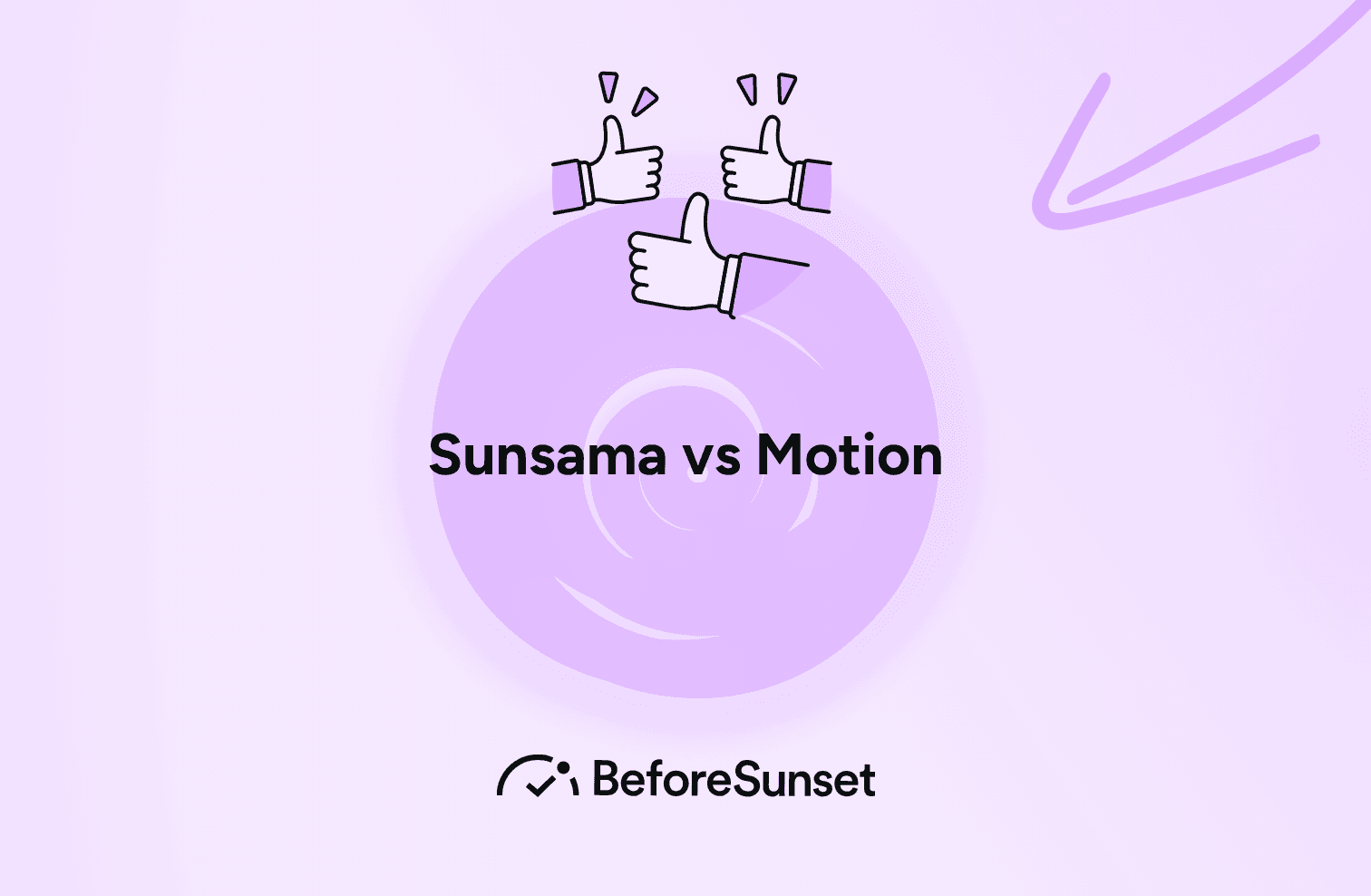Sunsama and Motion are designed to help organize and streamline your workflow.
Each offers distinct features and approaches, helping you structure your day and reach your weekly goals efficiently.
Whether you’re focused on daily tasks, need a reliable to-do list or daily planner, or want something more advanced like Motion’s AI-powered scheduling, finding the right app can be a game-changer for your work-life balance.
In this article, we’ll dive into the features, pros and cons, and ideal use cases of both Sunsama and Motion. Additionally, we’ll introduce BeforeSunset AI, a noteworthy alternative that brings its unique features to the world of task management apps.
You might also like:
Todoist vs. Things: Which Task Management App is Right for You?
Lunatask vs. Todoist: Which To-Do List App is Right for You?
Sunsama Overview
Sunsama is a productivity app that focuses on daily planning and achieving a work-life balance.
Designed to integrate seamlessly with calendar apps like Google Calendar, it offers an intuitive interface for organizing daily and weekly tasks. Sunsama’s approach to productivity centers around setting realistic goals and establishing a manageable routine, perfect for individuals and small teams.
Key Features of Sunsama
• Daily Planning and Weekly Goals: Sunsama’s interface encourages users to plan their day in manageable chunks, making it ideal for tracking both personal productivity and professional tasks. You can set tasks for the day or map out your entire week with ease.
• Calendar Integration: Sunsama integrates with popular calendar apps, so it’s easy to sync with Google Calendar or Outlook. This makes it ideal for users who like seeing their tasks and events all in one place.
• Focus on Work-Life Balance: Sunsama promotes setting clear boundaries by offering features that help prevent burnout. By limiting the number of tasks and encouraging mindful planning, it enables a more balanced approach to productivity.
Pros and Cons of Sunsama
Pros:
• Clean and intuitive user experience
• Promotes a healthy balance between work and rest
• Excellent for small teams and individuals
Cons:
• Limited advanced automation features compared to Motion
• Monthly plan pricing may not suit everyone’s budget
Motion Overview
Motion takes productivity to the next level with its AI-driven task scheduling and auto-scheduling tools. Known for its task priority and task scheduling features, Motion uses artificial intelligence to automatically place tasks into available time slots. This app is well-suited for individuals managing complex schedules and larger teams needing structured team collaboration.
Key Features of Motion
• AI-Powered Scheduling: Motion’s AI takes into account your entire schedule, finding the best buffer time for tasks and dynamically adjusting them based on urgency, deadlines, and your personal preferences.
• Built-in Pomodoro Timer: Motion includes a Pomodoro timer that helps users focus on tasks in timed intervals, perfect for deep work and avoiding burnout.
• Advanced Team Collaboration: Motion’s team collaboration tools make it easy for team leaders to assign and track tasks, set goals, and manage overlapping schedules.
Pros and Cons of Motion
Pros:
• Powerful task scheduling and auto-scheduling features
• Ideal for complex schedules and team collaboration
• Standout features like the Pomodoro timer and AI-based scheduling
Cons:
• Steeper learning curve, especially for those unfamiliar with artificial intelligence
• Annual plan can be costly for individual users
Detailed Comparison: Sunsama vs. Motion
1. User Experience and Design
Sunsama offers a clean design that emphasizes simplicity. Its layout focuses on daily planning, with an emphasis on weekly goals and personal reflection. By aligning with the digital life needs of individuals and small teams, Sunsama aims to keep productivity tools uncluttered and straightforward.
On the other hand, Motion has a feature-dense, tech-forward design. Its advanced features, such as Motion’s AI and task priority customization, make it a go-to for users who prefer hands-on control over their schedules. However, it may feel overwhelming for beginners or those looking for a simpler daily planner app.
2. Task Scheduling and Priority
Sunsama allows users to set and adjust task priority manually, creating a smooth flow of daily and upcoming tasks. It’s great for users who want control without feeling overpowered by AI automation.
Motion, however, takes task scheduling to new heights by automating task lists with its AI. It adjusts your day based on priorities, meeting scheduling conflicts, and task duration. This personal assistant feature can be especially useful for users with dynamic schedules or those who appreciate the extra structure that Motion’s AI offers.
3. Integration and Collaboration
Both apps integrate with Google Calendar, allowing users to sync tasks and reminders with their main calendar apps for a unified view of their daily schedule.
However, Motion takes integration a step further with native integrations across a broader set of tools, which makes it ideal for larger teams. Teams can collaborate within the app, set team roles, and manage tasks for individual or team-wide projects with real-time updates.
Steps to Set Up Sunsama for Daily Planning
1. Connect Your Calendar: Sync Sunsama with Google Calendar or Outlook to get a consolidated view of your events and tasks.
2. Set Daily and Weekly Goals: Outline tasks for the day and set weekly objectives to help track progress and stay focused on larger projects.
3. Prioritize and Execute: Organize tasks by priority, tackling them in a way that prevents burnout and allows for a balanced approach to productivity.
Steps to Set Up Motion’s AI-Powered Task Scheduler
1. Define Your Task List: Input tasks and categorize them based on priority levels, deadlines, and recurring schedules.
2. Let Motion’s AI Do the Work: Activate the auto-scheduling tool and allow Motion’s AI to slot tasks into available time frames, optimizing for deadlines and minimizing downtime.
3. Monitor and Adjust as Needed: Review the AI-generated schedule to ensure it fits your preferences, adding or shifting tasks if necessary for maximum efficiency.
Which App Is Right for You?
Both Sunsama and Motion bring powerful features to task management, each suited to different productivity styles.
• Sunsama is ideal for users who need an approachable daily planner that helps them maintain a healthy work-life balance. Its clean design and focus on daily planning make it a solid choice for solo users or small teams seeking a stress-free way to manage tasks.
• Motion caters to those looking for advanced task management capabilities powered by AI. Users with complex schedules, who value task priority and real-time team collaboration, will find Motion’s feature set highly beneficial.
BeforeSunset AI: A Compelling Alternative
As you evaluate Sunsama and Motion, it’s worth considering an innovative third option: BeforeSunset AI. Built for users who want to blend powerful task management with an easy, intuitive experience, Before Sunset AI goes beyond the standard to-do list. It’s a flexible tool for those balancing both personal and professional productivity needs.
Why Choose Before Sunset AI?
• Intuitive Task Creation and Management: With a streamlined, user-friendly interface, Before Sunset AI simplifies task creation and management, ensuring you can quickly add, prioritize, and modify tasks without disrupting your workflow. This is ideal for users who prefer a visually clean and clutter-free experience.
• Real-Time Updates and Seamless Collaboration: Whether working solo or with a team, real-time updates keep everyone on the same page. Team members can monitor progress, receive instant notifications, and collaborate on tasks efficiently, making it a great fit for team collaboration.
• Comprehensive Time Management Tools: Beyond task management, Before Sunset AI includes powerful time management features that let you plan, track, and reflect on time spent across tasks and projects. This built-in feature enables you to identify time sinks and optimize your daily schedule for maximum productivity.
• Balanced Work-Life Approach: Unlike tools that focus solely on professional productivity, Before Sunset AI encourages a healthier work-life balance. Users can set goals and schedules that allow for breaks, reduce burnout, and promote a sustainable pace—ideal for long-term productivity without sacrificing well-being.
BeforeSunset AI’s combination of features makes it a valuable option for anyone seeking a task management app that provides advanced planning tools, a daily planner function, and practical insights into their productivity habits.
Conclusion
Both Sunsama and Motion offer distinct features that cater to different productivity styles. Here’s a summary to help you decide:
• Sunsama is ideal for users who prioritize simplicity and balance in their work routines. With its easy daily planner app and weekly planning tools, Sunsama is an excellent option for users who value structured planning with a focus on managing daily tasks without overwhelming complexity. This approach supports a more mindful workflow, perfect for users looking to balance productivity with personal well-being.
• Motion stands out with its AI-driven features. Motion’s AI and auto-scheduling tools are geared toward users with packed schedules who need structured task scheduling and buffer time to handle intense workflows. This app is a fit for team leaders and individuals managing larger teams or active projects that require real-time organization and task prioritization.
• Before Sunset AI offers a flexible middle ground, combining the intuitive ease of Sunsama with the advanced time management and collaboration features seen in Motion. It’s a powerful productivity app that supports both personal productivity and professional task management, helping users plan tasks, track time, and manage their digital lives—all while promoting a balanced approach to work.
Whether you’re looking for straightforward task lists or cutting-edge scheduling features, these tools each offer something unique. By assessing your needs and workflow style, you can select the right tool to elevate your productivity and achieve your goals more effectively.