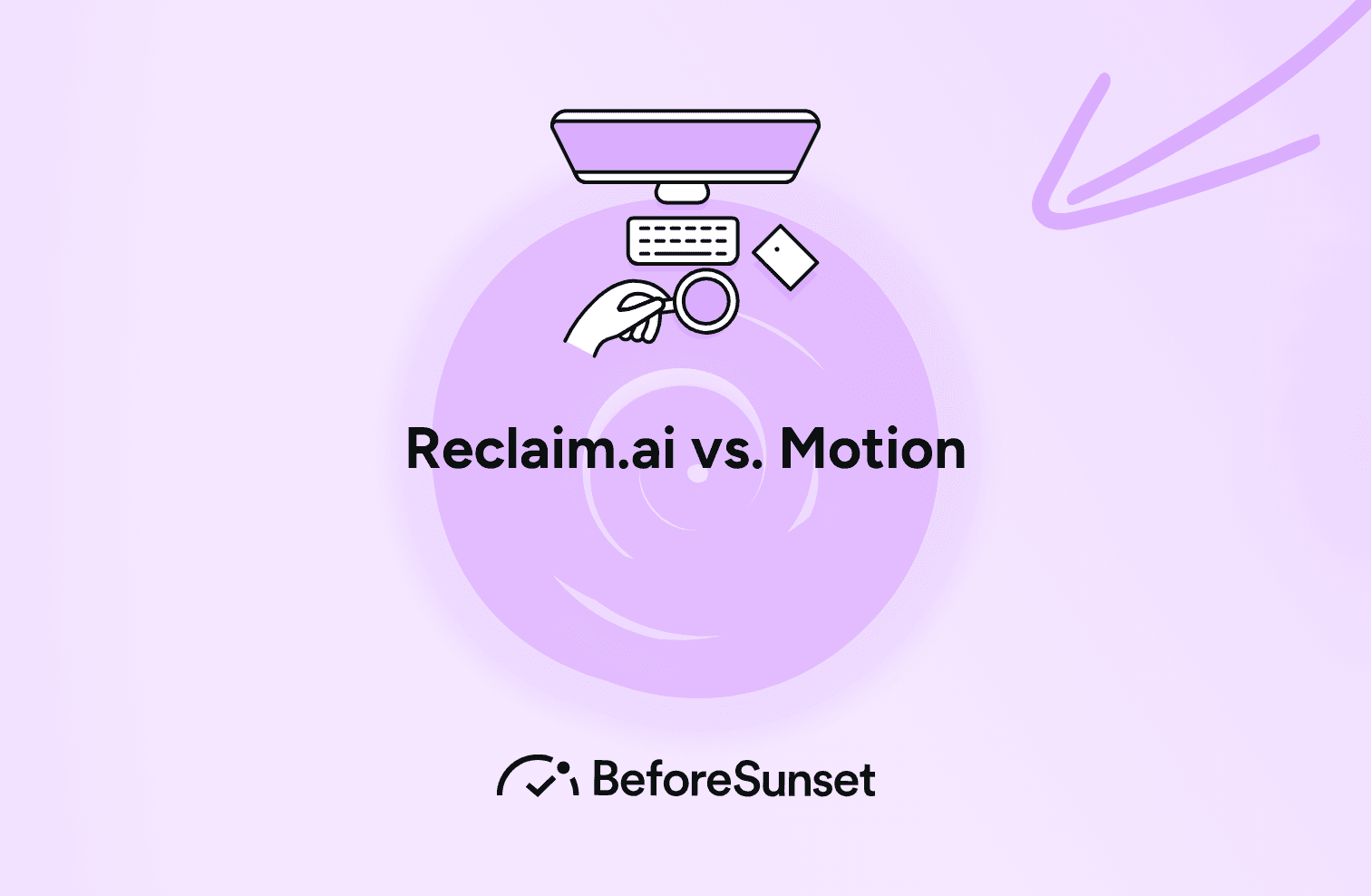Reclaim.ai and Motion are two popular productivity tools that offer robust features to help individuals and busy teams manage their time effectively.
Each tool has a unique approach to scheduling, task prioritization, and calendar management.
In this comparison, we’ll explore key features, usability, and pricing plans to help you decide which tool suits your needs best, and we’ll also highlight how BeforeSunset AI stands out as a competitive alternative.
You might also like:
Overview of Reclaim.ai and Motion
Reclaim.ai and Motion each provide comprehensive solutions for managing calendar events, scheduling meetings, and organizing task lists. Reclaim.ai uses artificial intelligence to automate scheduling and task allocation, making it an excellent choice for users who want a hands-free approach.
Motion, on the other hand, offers a more structured daily scheduling system, allowing users to designate time blocks for focused work periods.
Key Features of Reclaim.ai
Reclaim.ai is ideal for users who value flexible, AI-driven scheduling. It integrates smoothly with Google Calendar and Google Tasks, enabling a cohesive view of all tasks, personal events, and internal meetings. This tool works well for users who need automated scheduling that adapts to their changing calendar demands.
Top Features of Reclaim.ai:
AI-Driven Task and Calendar Management: With AI automation, Reclaim.ai adjusts tasks around existing commitments, creating optimal time slots for each task.
Focus Time and Buffer Time: Users can set focus time for undisturbed work and add buffer time between events to ease transitions and improve efficiency.
Meeting Scheduler and Scheduling Link: The tool includes a meeting scheduler that generates a scheduling link, simplifying booking for both individual and team plans.
Key Features of Motion
Motion takes a more structured approach to planning, making it a strong fit for those who prefer clear-cut schedules and task prioritization. By combining time tracking, calendar management, and task organization, Motion offers an all-in-one solution that emphasizes focus time and productivity.
Top Features of Motion:
Automated Scheduling: Motion assigns tasks to open time slots in the day, ensuring users stay on track with critical personal tasks and work responsibilities.
Time Tracking and Task Lists: With Motion’s time tracking capabilities, users can assess the time spent on specific tasks, improving planning and workflow efficiency.
Flexible Time Blocks: Motion’s emphasis on dedicated time blocks for individual tasks ensures focused work periods for high-priority items, an asset for those managing business projects.
Detailed Comparison
Let’s break down Reclaim.ai and Motion based on several criteria, including user experience, scheduling, and unique features.
User Experience and Interface
Reclaim.ai offers a user-friendly interface designed to integrate with Google Calendar seamlessly. It’s straightforward and easy to use for both personal productivity and team collaboration.
Motion, by comparison, has an intuitive, mobile app-friendly interface with customizable views, perfect for users who enjoy a structured, hands-on approach to planning.
Task Management and Prioritization
Reclaim.ai: Reclaim.ai’s task management feature allows users to allocate tasks by priority, shifting tasks automatically based on their importance and available time.
Motion: With Motion’s task prioritization tools, users can manually assign priorities to their tasks, creating task lists that align with their goals and deadlines.
Meeting Scheduling and Team Collaboration
Reclaim.ai: Includes robust scheduling assistants and supports team plans with real-time scheduling adjustments, allowing busy teams to streamline internal meetings and shared events.
Motion: Motion offers meeting scheduling with a booking link feature for setting up meetings seamlessly, suitable for both individual use and additional team collaboration.
Using Reclaim.ai: Getting Started in 3 Steps
Reclaim.ai is a smart calendar app designed to make time management easier and more intuitive by integrating task scheduling with AI-powered features. This tool is ideal for both individual users managing personal productivity and busy teams handling collaborative tasks. Here’s how to set up and make the most of Reclaim.ai:
Sync Your Personal Calendar
Start by connecting Reclaim.ai to your Google Calendar or other compatible calendars. The calendar sync feature ensures that all your work and personal calendar events are accessible in one place, creating a seamless view of your commitments. Whether it’s meeting day or a day for focusing on personal time, this setup allows you to balance personal tasks and work tasks effortlessly.Set Buffer and Focus Times for Smart Time Management
Buffer time and focus time features within Reclaim.ai allow you to structure your day efficiently. Setting buffer times between meetings prevents burnout, while focus times help you concentrate on critical tasks without interruption. This approach to smart time management is particularly beneficial for individual users aiming to prioritize daily tasks while ensuring personal time is protected. Reclaim.ai can even account for travel time to ensure realistic scheduling, making it a valuable personal assistant for busy schedules.Automate Task Prioritization and Add Smart Events
With Reclaim.ai, task prioritization is handled by an AI algorithm that adjusts your schedule based on importance and urgency. This tool not only handles task details and deadlines but also incorporates smart events like recurring meetings and priority tasks to keep your calendar optimized. From tracking habits and ensuring dedicated focus on critical tasks to organizing your day with “smart” events, Reclaim.ai covers a wide range of needs with both basic features and advanced features. This flexibility makes it ideal for those who want an automated yet customizable approach to scheduling.
Using Motion: Getting Started in 3 Steps
Motion is a project management app and daily planner tool that helps you keep a structured routine through clear task lists and time blocks. Motion is especially appealing to users who want a highly visual, hands-on scheduling experience. Here’s how to leverage Motion’s features for effective time management:
Create Task Lists with Task Details
Motion allows you to break down your responsibilities into specific task lists, each complete with task details to keep you organized. These lists are valuable for categorizing personal tasks, work assignments, or even complex projects, ensuring each part of your day is accounted for. Task lists and details make it easy to keep track of priority tasks while preventing overwhelm by visually separating daily responsibilities.Set Time Blocks and Travel Time for Better Scheduling
Motion’s time blocks feature lets you allocate focused blocks of time for each task, ensuring you’re able to concentrate on one thing at a time. The tool even considers travel time for external appointments, helping users avoid unrealistic back-to-back scheduling. With dedicated time blocks, you can address both personal and work-related tasks efficiently. Motion’s calendar views also allow you to see your day in detail, helping you get a complete overview of your agenda.Track Time and Analyze Daily Tasks
Motion includes time tracking as one of its standout features, enabling users to monitor how long each task actually takes. For those managing multiple roles, this is invaluable for assessing time allocation and identifying areas for improvement. Tracking time helps Motion users better understand their daily tasks, which can lead to more informed adjustments in their schedules. By combining task organization with real-time insights, Motion supports continuous productivity improvement.
How BeforeSunset AI Stands Out
While both Reclaim.ai and Motion have impressive capabilities as task scheduling and calendar management tools, BeforeSunset AI offers a unique combination of advanced features that appeal to both individual users and teams. Here’s how Before Sunset AI differentiates itself in the space:
AI-Driven Personal Assistant: Before Sunset AI takes on the role of a personal assistant by analyzing user preferences and intelligently scheduling both work and personal time. Its smart calendar app capabilities allow it to organize your day with minimal manual input, automatically balancing daily tasks and breaks for optimized productivity.
Customizable Ambience and Smart Events: Unlike other task management apps, Before Sunset AI creates an AI-driven workspace with personalized settings. This includes smart events and task prioritization for both personal and work-related tasks. It also has a habits feature that can be tailored to help users develop better productivity routines.
Comprehensive Task Management with Calendar Integration: With robust task management features and a focus on calendar events and integration, Before Sunset AI serves as a go-to tool for anyone needing a reliable, user-friendly scheduling assistant. By syncing with various calendar platforms, it supports both individual planning and business projects, providing a single tool for daily tasks and broader project management.
In conclusion, both Reclaim.ai and Motion offer strong, AI-driven productivity features with different approaches to time and task management. Reclaim.ai excels with its automated scheduling, while Motion is perfect for those who prefer a hands-on, structured approach.
BeforeSunset AI combines the best of both worlds, offering advanced AI and customizable features for individuals and teams alike. Whether you’re a solo professional or part of a larger team, Before Sunset AI’s comprehensive, personalized tools stand out as a top choice for effective calendar management and project planning.
The Impact of AI-Powered Tools on Remote Work Productivity
The rise of remote work has dramatically increased the importance of effective time management and task organization tools. Both Reclaim.ai and Motion have adapted their features to address the unique challenges faced by remote teams. In particular, the integration of artificial intelligence has transformed how distributed teams coordinate and collaborate across different time zones.
Remote workers often struggle with maintaining work-life boundaries and managing their energy levels throughout the day. AI-powered scheduling tools help address these challenges by learning from user behavior patterns and automatically adjusting schedules to optimize productivity peaks. For instance, if a user consistently performs better during morning hours, these tools will automatically prioritize high-focus tasks during these periods.
The implementation of smart algorithms in both platforms has revolutionized how teams handle meeting scheduling across global time zones. These tools can automatically detect suitable meeting times that respect team members' working hours and personal preferences, significantly reducing the back-and-forth traditionally associated with meeting coordination.
Furthermore, the integration of wellness features has become increasingly important in the remote work context. Both platforms now incorporate features designed to prevent burnout by suggesting regular breaks, protecting personal time, and ensuring adequate gaps between meetings. This holistic approach to time management helps remote workers maintain sustainable productivity levels while preserving their well-being.
Conclusion
Both Reclaim.ai and Motion offer robust scheduling and task management options, each with unique strengths.
Reclaim.ai excels in flexible, automated scheduling and personal life integration, while Motion offers a structured approach, making it ideal for users who prefer hands-on control of their schedules.
For those who want an all-encompassing alternative, BeforeSunset AI combines intelligent task prioritization, a user-friendly design, and a range of features to optimize productivity and balance.