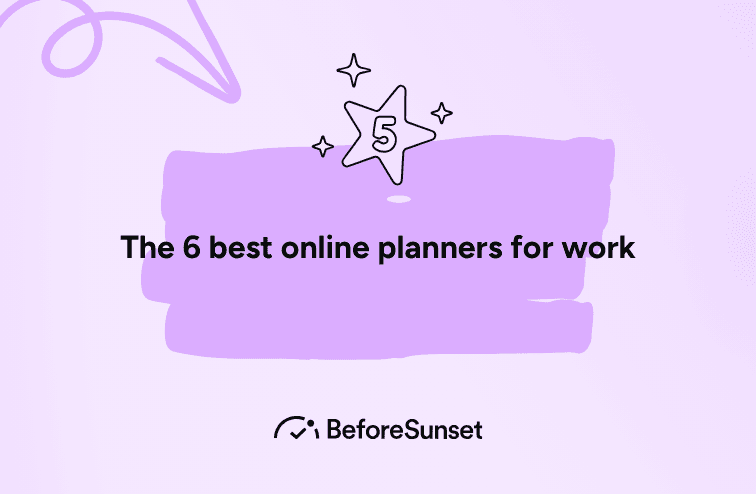Abraham Lincoln once famously said, "Give me six hours to chop down a tree and I will spend the first four sharpening the axe." As a marketer of a planning platform, I couldn't agree more with this sentiment. Proper planning is the cornerstone of productivity, allowing us to save precious hours and work more efficiently. Whether it's through old-school organizers or modern online planners, the act of planning has become ingrained in our daily routines, especially for those who do everything online.
In this blog, I've compiled a list of 10 online planners that I believe can significantly enhance your productivity and organization. From intuitive scheduling features to collaborative task management tools, these platforms offer a plethora of functionalities to help you stay on top of your game. I hope you find them as useful and indispensable as I have. Let's dive in and discover the power of effective planning!
You might also like:
The Importance of Online Planners in Modern Work Settings
In today's fast-paced and digitally-driven work environments, the importance of online planners cannot be overstated. With the rise of remote work, flexible schedules, and decentralized teams, traditional methods of organizing tasks and managing schedules have become outdated and inefficient.
Online planners provide a centralized platform for individuals and teams to streamline their workflows, manage their time effectively, and stay organized amidst the chaos of modern work life. They offer features such as customizable calendars, task lists, reminders, and collaboration tools that empower users to prioritize tasks, set deadlines, and track progress with ease.
Moreover, online planners enable seamless synchronization across multiple devices, allowing users to access their schedules and tasks from anywhere, at any time. This level of accessibility is crucial in today's mobile-centric world, where flexibility and agility are paramount.
Additionally, they facilitate collaboration and communication among team members, regardless of their geographical locations. By enabling real-time updates, file sharing, and task assignment, these platforms promote collaboration and teamwork, fostering a culture of productivity and efficiency within organizations.
Furthermore, they often come equipped with analytics and reporting features, allowing users to gain insights into their productivity trends, identify bottlenecks, and make data-driven decisions to optimize their workflows.
In summary, online planners play a vital role in modern work settings by providing the tools and functionalities necessary to navigate the complexities of remote work, flexible schedules, and collaborative projects. They empower individuals and teams to stay organized, focused, and productive in an increasingly digital and dynamic work environment.
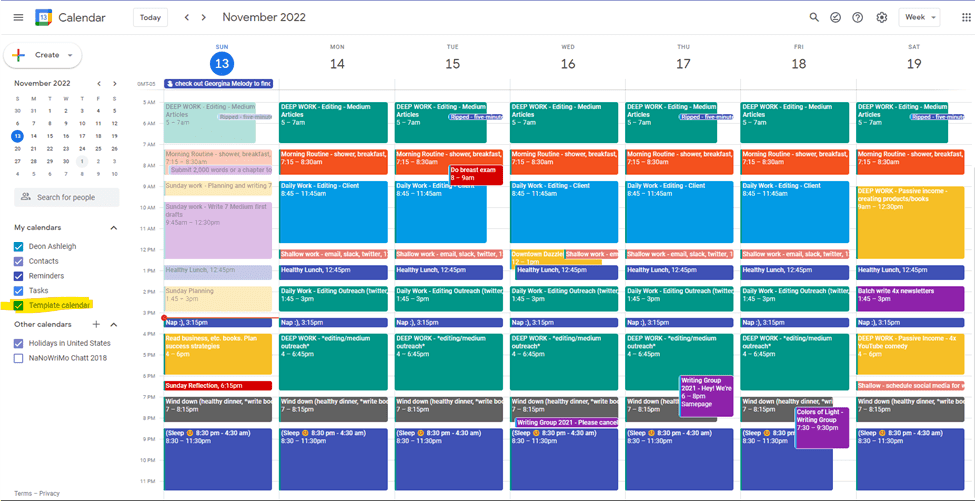
Cloud-Based Scheduling and Synchronization
Google Calendar offers a cloud-based scheduling solution that ensures seamless synchronization across all your devices. This means that whether you're accessing your calendar from your laptop, smartphone, or tablet, you'll always have access to the most up-to-date information.
The cloud-based nature of Google Calendar also ensures that your events and appointments are automatically backed up, providing peace of mind in case of device loss or failure.
Customizable Event Creation and Sharing Options
Google Calendar provides users with a wealth of customizable options for creating and sharing events. Users can easily create events, add detailed descriptions, set reminders, and specify event locations and attendees.
Additionally, Google Calendar offers robust sharing options, allowing users to share their calendars with specific individuals, groups, or even make them public. This flexibility makes it easy to collaborate with colleagues, coordinate schedules with friends and family, and keep everyone informed about upcoming events and appointments.
Accessibility Across Devices and Platforms
One of the key advantages of Google Calendar is its accessibility across a wide range of devices and platforms. Whether you're using a desktop computer, a smartphone, or a tablet, you can access Google Calendar through a web browser or dedicated mobile app.
Furthermore, Google Calendar seamlessly integrates with other Google services, such as Gmail and Google Drive, as well as third-party applications like Microsoft Outlook and Apple Calendar. This cross-platform compatibility ensures that you can access your calendar wherever you are, whenever you need it, making it an indispensable tool for staying organized and on schedule.
4. Cozi Family Calendar
Specialized Features for Family Scheduling and Coordination
Cozi Family Calendar is specifically designed to meet the unique needs of busy families, offering a range of specialized features for scheduling and coordination. One of its standout features is the ability to create multiple color-coded calendars for different family members or categories of events, making it easy to keep track of everyone's schedules at a glance.
Additionally, Cozi allows family members to share and sync their calendars in real-time, ensuring that everyone stays on the same page and avoids scheduling conflicts. With features like shared family events, reminders, and notifications, Cozi simplifies the process of coordinating family activities and appointments, helping families stay organized and connected.
Color-Coded Calendar View for Easy Organization
Cozi's color-coded calendar view provides a visually appealing and intuitive way to organize and manage family schedules. Each family member or category of events is assigned a unique color, making it easy to distinguish between different types of activities and appointments.
This color-coded approach helps families quickly identify who needs to be where and when, reducing confusion and ensuring that everyone stays informed and on track. Whether you're juggling school events, extracurricular activities, work commitments, or social engagements, Cozi's color-coded calendar view makes it easy to see the big picture and plan accordingly.
Additional Tools for Managing To-Dos and Grocery Lists
In addition to its robust calendar features, Cozi offers a suite of additional tools for managing to-dos and grocery lists. With Cozi's built-in to-do list and task management features, families can easily create and assign tasks, set reminders, and track progress on household chores and projects.
Cozi also includes a customizable grocery list feature, allowing family members to create and share shopping lists in real-time. This ensures that everyone has input into the family's shopping needs and helps streamline the grocery shopping process. By combining calendar, to-do list, and grocery list functionalities into a single, user-friendly platform, Cozi empowers families to stay organized, efficient, and focused on what matters most.
5. Any.do
Task Management Features for Individuals and Teams
Any.do is a versatile task management platform that caters to both individuals and teams, offering a range of features to help users stay organized and productive. With Any.do, users can create, organize, and prioritize tasks with ease. The platform allows for the creation of task lists, subtasks, and recurring tasks, making it easy to break down larger projects into manageable components. Any.do also offers seamless synchronization across devices, ensuring that users can access their tasks from anywhere, at any time.
For teams, Any.do provides collaboration features that allow members to share tasks, assign responsibilities, and track progress collectively. Team members can collaborate in real-time, update task statuses, and communicate within the platform, fostering a culture of transparency and accountability. With Any.do, teams can streamline their workflows, improve communication, and achieve their goals more efficiently.
Prioritization Tools and Deadline Tracking
Any.do offers robust prioritization tools and deadline tracking features to help users stay focused and on track. Users can prioritize tasks based on urgency and importance, assign deadlines, and set reminders to ensure timely completion. The platform also offers customizable tags and labels, allowing users to categorize tasks and organize them according to their preferences.
With Any.do's deadline tracking feature, users can easily monitor upcoming deadlines and track their progress towards completion. The platform provides notifications and reminders to keep users informed and motivated, helping them stay ahead of their commitments and avoid procrastination. Whether you're managing personal tasks or coordinating team projects, Any.do's prioritization tools and deadline tracking features make it easy to stay organized and productive.
Collaboration Options for Shared Tasks and Projects
Any.do facilitates collaboration on shared tasks and projects through its collaboration options, allowing teams to work together seamlessly. Users can share tasks with team members, assign responsibilities, and track progress in real-time. Any.do also offers commenting and messaging features, allowing team members to communicate within the platform and discuss task details or project updates.
With Any.do's collaboration options, teams can streamline their workflows, improve communication, and achieve their goals more efficiently. The platform provides visibility into task assignments, deadlines, and progress, empowering teams to work together towards common objectives. Whether you're collaborating on a small project or managing a large team, Any.do's collaboration features make it easy to stay connected and productive.
6. Notion
Flexible Workspace Customization Options
Notion stands out for its unparalleled flexibility in workspace customization, offering users the ability to design their workspace according to their specific needs and preferences. With Notion, users can create custom pages, databases, and templates, allowing for endless possibilities in organizing and structuring information. Whether you're managing personal projects, organizing team workflows, or planning a business venture, Notion's flexible workspace customization options provide the flexibility to tailor the platform to your unique requirements.
Integration of Notes, Tasks, and Databases
Notion seamlessly integrates notes, tasks, and databases into a unified platform, providing users with a comprehensive solution for managing information and workflows. Users can create rich-text notes, checklists, and tables, as well as organize them into databases with customizable properties and views. This integration allows for seamless transitions between capturing ideas, setting tasks, and organizing data, ensuring that everything stays organized and accessible within a single platform.
Moreover, Notion offers powerful task management features, including to-do lists, kanban boards, and calendars, allowing users to track tasks, set deadlines, and prioritize work effectively. By integrating notes, tasks, and databases, Notion empowers users to streamline their workflows, collaborate more efficiently, and achieve their goals with ease.
Collaboration and Communication Features
Notion provides robust collaboration and communication features, enabling teams to work together seamlessly and communicate effectively. Users can share pages, databases, and documents with team members, collaborate in real-time, and leave comments and feedback directly within the platform. Notion also offers integration with popular communication tools like Slack, allowing for seamless communication between team members.
With Notion's collaboration features, teams can coordinate projects, track progress, and share knowledge more effectively. The platform provides visibility into tasks, deadlines, and project updates, empowering teams to stay aligned and focused on their objectives. Whether you're working on a small team or managing a large-scale project, Notion's collaboration and communication features make it easy to stay connected and productive.