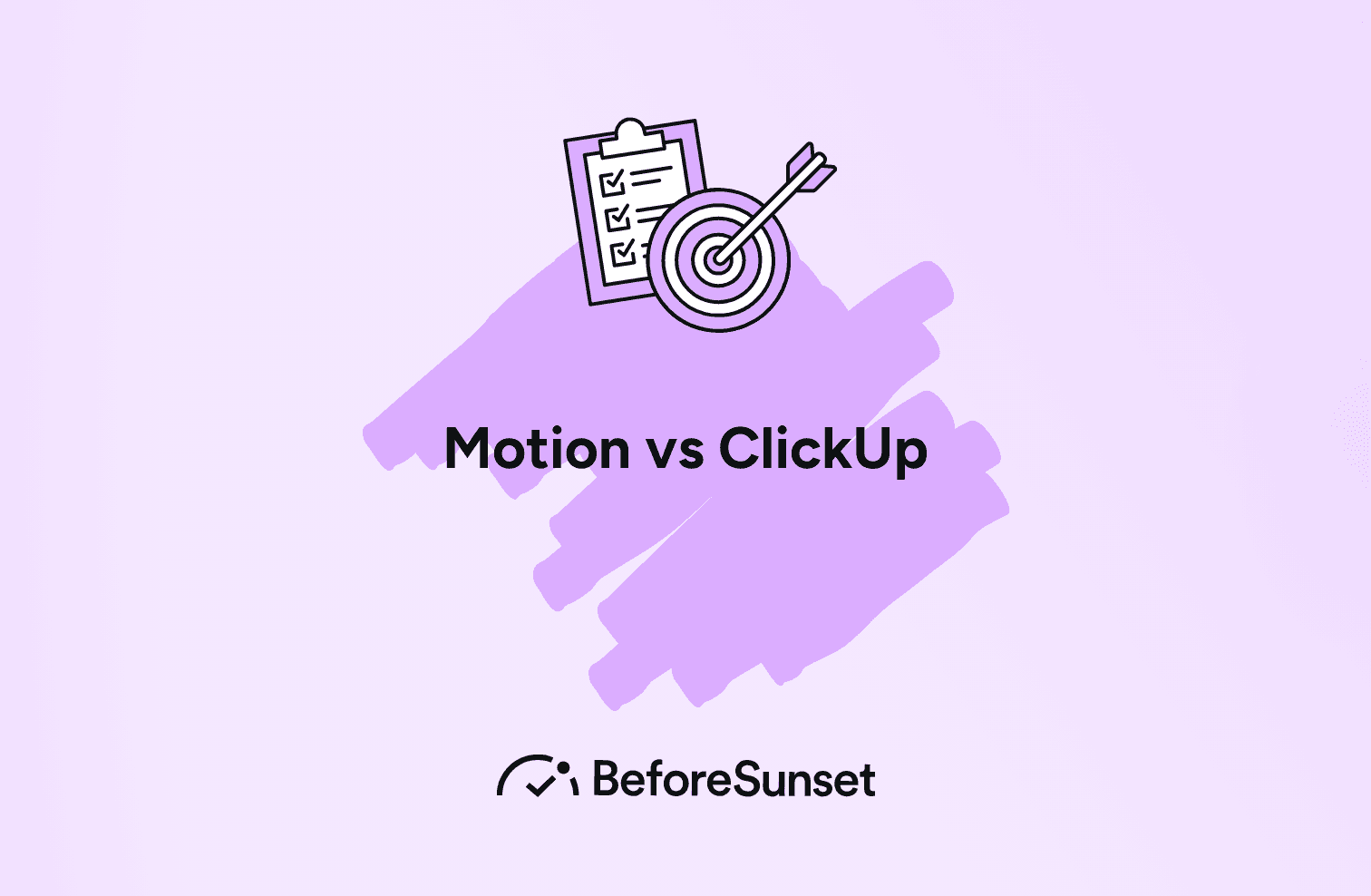Motion and ClickUp are powerful project management tools offering unique features that cater to various user needs, from business owners to project managers.
However, each tool has its own set of strengths and weaknesses that could make it the right—or wrong—choice, depending on your specific requirements.
In this comparison, we’ll delve into the key features, functionality, and usability of Motion and ClickUp.
We’ll also explore how they perform in terms of time management, scheduling, and integration with other productivity tools.
As we compare these two, we’ll also mention how BeforeSunset AI, a smart AI-powered calendar and task management tool, could complement your tech stack for enhanced productivity.
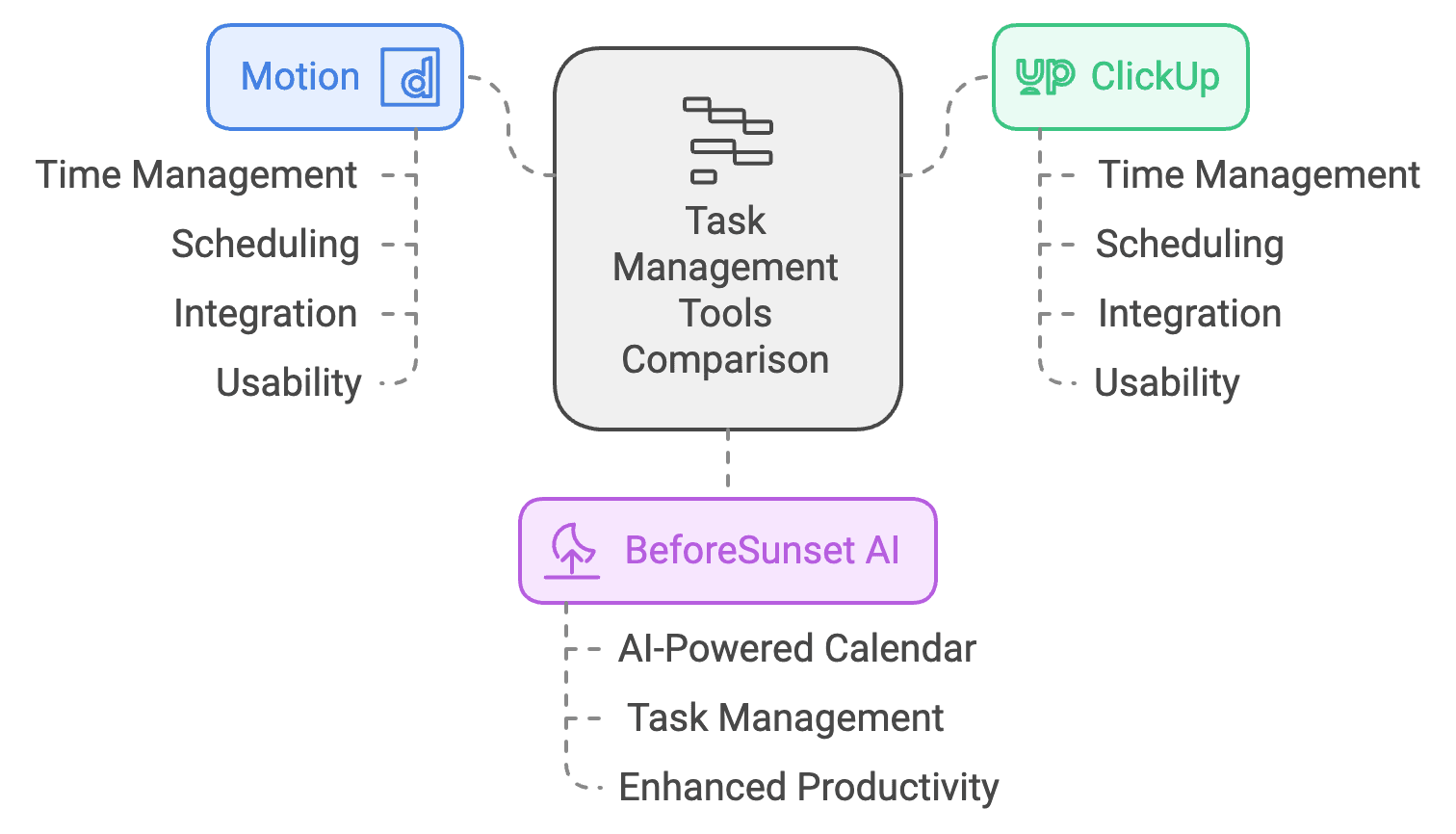
You might also like:
Reclaim.ai vs. Motion: Which Tool is Best for Task and Time Management?
Akiflow vs. Sunsama: Which Daily Planner App is Best for Busy Professionals?
What Is Motion?
Motion is primarily an AI-powered intelligent calendar and task management tool. Designed for professionals who need to optimize their daily schedules, Motion aims to be a personal assistant that simplifies planning.
The platform automatically organizes tasks, calendar events, and even personal projects, freeing users from the hassle of manually creating schedules.
Key Features of Motion:
• Intelligent Calendar: Motion uses AI to adjust and prioritize tasks based on your changing schedule, offering a real-time solution to stay on top of daily schedules.
• Task Prioritization and Scheduling: Motion automatically arranges tasks according to urgency and deadlines, reducing the need to constantly update your to-do list.
• Integration with Google Calendar: This seamless integration means that Motion can pull calendar events from Google Calendar and organize them alongside tasks, creating a single view of your day.
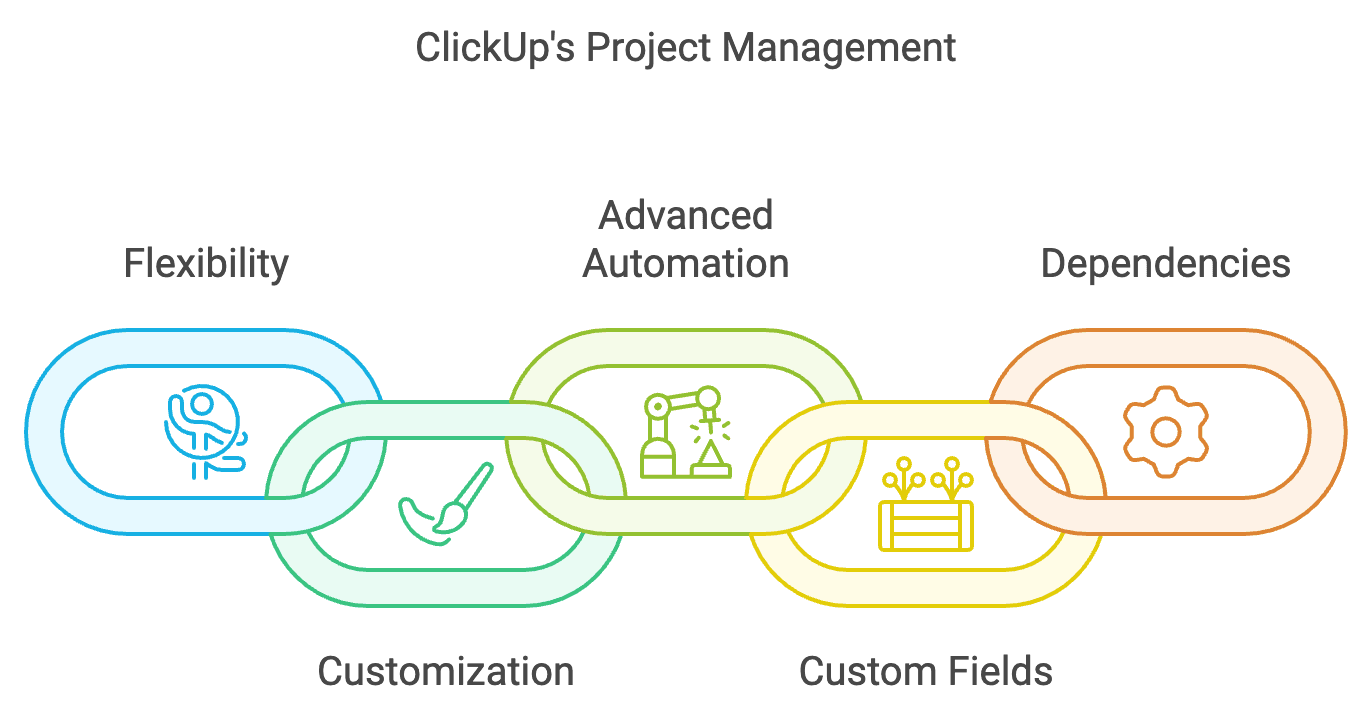
What Is ClickUp?
ClickUp is a comprehensive project management software with extensive functionalities tailored for both personal projects and team collaborations.
Known for its flexibility, ClickUp lets users customize almost every aspect of their workspace, from task lists to project timelines.
It’s suited for larger teams and complex projects that require advanced automation, custom fields, and dependencies.
Key Features of ClickUp:
• All-in-One Workspace: ClickUp allows users to manage tasks, timelines, and even communication within a single platform.
• Custom Fields and Advanced Automation: With custom fields and automation options, ClickUp makes managing complex workflows easier and more efficient.
• Time Tracking: This feature enables users to log the time spent on tasks, making it ideal for both freelancers and project managers.
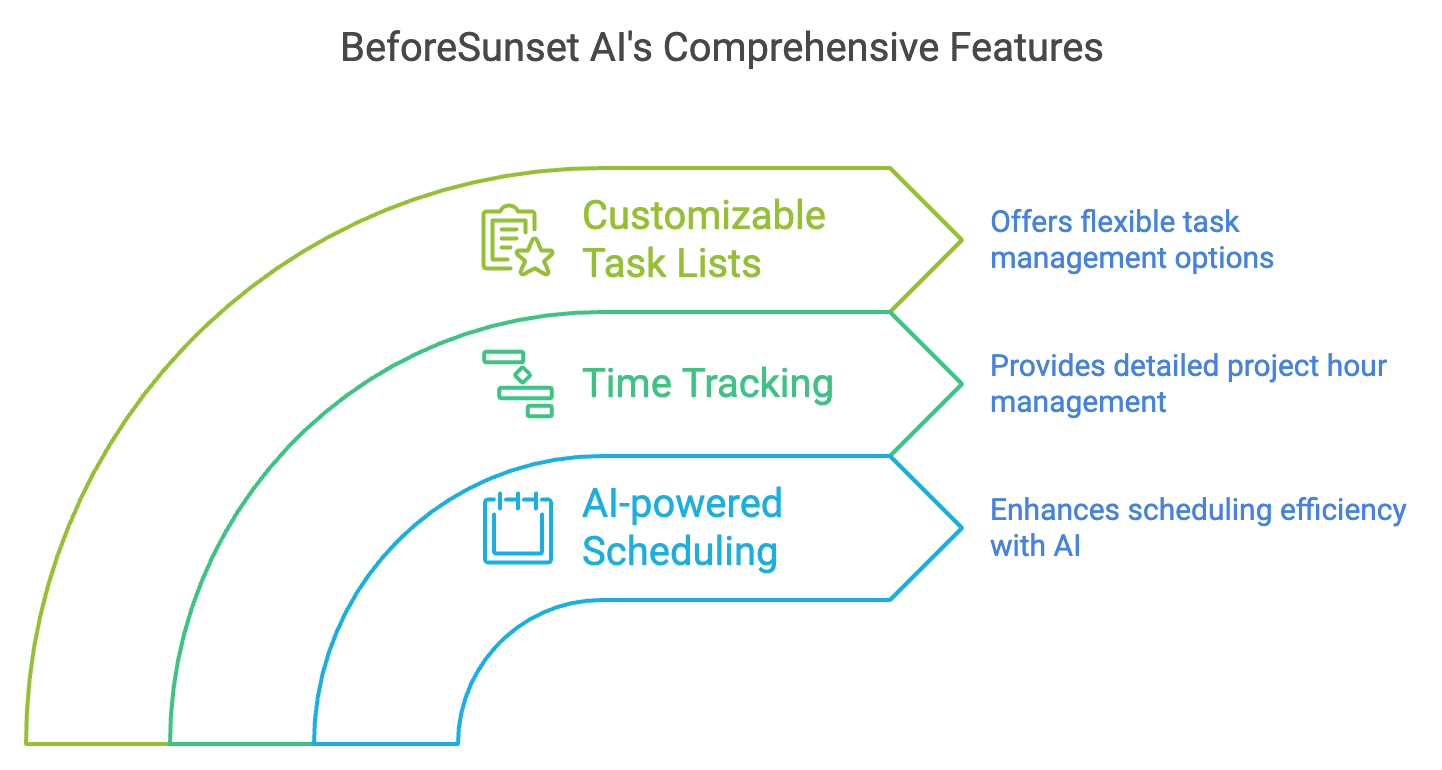
BeforeSunset AI: A Better Alternative
BeforeSunset AI is a versatile tool that stands out by offering AI-powered scheduling, time tracking, and customizable task lists. Unlike Motion and ClickUp, which focus more heavily on either AI scheduling or project management, BeforeSunset AI provides a balanced approach to time management. This makes it an ideal companion for users of both Motion and ClickUp, offering:
• An intuitive calendar view that integrates seamlessly with Google Calendar.
• Detailed time tracking to help users manage project hours more effectively.
• Flexible task lists that can work alongside Motion’s AI scheduling or ClickUp’s project timelines.
Comparison by Key Features
1. Task Management and Scheduling
Motion and ClickUp approach task management differently. Motion prioritizes task scheduling automatically, acting as a personal assistant that arranges your day-to-day tasks in real time.
Its AI-powered calendar adjusts based on task completion and deadlines, which can be incredibly useful for users who need a more hands-off approach to daily planning.
On the other hand, ClickUp emphasizes task organization through a customizable and detailed system. You can assign task dependencies, create custom views, and even use ClickUp AI to automate repetitive tasks.
This level of customization and flexibility makes ClickUp suitable for larger teams managing complex projects, where tasks need to be carefully structured and assigned.
2. Project Management Capabilities
When it comes to managing complex projects, ClickUp has a clear advantage. It allows users to build project timelines, set task dependencies, and visualize project workflows.
These features make it easy to break down projects into manageable stages, assign tasks to different team members, and track overall progress.
Motion’s project management capabilities are more focused on personal task management and scheduling.
While it is ideal for managing personal tasks, it lacks some of the more advanced project management features that ClickUp offers.
However, Motion’s streamlined approach may appeal to users who prioritize simplicity and time management over granular control.
3. Integration and Collaboration
Both Motion and ClickUp support native integrations with other productivity apps, but the integration scope varies significantly.
Motion integrates well with Google Calendar, allowing users to sync calendar events and tasks seamlessly.
This makes it an ideal choice for individuals who rely heavily on Google Calendar and need a tool to act as an intelligent calendar and scheduler.
ClickUp, on the other hand, provides a broad range of integrations that cater to team collaborations, project management tools, and productivity apps.
This makes ClickUp more versatile for businesses that use multiple tools in their tech stack, such as Slack for communication, Asana for project coordination, or Trello for task visualization.
Step-by-Step: How Motion Works as a Task Scheduler
1. Import Calendar Events: Motion integrates with Google Calendar, so it pulls in existing calendar events.
2. AI-Powered Scheduling: The tool’s AI algorithm schedules tasks around your calendar events to maximize productivity.
3. Task Prioritization: Motion analyzes deadlines, task priorities, and your overall workload to adjust your schedule in real time.
How ClickUp Organizes Complex Projects
1. Set Up Custom Fields: Add custom fields to each task to track specific information relevant to your project.
2. Assign Task Dependencies: Link related tasks to establish the order in which they need to be completed.
3. Visualize with Gantt Charts: Use Gantt charts to get a high-level overview of your project timeline, helping you manage deadlines and resource allocation.
Pricing Comparison
Both Motion and ClickUp offer tiered pricing models, generally based on a per user per month basis. However, the features available at each tier vary, making it essential to consider what each tool offers at different pricing levels.
• Motion: Motion’s pricing is generally higher as it leverages AI for real-time scheduling and intelligent task management. Its advanced automation comes with a price, making it more appealing for individuals and small teams focused on optimizing daily schedules.
• ClickUp: ClickUp offers more affordable entry-level plans, making it accessible for both freelancers and larger teams. However, to access advanced features like custom fields and ClickUp AI, users may need to opt for higher-tier plans.
Which Tool Is Best for Your Needs?
Motion is Ideal for:
• Individuals needing a personal assistant to manage daily tasks.
• Professionals who use Google Calendar heavily and require seamless integration.
• Users focused on personal projects and task prioritization over detailed project management.
ClickUp is Ideal for:
• Project managers overseeing larger, complex projects that require detailed timelines and dependencies.
• Teams that require collaboration tools and extensive integration options.
• Organizations needing advanced automation and customizable workflows to support repetitive tasks and complex projects.
Expanding on Essential Features: Motion vs. ClickUp
Both Motion and ClickUp offer a wide range of basic features essential for effective calendar management and task scheduling. They each serve as all-in-one tools for project planning and organization, allowing users to handle both routine tasks and large-scale projects. However, each tool has its unique strengths and approaches to keeping a busy schedule in check.
Meeting Notes, Task Details, and Goal Tracking
Both tools offer features that help with managing task details and meeting notes. Motion provides straightforward options for attaching task details, allowing users to track both personal and professional items in one place.
This is ideal for those who want a simple, no-fuss method for recording important information without having to toggle between multiple screens.
ClickUp, by contrast, is built for users needing more detailed goal tracking. Its suite of tools includes features like project milestones, deadlines, and detailed meeting notes that ensure team members stay updated on progress, objectives, and upcoming tasks.
ClickUp’s approach can be beneficial for goal-oriented users who need a robust system for tracking progress over time, especially on a yearly basis.
Pricing and Accessibility
When it comes to pricing, Motion generally charges on a month-per-user basis, which may be attractive to smaller teams or individuals who prefer a pay-as-you-go model.
ClickUp, meanwhile, offers flexibility with its pricing plan, allowing users to select from different tiers based on the level of automation, collaboration needs, and additional features they require.
Many ClickUp users also prefer an annual billing option, which can be more cost-effective for larger teams. Both apps offer free trials, making it easy to evaluate which is best suited for specific project needs.
In summary, while both Motion and ClickUp cover the essential functions of scheduling, task management, and project planning, their unique features set them apart.
Motion’s emphasis on simplicity and last-minute adaptability is ideal for users with less complex scheduling needs, while ClickUp’s feature-rich environment appeals to teams managing detailed, collaborative projects. Depending on the type of work and preferred organization style, one of these tools may stand out as the better choice.
Final Thoughts
In the debate of Motion vs ClickUp, the right choice depends largely on your needs. Motion excels in intelligent scheduling for personal tasks and daily productivity, making it a powerful tool for those looking to optimize personal and professional time management.
ClickUp, on the other hand, is a robust project management software best suited for larger teams managing complex projects with extensive task dependencies and project timelines.
BeforeSunset AI complements both tools by offering AI-powered scheduling and time tracking that enhance productivity. Its seamless integration with Google Calendar and flexible task lists make it a valuable addition for those who want to streamline time management without compromising on essential features.
Ultimately, whether you choose Motion, ClickUp, or integrate BeforeSunset AI into your workflow, each tool offers unique advantages to help you achieve your productivity goals.