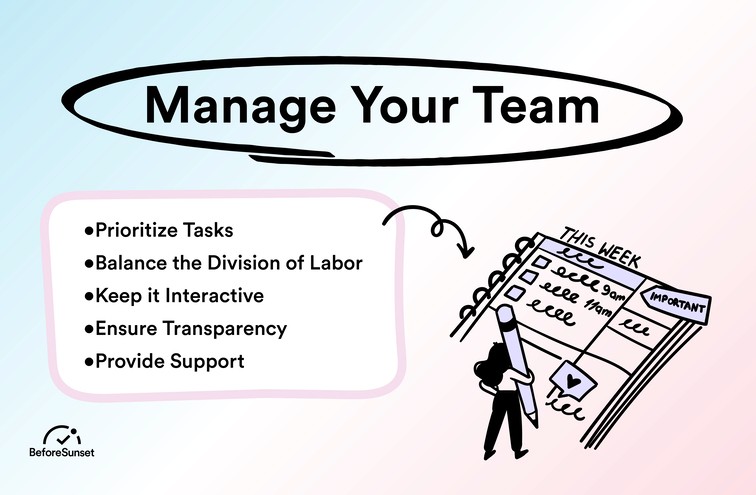Don't we perform much better when we know what is expected of us? We also get motivated upon seeing how our work fits in the grander scheme of things. So, a proper team management depends on assigning tasks properly and efficiently to the team members.

Research of Sloan School of Management, Stanford University, and Harvard Business School, shows that despite how exquisite the strategy is, companies mostly can’t get the operational basics right. They studied around 12,000 companies across countries and discovered that good active management correlates with solid performance. This means 25% faster annual growth and 75% more productivity.
This research also discovered that only 6% of the companies have excellent management.
Managing by Assigning Tasks
Now when we talk about management, we refer to managing teams across the whole operation and mainly assigning tasks to team members, along with specifications such as deadline information, detailed brief, what is expected from the task, and a specific way of doing it -if there’s an easy and effective way of doing it to help the team out with our expertise.
However easy it seems to assign a task to a member of our team, we as leaders have to be accurate and effective while thinking members’ goal and growth on the side. Therefore, tracking the progress, assisting team members, budget tracking, and resource allocation becomes crucial. All these vital bullet points are now easy to evaluate and manage with BeforeSunset.
Here are some easy ways to collaborate with team members and create inclusive project assignments:
- Assign a core and an assistant team member to a project. Allow people to communicate and work together in any assignment to create a diverse atmosphere.
- Be quite clear on what you expect from an assigned team member during the project.
- Team members should be able to provide feedback and should be allowed to get out of their box to approach to the project from different angles.
- All team members should be respecting each other not because of any hierarchy but because of their expertise. This should allow the whole team to comment and provide different perspectives while boosting the team trust to a higher level.
One upside to time management tools is that, as a leader, you can allocate tasks among the different members of your team, and then follow them up. First of all, this helps you delegate work, allowing you to concentrate almost exclusively on leadership. As importantly, you can keep track of team members' progress, and offer them precious support whenever necessary.
Here are a number of tips for assigning tasks within your team:
Break Down the Project
A good starting point might be dividing up the project. Begin by determining the major goals and associated deadlines, and then breaking these down to intermediary objectives. Determine which of these goals and objectives are most urgent and important, and which are relatively secondary.
Visualize Your Team
The next logical step would be making a list of your team members. BeforeSunset could be of great help at this point since the Team page helps you visualize all users. Furthermore, their timesheets show you their existing workload on an hourly basis. This helps you distinguish between team members who have a charged agenda and those who have more spare time.
Prioritize Tasks
When assigning tasks, it might be a good idea, to begin with, high-priority ones, and then switch to low-priority ones. Also, keep in mind that more tasks will appear as the project goes ahead. Time management software really makes a difference here, by allowing you to distribute tasks in a well-balanced manner. High priority ones should generally be assigned to individuals with the highest experience in the field. However, occasionally assigning these to new employees might provide them a good challenge to hone their skills.
Balance the Division of Labor
A leader might understandably be inclined to allocate all the important work to top-performing individuals. But if their timesheet suggests that they are already busy, this could lead to overwork and frustration. Especially if a deadline is not too far away, you might opt for individuals with a lighter workload.
BeforeSunset will help you keep track of their performance, you will be able to energize more members of your team without taking unnecessary risks.
Keep it Interactive
Once you have a general idea of the division of tasks, a team meeting would be fruitful in finalizing it. Employee feedback is crucial. Individuals should take on work that they consider exciting and interesting, as they will own up to their tasks.
However, this should not mean only assigning tasks that they are comfortable with. Urging them to reach beyond their comfort zones is crucial for personal development and team progress.
Ensure Transparency
Once the task assignment part is complete, ask everyone to log in their tasks and hours in their project timesheets in a transparent manner. This will of course allow you to see how different team members are handling the job. But also enable everyone to see how are they performing compared to the rest, and where their efforts fit in the bigger picture.
Provide Support
Since BeforeSunset's timesheets help you keep track of progress, you can see who gets stuck where and make changes or provide assistance when necessary. Be sure to provide team members feedback as to what they can improve, and also appreciate good work to keep them motivated. Surely, you need to be open to their opinions and suggestions as well, since these confirm their engagement.

Try BeforeSunset for freeto see how we can assist you in each process of your project. With a productivity software that is easy to use, you can experience the benefits from the first hand.