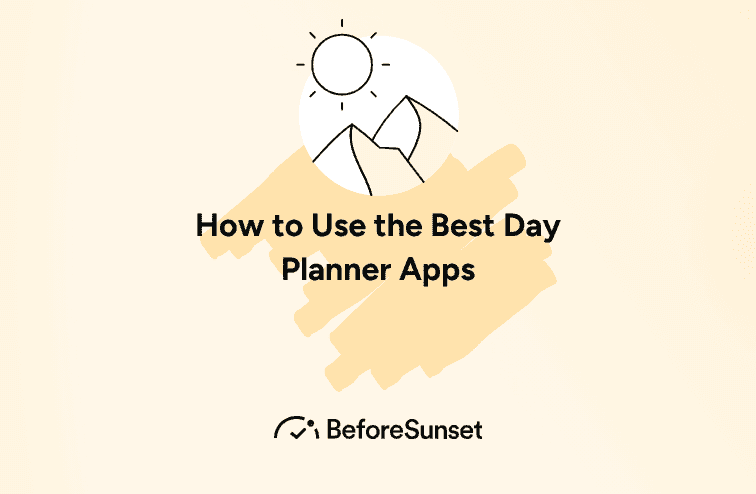In today’s world, it’s easy to feel overwhelmed by the myriad of tasks and appointments demanding our attention. Whether you're juggling work responsibilities, personal commitments, or both, finding the right balance can often seem like an elusive quest.
However, the key to navigating this complex web of commitments more smoothly might just lie in the palm of your hand. Day planner apps have revolutionized the way we organize our lives.
These nifty productivity tools not only help us keep track of what needs to be done but also when and how. By leveraging the power of technology, we can achieve increased efficiency and better time management. In this blog post, I’ll mention how harnessing the best day planner apps can transform your daily routine into a well-oiled machine, ensuring that you’re staying on top of your game without missing a beat. Whether you’re a seasoned planner enthusiast or a newcomer eager to reclaim control over your schedule, this guide will walk you through maximizing these digital aids for a more organized, productive life.
You might also like:
Benefits of Day Planner Apps

In today's fast-paced world, where multitasking has become the norm, managing your day effectively can sometimes feel like trying to solve a complex puzzle. This is where day planner apps come into play. These digital tools are not only about keeping a list of tasks; they provide a comprehensive solution to streamline your daily activities, making your life much more manageable. Let's dive into some of the core benefits these apps offer.
Efficient Task Management: At the heart of day planner apps lies their ability to make task management a breeze. Gone are the days of flipping through pages of a physical planner, trying to decipher your handwriting or realizing you've missed an important detail.
Day planner apps allow you to quickly add, edit, or delete tasks, categorize them based on priority, and even delegate them if you're working in a team setting. This level of organization can significantly reduce the mental load of remembering every detail, ensuring you're focused only on the tasks that truly matter.Improved Time Allocation: One of the key advantages of using day planner apps is the improved visibility they provide into how you spend your time. Many apps come with features that help you track the duration of activities, enabling you to identify areas where you're perhaps spending too much or too little time.
This can be a game-changer for individuals looking to optimize their daily schedules for peak efficiency. By allocating specific time blocks for tasks and adhering to these schedules, you can ensure that every minute of your day is used productively, leading to a more balanced and fulfilling life.
Features to Look for in Day Planner Apps
Choosing the right day planner app can feel overwhelming, given the multitude of options available. However, focusing on certain key features can help narrow down your choices to those that best fit your specific needs. Here are some must-have features that can significantly enhance your planning and time management experience.
Customizable Templates: Flexibility is key when it comes to planning your day, and this is where customizable templates come in handy. The best day planner apps offer a variety of templates that cater to different planning styles, such as daily, weekly, or monthly overviews.
These templates should be highly customizable, allowing you to adjust layouts, colors, and even the information fields displayed (like to-do lists, priority levels, and reminders). This level of personalization ensures that the app feels like an extension of your thought process, making it easier and more intuitive to use.Notification Reminders: In the business of everyday life, it's easy to lose track of time and miss deadlines. Here's where notification reminders stand out as a lifesaver. This feature ensures that you're always on top of your tasks, sending you timely alerts for upcoming deadlines, meetings, or any scheduled activities.
You can typically customize these notifications to suit your preferences, choosing how and when you wish to be alerted. Whether it’s a subtle nudge a few minutes before a meeting or a daily overview of your tasks every morning, these reminders play a crucial role in keeping you punctual and prepared.Synchronization Across Devices: In a world where we're constantly switching between devices, having your day planner app sync across all of them is paramount. Synchronization ensures that whether you’re on your smartphone, tablet, or computer, you have access to the most up-to-date version of your planner.
This eliminates discrepancies in your schedule and the need to manually update each device with the latest modifications. Imagine making a change to your plan on your phone while commuting and having it instantly reflected on your office computer. This seamless integration not only saves time but also adds to the overall convenience and efficiency of using a day planner app.
In conclusion, day planner apps offer a dynamic and flexible solution to managing your day more efficiently. By augmenting your time management and organization skills, these apps can significantly enhance your productivity and reduce stress.
When selecting a day planner app, look for those that offer customizable templates, notification reminders, and synchronization across devices to get the most out of your planning experience. With the right app, you'll find that staying on top of your tasks and managing your time effectively becomes not just feasible, but effortless.
So, explore the options, find your perfect match, and transform the way you plan and live your daily life.
Tips for Maximizing Productivity with Day Planner Apps

Using day planner apps isn't just about jotting down tasks; it’s about strategically organizing your day to boost productivity and manage time efficiently. Here are some transformative tips that can help you master the art of effective planning.
Setting Clear Goals
One of the first steps to making the most of your day planner app is setting clear, achievable goals. Clear goals are your roadmap; they guide your daily activities and provide a sense of direction.
Begin by outlining what you wish to accomplish in the short-term (today or this week) and the long-term (this month or this year). When setting goals, adhere to the SMART criteria—Specific, Measurable, Achievable, Relevant, and Time-bound.
This approach ensures your goals are not just wishes but achievable targets. For instance, instead of noting down “work on project,” frame your goal as “complete the first draft of Project X by Friday.” This clarity transforms how you interact with your to-do list, making each task a stepping stone towards your broader objectives.
Prioritizing Tasks
Once your goals are set, the next step is listing down the tasks required to achieve them. However, not all tasks are created equal—this is where prioritization comes into play. Start by categorizing your tasks based on urgency and importance.
A helpful tool for this is the Eisenhower Box, which divides tasks into four categories: Do, Plan, Delegate, and Eliminate. This method helps in identifying tasks requiring immediate attention and those that can be scheduled for later or delegated.
Doing this daily or weekly in your day planner app not only organizes your workload but also ensures that you're focusing on the most impactful activities. Remember, the goal is to work smarter, not harder.
Utilizing Time Blocks
Time blocking is a powerful strategy to allocate specific blocks of time to different tasks or categories of work. This method helps combat the overwhelm of a sprawling to-do list by setting realistic time frames for each activity.
Start by reviewing your tasks for the day and estimating how much time each activity might take. Then, schedule these blocks into your day planner app. Don’t forget to include breaks! The Pomodoro Technique, which involves working for 25 minutes followed by a 5-minute break, can be a useful method to integrate into your time blocking strategy.
This not only helps in maintaining focus throughout the day but also ensures that you’re moving steadily towards your goals. Adjust and adapt the length of these blocks and breaks to fit your personal productivity patterns.
Integrating Day Planner Apps into Your Daily Routine
Incorporating a day planner app into your daily life goes beyond simply downloading it on your smartphone or tablet. It involves creating a habit and making this tool an indispensable part of your day.
Initially, it might feel cumbersome or even overwhelming to input and manage your tasks digitally. However, with consistency, this tool becomes not just a habit but a productivity companion. Here are ways to seamlessly integrate a day planner app into your routine:
Start Your Day with It: Make it part of your morning ritual to review your day planner. Take note of your priorities, scheduled tasks, and immediate objectives. This sets a focused tone for the day, ensuring you're mentally prepared for what's ahead.
Update It Regularly: Your day planner is a dynamic tool. As the day progresses, tasks get completed, priorities shift, and unexpected demands might emerge. Take a moment periodically through the day—maybe before lunch and again in the late afternoon—to update your planner. This keeps your task list relevant and reflective of real-time priorities.
Reflect and Adjust: At the end of the day, spare a few minutes to review your tasks. What was accomplished? What needs to be rescheduled? This reflection isn't just about accountability; it provides valuable insights into how you work, allowing you to refine your goal setting and prioritizing skills over time.
Integrate With Other Apps: Many day planner apps offer integration with other productivity tools and apps. This can streamline information across platforms, making your day planner the central hub for all your scheduling, emailing, and task management. Look into how your chosen app syncs with others you use daily, enhancing its functionality and your productivity.
Make It Routine: Consistency is key. The more regularly you use your day planner app, the more intuitive and beneficial the practice becomes. Eventually, it won't just be a tool for managing tasks—it'll be a catalyst for achieving your goals and managing your time more effectively.
Day planner apps have revolutionized the way we approach our daily lives, transforming chaotic schedules into streamlined productivity masterpieces.
By setting clear goals, prioritizing tasks, utilizing time blocks, and making your day planner app an integral part of your routine, you're not just organizing your day—you're maximizing your potential. Remember, the journey towards increased efficiency and better time management begins with a single tap.
Overcoming Common Challenges with Day Planner Apps

Using day planner apps can significantly boost your productivity and time management skills. However, like any tool, they come with their own set of challenges. Identifying these challenges and knowing how to overcome them can make a world of difference. Let's dive into some common hurdles users face and how to navigate them for maximum benefit.
Overloading the Planner
One of the most common mistakes when starting with a day planner app is the temptation to fill every minute of your day with tasks and events. While it's great to be ambitious, overloading your planner can lead to burnout and a sense of failure when you inevitably can't complete every task.
Prioritize Your Tasks: Start each day by identifying the three most important tasks that need to be completed. These tasks should contribute significantly toward your weekly or monthly goals. By focusing on these key tasks, you can ensure that your most critical work gets done.
Be Realistic About Time: It's crucial to accurately estimate how long each task will take and to include buffer time between tasks. This helps manage your expectations and reduces the stress of running behind schedule.
Learn to Say No: Sometimes, the key to effective time management isn't about how you manage your tasks but how well you manage tasks' influx. Learn to assess new tasks critically and say no to those that aren't aligned with your current priorities.
Ignoring Notifications
Day planner apps are designed to keep you on track with handy notifications. Despite their usefulness, many users tend to ignore these reminders, either due to notification fatigue or because they’re in the middle of another task. Here’s how you can make notifications work for you rather than against you.
Customize Your Notification Settings: Most apps allow you to customize how and when you receive notifications. Take advantage of this feature to ensure that you’re alerted in a way that grabs your attention but isn’t overly disruptive.
Use Notifications as a Cue to Pause: When you receive a notification, use it as a cue to take a brief pause and assess your progress. This can be an excellent opportunity to stretch, take a breath, and then decide whether to continue with your current task or move on to what the notification is reminding you about.
Embrace the Snooze Feature Wisely: If you’re in the middle of a task and can't immediately switch gears, use the snooze feature—but wisely. Snooze the notification for a specific time rather than indefinitely. This allows you to finish up what you’re doing while ensuring the task doesn’t fall off your radar.
By acknowledging and addressing these common challenges, you can optimize your use of day planner apps. This will not only improve your time management but also transform your daily productivity, helping you to achieve more with less stress.
While researching day planner apps and their role in increasing productivity and time management, it became clear that these digital tools can be valuable allies in our quest for better organization.
By incorporating one or more of these apps into your daily routine, you're not just organizing your day; you're setting yourself up for success. These apps encourage you to prioritize tasks, keep track of your commitments, and ultimately, find a better balance between work and leisure.
Remember, the key to making the most of these day planner apps lies in consistent use and a bit of customization to fit your personal or professional needs. Be patient as you integrate these tools into your life, and don't hesitate to experiment with different features to discover what works best for you.
Choose an app that resonates with your lifestyle and goals.
Make it a habit to review and update your planner every day.
Utilize reminders and notifications for time-sensitive tasks.
Explore various features until you find a system that enhances your productivity.
With time and dedication, day planner apps can transform your approach to time management and productivity, making you more efficient and organized at work, at home, or anywhere in between. So, take the first step today and discover how these remarkable digital companions can help you achieve more with less stress.
Would You Like to Meet the Best Day Planner? Meet BeforeSunset AI
BeforeSunset AI emerges as a transformative platform, offering a comprehensive solution to the perennial challenges of time management and productivity enhancement. By seamlessly integrating AI-driven planning tools with intuitive features, BeforeSunset AI empowers users to reclaim control over their schedules, optimize task management, and foster a more balanced approach to work and life.
At its core, BeforeSunset AI epitomizes efficiency and effectiveness, providing users with the tools needed to navigate the complexities of modern-day productivity seamlessly. With its intuitive interface, seamless compatibility across devices, and integration with other essential tools and calendars, BeforeSunset AI streamlines the planning process, allowing users to focus their energies on meaningful tasks rather than administrative overhead.
Moreover, BeforeSunset AI goes beyond mere scheduling, offering a plethora of features designed to enhance productivity and well-being. From customizable tags and priority settings to time tracking and goal tracking functionalities, BeforeSunset AI equips users with the tools needed to stay organized, focused, and motivated throughout their day.
The impending release of the team version further underscores BeforeSunset AI's commitment to fostering collaboration and synergy within teams. By providing insights into team performance, facilitating resource management, and promoting a culture of transparency and support, BeforeSunset AI aims to elevate team productivity while nurturing a healthier work environment.