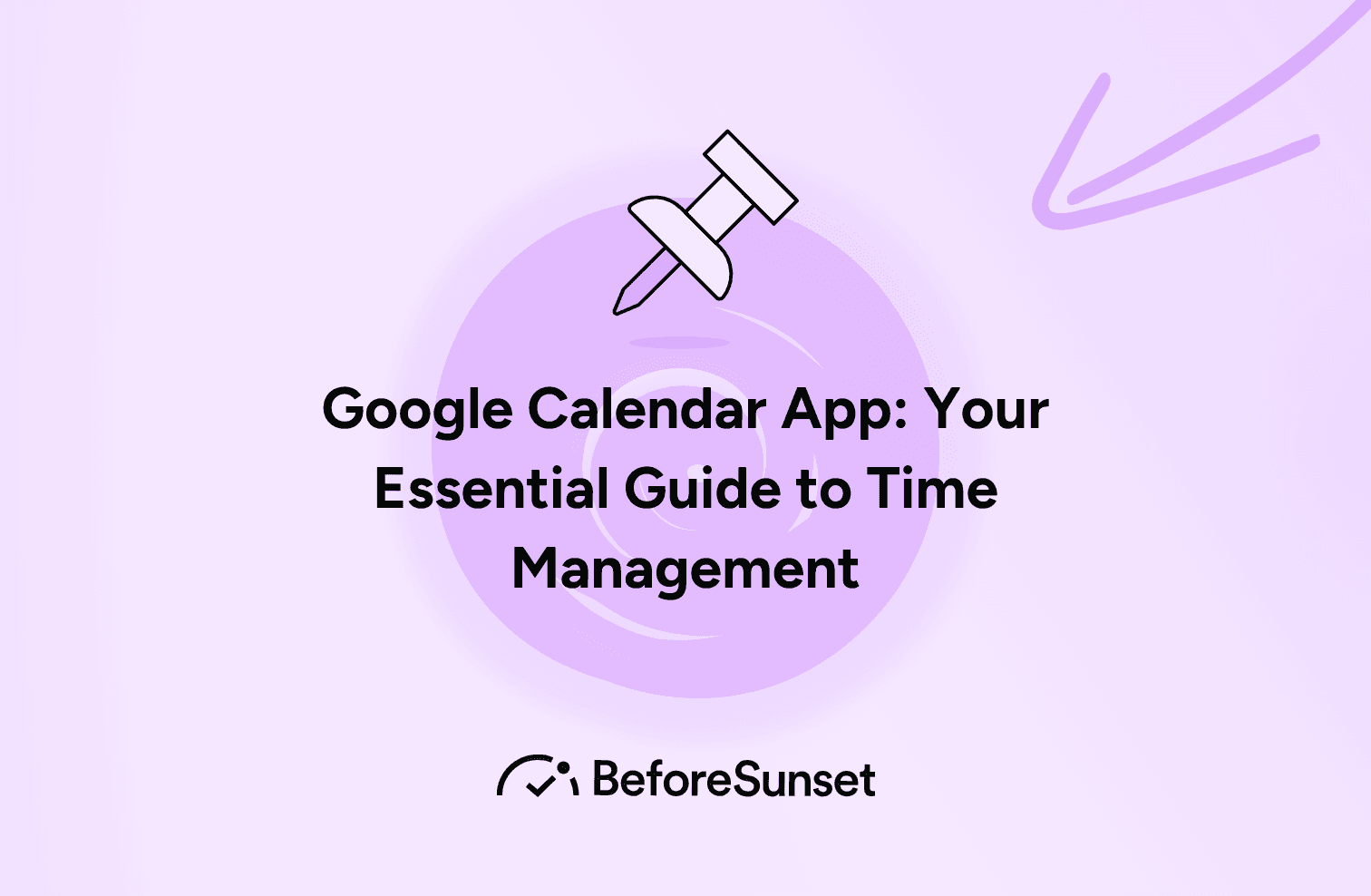In today's world, staying organized and on top of your schedule can feel like a constant battle. But fear not, busy bees! Google Calendar emerges as your knight in shining armor, a free and user-friendly tool designed to conquer your time management woes. Whether you're a seasoned professional, a student juggling deadlines, or simply someone looking to streamline your daily life, Google Calendar has something for everyone.
You might also like:
Take Control of Your Day: Why You Need a Daily Planner Online
The Ultimate Guide to Choosing the Best Daily Planner App for PC
A Feature Feast for the Organized Mind
Google Calendar boasts an impressive array of features that cater to diverse needs:
Effortless Event Creation: Schedule appointments, meetings, deadlines, and even personal reminders with a few clicks or taps.
Visual Organization: Enjoy a clear, color-coded view of your day, week, month, or even year. Customize calendars for different aspects of your life (work, personal, social) to maintain a clutter-free overview.
Collaboration Made Easy: Share calendars with colleagues, friends, or family to ensure everyone's on the same page. Invite them to events, manage availability, and streamline collaboration.
Seamless Integration: Google Calendar integrates seamlessly with other Google products like Gmail and Meet, allowing for effortless event creation from emails and easy video conferencing setup directly from your calendar.
Reminders at Your Fingertips: Never miss a deadline or an appointment again! Set up customizable reminders that pop up on your phone or computer screen to keep you on track.
Multiple Platform Accessibility: Access your Google Calendar from virtually anywhere - your desktop computer, laptop, phone, or tablet. This ensures your schedule is always within reach, no matter where you are.
Goal Setting on Autopilot: Utilize Google Calendar's built-in goal setting features. Schedule recurring activities like exercise sessions or language learning, and watch your progress unfold!

Beyond the Basics: Power User Tips
For those seeking to unlock Google Calendar's full potential, here are some power user tips:
Master Time Blocking: Schedule dedicated time slots for specific tasks, promoting focused work and maximizing productivity.
Color Coding for Clarity: Use different colors to categorize events (work, personal, deadlines), making your calendar visually intuitive and easier to navigate.
Leverage Quick Add: Add events on the fly using Google Calendar's "Quick Add" feature. Simply type a brief description (e.g., "Meeting with John, Tuesday 2pm") and Google Calendar will handle the rest.
Embrace Keyboard Shortcuts: Learn keyboard shortcuts for frequently used actions, saving you valuable time and streamlining your workflow.
Integrate with Third-Party Apps: Connect Google Calendar with your favorite productivity tools to create a centralized hub for managing your schedule and tasks.
The Final Verdict: A Must-Have for Modern Time Management
Whether you're a scheduling novice or a seasoned organizer, Google Calendar provides a user-friendly and feature-rich platform to manage your time effectively. With its intuitive interface, seamless integrations, and constant updates, Google Calendar empowers you to take control of your schedule, achieve your goals, and embrace a more organized and productive life.
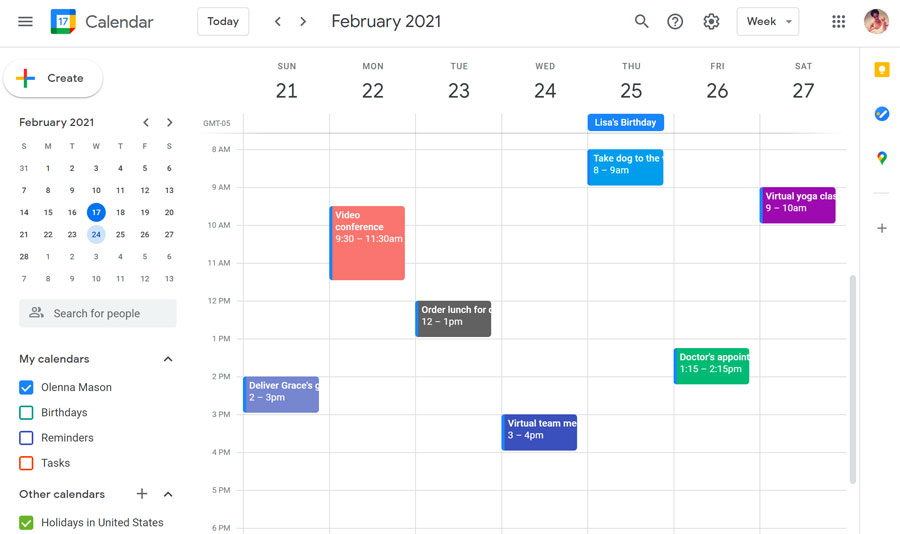
Google Calendar: Your Productivity Powerhouse at Work
In the professional arena, staying organized and managing your time effectively is paramount. Deadlines loom, meetings pile up, and collaborating with colleagues requires seamless coordination. This is where Google Calendar shines as your ultimate productivity powerhouse.
Boost Collaboration and Streamline Workflows:
Shared Calendars: Share calendars with your team to ensure everyone's on the same page. View colleague availability, schedule meetings effortlessly, and keep projects moving forward efficiently.
Meeting Management: Set up video conferences directly through Google Calendar, eliminate tedious back-and-forth emails about scheduling, and ensure everyone joins meetings on time.
Real-Time Project Tracking: Integrate Google Calendar with project management tools to visualize project deadlines alongside your personal schedule. This holistic view keeps you focused and on track.
Delegation Made Simple: Assign tasks within calendar events, clearly communicating deadlines and expectations to team members directly within the calendar interface.
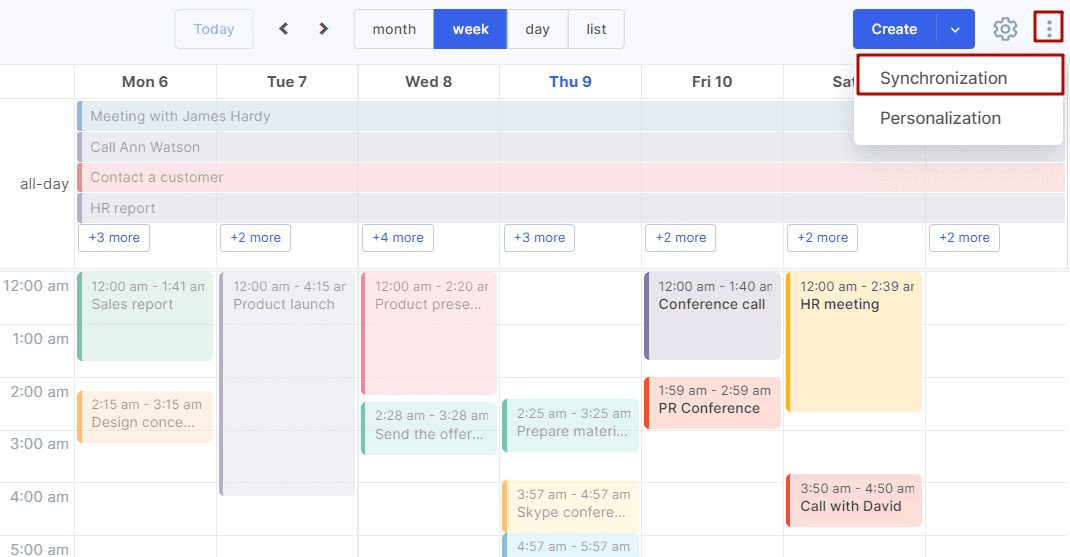
Sharpen Your Focus and Conquer Your To-Do List:
Time Blocking for Laser Focus: Schedule dedicated blocks of time for specific work-related tasks. This reduces context switching and optimizes your focus for maximum productivity.
Prioritized Deadlines: Color-code events by urgency, visually highlighting deadlines and ensuring you prioritize critical tasks effectively.
Reminders for Success: Set up personalized reminders for upcoming meetings, deadlines, or follow-up tasks. Never miss a beat and stay accountable throughout your workday.
Goal Setting on Autopilot: Schedule recurring work-related activities like brainstorming sessions or client calls. Tracking these commitments in your calendar fosters consistency and helps you achieve your professional goals.
Beyond Efficiency: Fostering a Positive Work-Life Balance
While work is important, maintaining a healthy work-life balance is crucial. Google Calendar can be your ally in achieving this balance:
Personal & Professional Calendars: Maintain separate calendars for work and personal life, providing a clear distinction between work hours and free time.
Vacation Planning: Block out vacation time on your work calendar to inform colleagues of your absence and avoid scheduling conflicts.
Work-Life Balance Reminders: Schedule personal activities like gym sessions or family dinners in your calendar. Treating these commitments with the same respect as work meetings ensures a healthy balance.
By leveraging Google Calendar's features strategically, you can transform your workday, boost collaboration, and achieve a level of productivity that propels you and your team towards success. So, unleash the power of Google Calendar and experience the difference it can make in your professional life!
Conquering Campus Chaos: Essential Google Calendar Tips for Students
Juggling classes, assignments, exams, and a social life can feel like an Olympic sport for students. But fear not, knowledge seekers! Google Calendar emerges as your secret weapon, a free and user-friendly tool to transform you from a scheduling scatterbrain into a productivity powerhouse. Here are some essential Google Calendar tips specifically for student success:
Mastering the Art of Class Scheduling:
Color Code Your Courses: Differentiate each class with a unique color code, creating a visually appealing and easy-to-navigate calendar. This allows you to quickly identify gaps in your schedule for studying or extracurricular activities.
Schedule Recurring Classes: Instead of manually adding each class session, utilize the "repeat" function. Set the frequency (e.g., weekly, Tuesdays & Thursdays) to automatically populate your calendar for the entire semester, saving you valuable time.
Block Out Exam Time: Treat exams like crucial appointments. Schedule dedicated "exam blocks" in your calendar for each exam, factoring in pre-exam review time to ensure you're fully prepared.
Professor Office Hours? Note Them Down!: Don't miss out on valuable professor support! Add professor office hours to your calendar as recurring events, ensuring you have ample time to schedule meetings and seek clarification on course material.
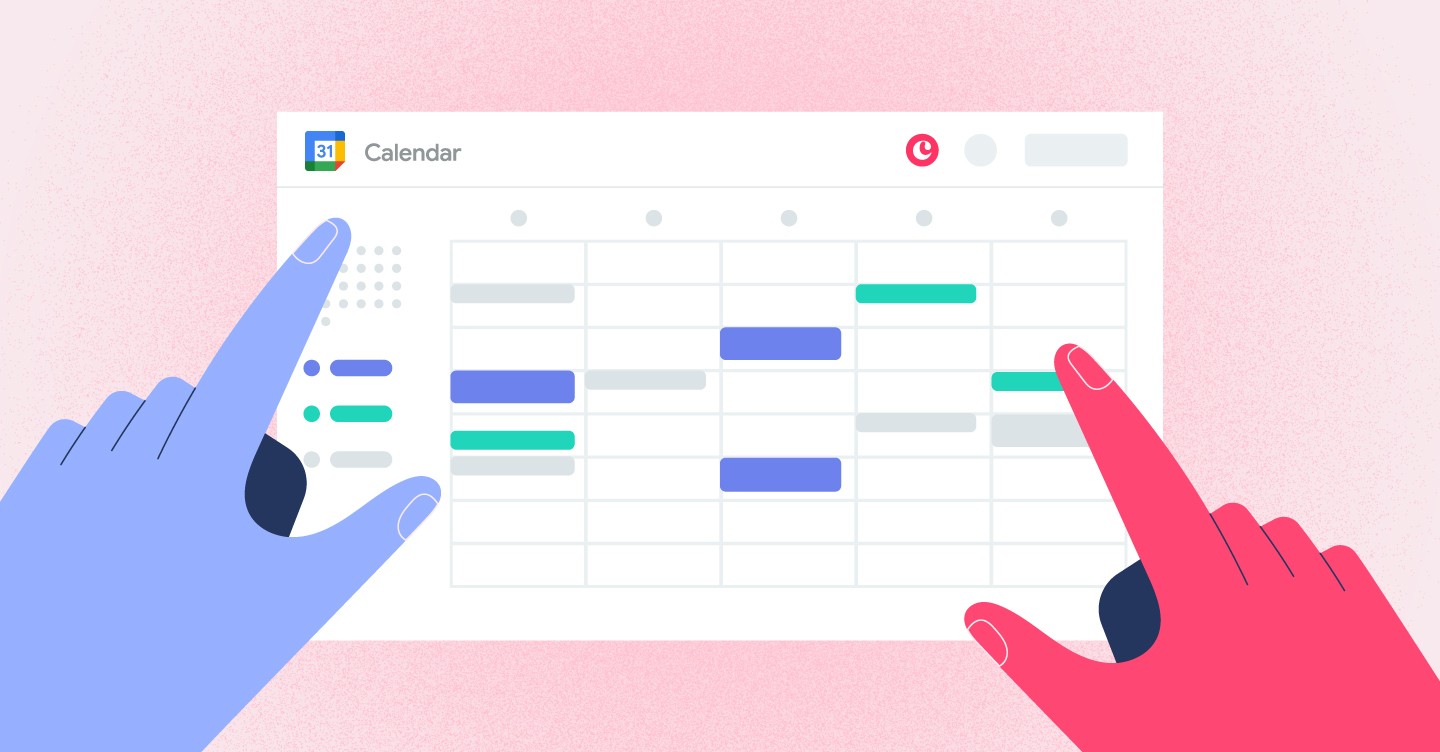
Taming the Assignment Beast:
Break Down Big Projects: Large projects can feel overwhelming. Use Google Calendar to your advantage! Break down projects into smaller, more manageable tasks and schedule them throughout the week. Seeing steady progress keeps you motivated and on track.
Set Realistic Deadlines: Avoid last-minute scrambles by setting realistic deadlines for each assignment sub-task. Factor in research time, writing, revisions, and buffer room for unexpected roadblocks.
Color-Code Deadlines: Highlight important assignment deadlines with a distinct color code. This visual reminder will keep you focused on what needs your immediate attention.
Utilize Reminders: Set personalized reminders for upcoming deadlines or due dates for smaller tasks. This ensures you never miss a submission and maintain a good standing in your classes.
Beyond Academics: Maintaining Balance
Schedule Study Sessions: Treat study sessions like essential appointments. Block out dedicated study time in your calendar, specifying the subject matter you'll be focusing on. This dedicated focus time boosts your learning efficiency.
Don't Forget the Fun!: A healthy student life involves more than just academics. Schedule personal time for extracurricular activities, hobbies, and social events. Maintaining a well-rounded calendar prevents burnout and fosters a happy, fulfilling college experience.
Plan for Breaks: Schedule breaks and downtime into your calendar. These can be short meditation sessions, walks around campus, or even coffee breaks with friends. Planned breaks help you recharge and return to your studies feeling refreshed and focused.
Sync with Friends: Coordinate schedules with classmates by sharing your calendar or specific events. This helps plan study sessions or group project meetings efficiently, maximizing your collaborative efforts.
Embrace the Power of Google Calendar and transform your academic experience! From managing classes and crushing deadlines to maintaining a healthy balance, this versatile tool empowers you to become a master of your time and your studies.
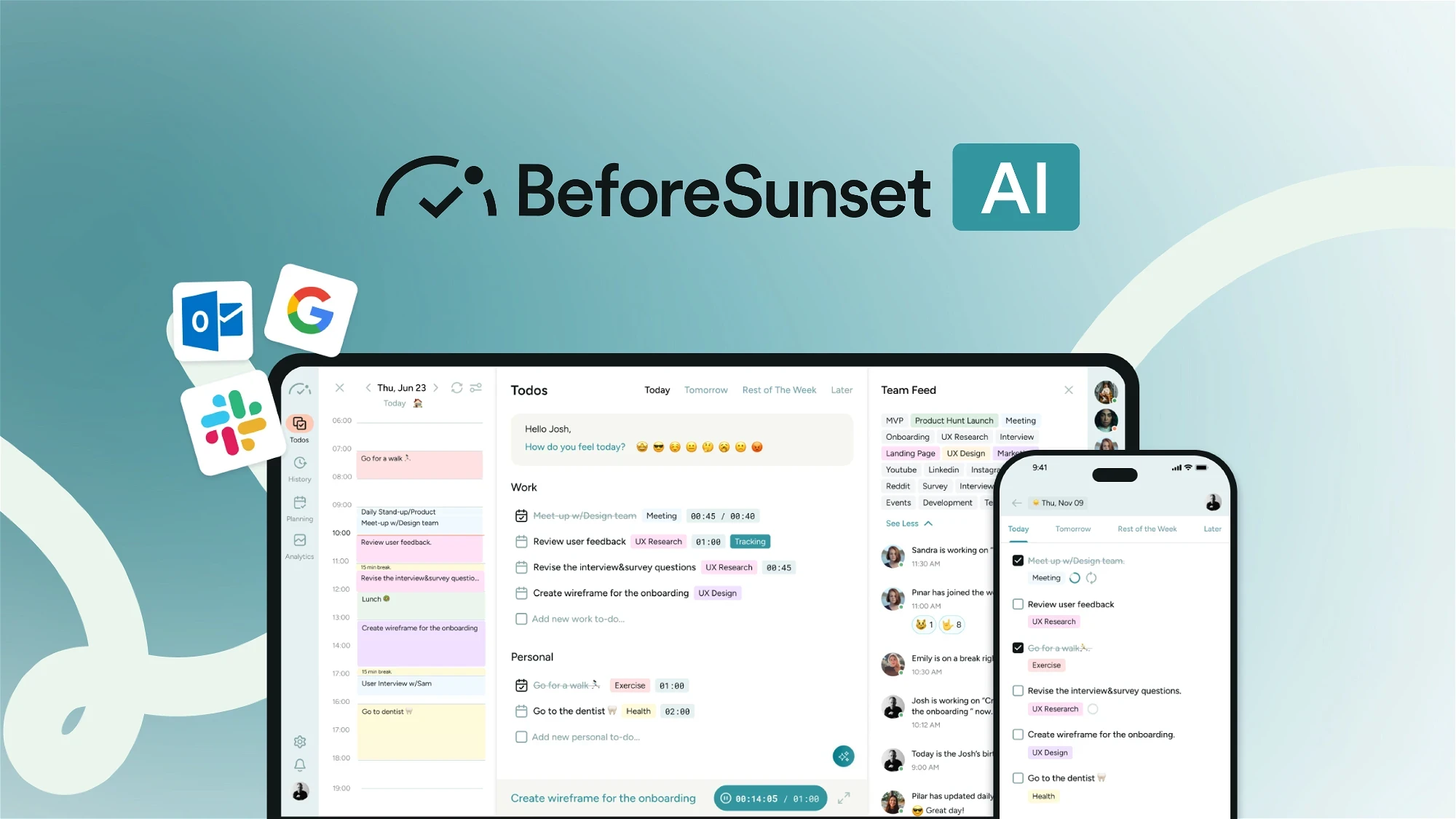
BeforeSunset AI: Supercharge Your Productivity Beyond Google Calendar
While Google Calendar is a fantastic tool for managing appointments and events, BeforeSunset AI takes productivity to a whole new level. Here's why BeforeSunset AI can be a more powerful tool for conquering your workday:
Human-Centric Planning:
Mindful Approach: BeforeSunset AI prioritizes the human element. It recognizes that everyone works differently and offers flexible planning options. You can leverage the AI assistant or craft your own schedule with time-blocking, ensuring a personalized approach to maximize your focus and productivity.
Deeper Insights: Google Calendar tracks appointments, but BeforeSunset AI delves deeper. The "Personal Analytics" screen provides valuable insights into your productivity score. This data helps you analyze your work style, identify areas for improvement, and refine your scheduling approach for greater efficiency.
Effortless Task Management:
AI-Powered Planning: Google Calendar excels at scheduling events, but BeforeSunset AI goes beyond. The AI assistant acts as your personal productivity partner. Simply provide your to-do list and let the AI automatically plan your day, breaking down large tasks into manageable subtasks and creating a schedule that aligns with your priorities.
Seamless Integration, Tailored Prioritization:
Syncs Like a Dream: BeforeSunset AI seamlessly integrates with both Google Calendar and Outlook, ensuring all your commitments reside in one centralized location. Unlike Google Calendar, BeforeSunset AI empowers you to prioritize your tasks using tags. This helps the AI assistant create a schedule that reflects your urgency levels, ensuring the most important tasks receive your focused attention.
Beyond the Basics:
Time-Tracking Made Easy: While both offer event scheduling, BeforeSunset AI provides an additional layer of insight. Track the time you actually spend on each task to gain valuable data that can be used to further refine your workflow and improve time management strategies.
BeforeSunset AI doesn't replace Google Calendar; it complements it. By leveraging BeforeSunset AI's human-centric approach, AI-powered planning, and advanced task management features, you can unlock a new level of focused work and achieve peak productivity.