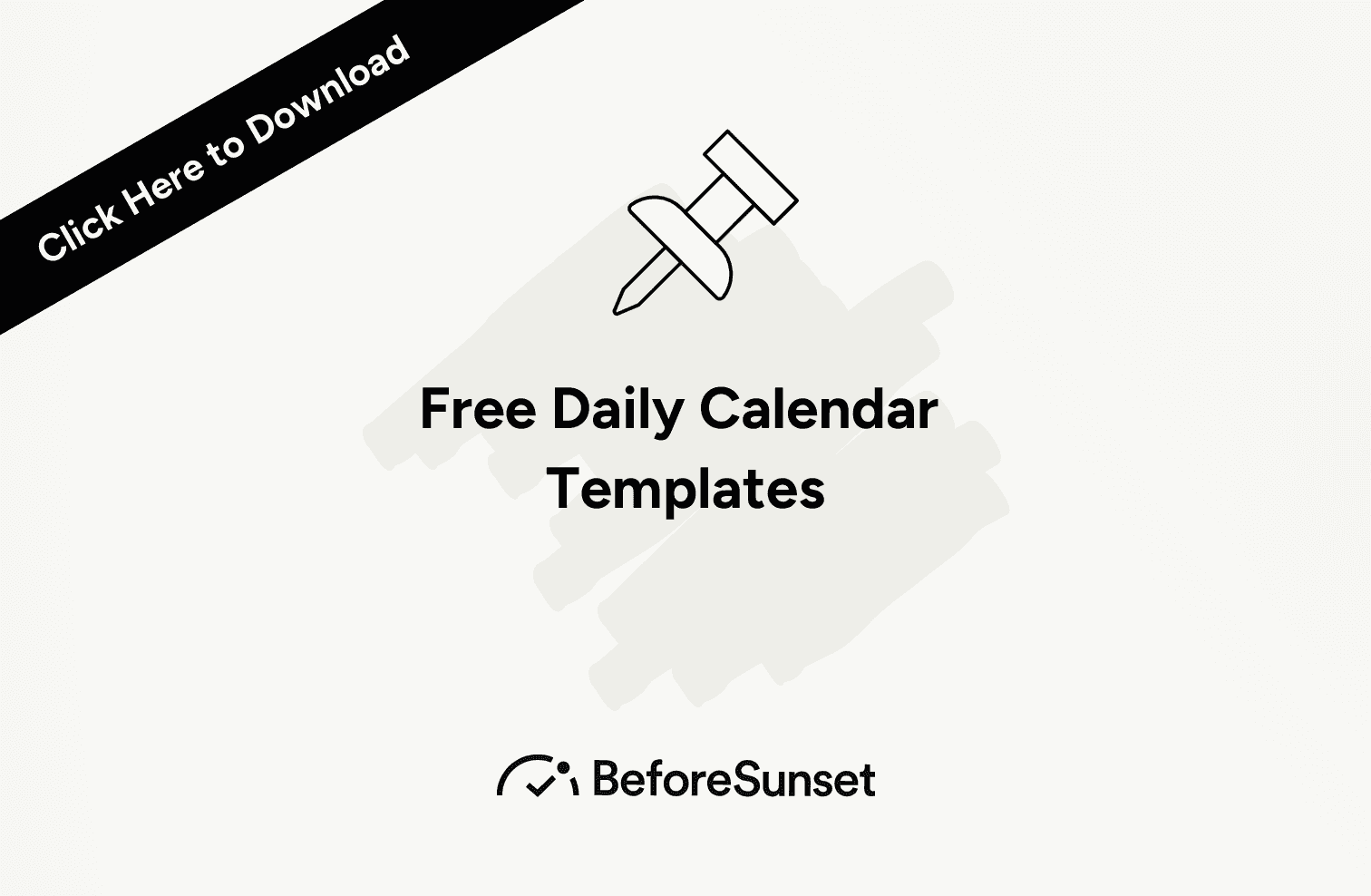Are you tired of using the same tired old printable calendars? Well, check out our daily calendar templates! There is also a blog feature with tips and guides.
What Exactly is a Printable Daily Planner?
A daily planner that can be printed out and customized may be used to arrange your daily commitments, appointments, and objectives. It usually takes the form of a pre-made template with sections for different elements of your day, including a to-do list, timetable, notes, and reminders.
The benefit of a printable daily planner is that you may customize it to meet your individual requirements and taste. You may select a layout that you like, edit the sections to contain only the details that are pertinent to your daily activities, and print as many copies as you require.
Using a printable daily planner may help you manage duties for work, organize personal projects, schedule meetings and appointments, and keep tabs on your habits and objectives. By having a detailed strategy for each day, they are an excellent method to keep organized, increase productivity, and lessen stress.
Which tasks should you include in your daily to-do list?
Your daily to-do list items should be determined by your goals, priorities, and timetable. However, the following are some instances of things that are frequently on daily to-do lists:
Important tasks: Important jobs should be prioritized since they are often time-sensitive or urgent. Putting together a project report, for instance, or fulfilling a client's request.
Routine tasks: Regular tasks include things you do every day like checking your email, going to meetings, and doing your chores.
Self-care tasks: Self-care activities include things like exercising, meditating, and spending time with loved ones. These activities support your physical, mental, and emotional well-being.
Personal development tasks: Personal development tasks are those that assist you in learning, developing, and achieving your long-term objectives. Taking an online course, reading a book, or working on a personal project are a few examples.
Miscellaneous tasks: Chores that do not fall into any of the categories listed above but are nevertheless necessary to accomplish, such as running errands or making calls, are referred to as "miscellaneous tasks."
Prioritize your chores and concentrate on doing the most crucial ones first. Setting realistic deadlines for each activity and breaking up bigger projects into smaller, more manageable ones are also beneficial. You may do this to stay focused, organized, and productive all day long.
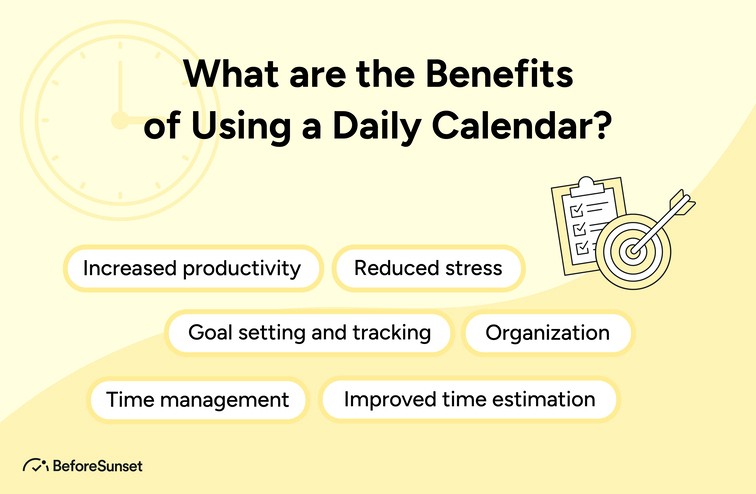
What are the Benefits of Using a Daily Calendar?
The benefits of using a daily calendar can be summed up by one word – “focus”. If you are one of those thousands of people who only seem to get a lot done when they put their mind to it, or wish that they had a better record of what they have done and when, then a daily calendar is perfect for you.
You'll have the best of both worlds: all the focus and concentration you need, plus the strong record keeping at the same time. A daily calendar will help you stick to your goals, reduce stress, and feel more accomplished at the end of each day. So let's dive in and find out some more about how a daily planner can help you achieve your personal and professional goals.
1. Easily keep track of upcoming appointments, deadlines, and other important events
The ability to conveniently keep track of impending appointments, deadlines, and other significant events is one of the main advantages of utilizing a daily calendar. You can prevent missing any crucial meetings, appointments, or deadlines by entering your schedule into a daily calendar.
A daily calendar can assist you in the following specific ways to keep organized:
A daily calendar offers a concentrated area for all of your significant dates and due dates. This makes it simple to quickly check your schedule to make sure you are proceeding as planned.
Many daily calendars provide alarms or reminders that might aid in your memory of significant occasions. To guarantee that you arrive on time for a meeting or appointment, for instance, you may set a reminder.
Using a daily calendar can help you plan ahead and arrange your time more efficiently. By doing so, you can make sure that you don't double- or triple-book appointments and that you have enough time to finish crucial jobs and projects.
Daily schedules are flexible and may be altered to suit your individual requirements. You might, for instance, color-code your appointments or indicate various event kinds with various symbols.
2. Helps to stay organized and on task
A daily calendar is a fantastic tool for staying organized and focused. You may make sure you don't forget any crucial events or deadlines by keeping your schedule and to-do list in one place. A daily calendar gives your day organization by arranging your responsibilities and appointments in a clear and simple framework.
This can aid in task prioritization, goal concentration, and procrastination prevention. Additionally, a lot of daily calendars have elements that you can customize so you may make the calendar fit your own requirements and tastes. You may boost your productivity, minimize stress, and build good time management skills by utilizing a daily calendar on a regular basis.
3. Helps to increase productivity
You can prioritize your projects and better manage your time by keeping track of your schedule and to-do list in one place. Using a daily calendar may help you stay on top of your most crucial chores, divide bigger projects into small parts, and stay away from distractions.
To keep yourself on track and make sure that your goals are met, you may also create deadlines and reminders. You may form productive habits and a solid work routine by using a daily planner on a regular basis. A daily calendar also enables you to monitor your progress and spot areas where you might need to make changes in order to increase productivity.
4. Allows for better planning and organization of tasks
You can quickly prioritize your projects and use your time more effectively if you maintain all of your appointments, deadlines, and to-do lists in one location. You may schedule your day or week in advance using a daily calendar, ensuring that you have enough time to finish all of your activities.
It also helps to stretch out longer-term, more complex undertakings into smaller, more manageable jobs. By doing this, you may keep your motivation high as you move closer to your objectives and prevent feelings of overwhelm. Furthermore, daily calendars frequently offer adjustable options, such as color coding or classifying chores, which may aid in organization and make it simpler to locate particular assignments.
You may create a strong sense of planning and organization by utilizing a daily calendar on a regular basis, which can lead to increased productivity and success in both your personal and professional life.
5. Helps to keep distractions under control
A great technique to manage distractions is by using a daily calendar. You may designate particular hours for concentrated work, breaks, and other activities by scheduling your day or week in advance. This can aid in keeping you focused and preventing you from becoming sidetracked by distractions like social media, email, or other unimportant chores.
Your most crucial chores may be prioritized and finished first with the use of a daily calendar, which can assist to lower stress and stop procrastination. Regularly utilizing a daily calendar may help you establish strong discipline and focus, which can help you get more done in less time and stay away from distractions that can result in lost productivity and wasted time.
Additionally, a lot of daily calendars have elements that you can customize so you may make the calendar fit your own requirements and tastes. This might assist you in maintaining organization and preventing interruptions that can ruin your workplace.
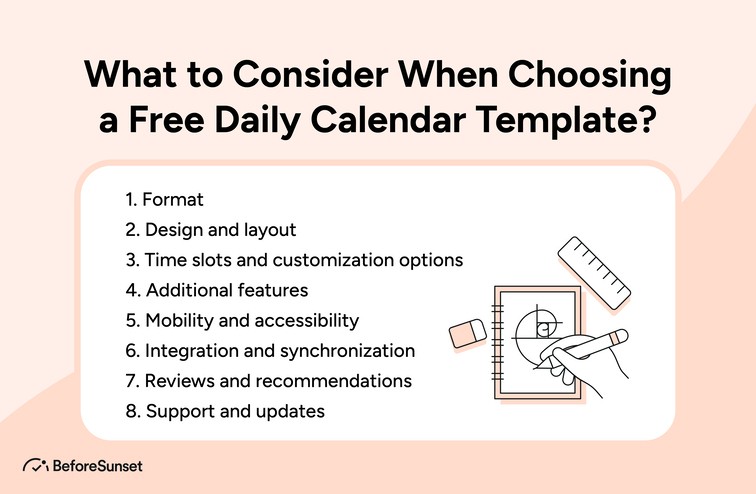
What to Consider When Choosing a Free Daily Calendar Template?
A well-made calendar can help build trust with your customers, provide more information for others to read, and organize your team's daily activities easier. Here, I will go over some of the best things you need to consider when choosing a calendar template.
1. Free Daily Calendar Template: Quality and Design
There are two key things to think about when selecting a free daily calendar template: quality and design.
Quality: How beneficial a daily calendar template is for organizing your work and keeping you on track may be greatly influenced by its quality. Look for a design that is simple to read and has spaces for appointments, to-do lists, and notes that are all properly labeled.
The template should readily allow you to create physical copies if required and be printed in high resolution. Additionally, make sure the template is usable and can meet your unique requirements. Some templates could be more ideal for personal or academic usage, while others might be more suited for duties relating to the workplace.
Design: A daily calendar template's appearance may have a significant impact on how useful it is to you. Look for a layout that is aesthetically pleasing and simple to read. The design should be simple to use and provide choices for color-coding different sorts of jobs or appointments as well as a clear hierarchy of information.
Make sure the design represents your tastes and personal style as well. While other templates could have a more traditional or ornate appearance, some templates might have a minimalist or futuristic style.
2. Free Daily Calendar Template: Features and Capabilities
There are several characteristics and capabilities to take into account while selecting a free daily calendar template, including:
Customizability: Search for a template that can be modified to meet your unique requirements. This includes the option to adjust the font size or style, add or delete parts, and alter the color scheme.
Compatibility: Check the template's compatibility with the program or platform you intend to use. Look for a template that can be imported into Google Calendar, for instance, if you use that program.
Mobile Accessibility: Take into account if the template is mobile-friendly, or whether using a smartphone or tablet to view and change it.
Reminder notifications: To keep you on top of your schedule and deadlines, look for a template that offers reminder notifications.
Time Blocks: To help you arrange and manage your time more effectively, think about using a template that incorporates time blocks.
Holidays and Special Events: Find a template that incorporates holidays and important events so you can adjust your calendar accordingly.
Notes Section: Consider using a template with a notes box so you may write down thoughts and critical information throughout the day.
Task Priority: Look for a template that enables you to rank tasks according to significance or urgency and color-code them accordingly.
3. Free Daily Calendar Template: Price and License
Price: A free daily calendar template should not cost you any money to download and use, as the name implies. Templates that ask for money should be avoided since they might not be real or might have further fees.
License: Despite being free, templates still come with a license that specifies how you may use them. It's vital to read the licensing agreement before downloading and using a template since some templates have more restricted restrictions than others. Make cautious to select a template that complies with your requirements because certain licenses may demand attribution or prohibit commercial use.
4. Free Daily Calendar Template: Support and Help
When choosing a free daily calendar template, it's important to consider the level of support and help available. Here are some things to keep in mind:
Documentation: Look for a template that comes with clear and detailed documentation, including instructions on how to use the template, troubleshoot issues, and customize it to fit your needs.
Online Support: Check to see if the template comes with online support, such as a forum or email support, where you can get help from the template's creator or other users.
Community: Consider a template that has a community of users who can offer advice, share tips, and provide feedback on the template's usability and functionality.
Updates: Seek out a template that receives frequent updates to address issues, include new features, or enhance speed.
User-Friendly: Choose a template that is user-friendly, meaning it's easy to navigate and use, even if you don't have technical expertise.
5. Free Daily Calendar Template: Customization Options
Color Scheme: Pick a design that lets you change the color scheme to match your tastes or to distinguish between different tasks and events.
Font Style and Size: Look for a template that lets you change the font style and size to improve the readability of the calendar or to suit your own aesthetic tastes.
Sections and Categories: Consider using a template with editable sections and categories so you may change them to meet your particular requirements.
Time Blocks: Pick a template that enables you to edit the time blocks so that they match your schedule or that they may be used for particular chores and occasions.
Format: To make modification, editing, and sharing simple, think about using a template that is available in a variety of formats, such as PDF, Excel, or Word.
Images: Pick a template that enables you to add images or icons to make it easier for you to distinguish between various chores and events.
Layout: Look for a design that enables you to change the calendar's layout to suit your personal preferences or to match particular chores or events.
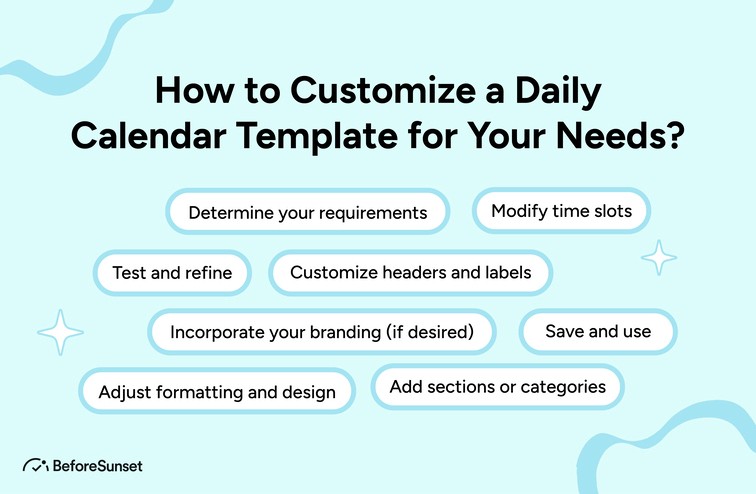
How to Customize a Daily Calendar Template for Your Needs?
There are many calendars in the world, created by different people and distributed free or commercially. You might want to envision a different image when you consider such a template. It can be used in business or personal setting. To understand how to customize a daily calendar template for your needs, let's go through this section and solve this issue one step at a time.
Step 1: Select a row or a column you want to freeze
Frozen rows or columns in a daily calendar template might allow you focus on other portions of the calendar while keeping crucial information accessible. Simply select the entire row or column by clicking on the corresponding row number or column letter, and then select the "Freeze Panes" or "Freeze" option from the View menu.
By doing so, you may keep the information shown while scrolling through the remainder of the calendar and lock the chosen row or column in place. The days of the week can be kept visible at the top of the calendar by freezing a row, and the times of the day may be kept visible on the left by freezing a column.
You may make a more effective and user-friendly tool to assist you in managing your daily activities and appointments by changing your daily calendar template in this way.
Step 2: Click on "Format cells if" drop-down menu and select "Text Contains"
Using the "Format cells if" option in Microsoft Excel, you can format cells based on text that meets specific criteria. Select the cells you want to format in advance. In the "Home" tab of the ribbon, click the "Conditional Formatting" button. Choose "New Rule" from the drop-down menu and then "Use a formula to determine which cells to format."
Enter a formula in the formula box that meets the formatting requirements for the cells. You may use the formula "=SEARCH("urgent",A1)>0" to format cells that include the word "urgent," for instance, if the data you wish to format is in column A.
Next, select the formatting you want to apply to the cells that meet your criteria by clicking on the "Format" button. For instance, you may decide to alter the font color, font style, or background color of the cell.
In order to apply the formatting to the cells you've chosen, click the "OK" button at the end.
Choose "Text Contains" from the "Format cells if" drop-down box if you want to format cells based on text that contains a certain string. You may then define the formatting you wish to apply to the cells that contain the string you want to search for. You may quickly and effectively highlight essential data in your Excel spreadsheets by utilizing conditional formatting in this manner.
Step 3: Type in the keyword that you'd like to be highlighted every time you enter it
Use the "Find and Replace" feature in Microsoft Word if you want a certain word or phrase to be highlighted each time you type it in. This is a helpful tool for emphasizing significant phrases or ideas in your writing.
Open the Word document first, then use the keyboard shortcut "Ctrl + H" to bring up the "Find and Replace" dialog box. Enter the word or phrase you wish to highlight in the "Find what" area. Then, select "Highlight" from the drop-down menu by clicking on the "Format" button at the dialog box's bottom. When a keyword is highlighted, it will be highlighted each time it appears in the document.
Instead of choosing "Highlight," you may choose "Font" or "Paragraph" from the "Format" drop-down menu to change the color or formatting of the keyword's highlight. This gives you the option to alter the highlighted keyword's look to better fit your requirements.
To apply the formatting to all occurrences of the keyword in the document, click "Replace All" after making your formatting selections. This will make it simple to locate the term quickly and use it as a reference throughout the page.
Step 4: Select the color to automatically highlight the cells that contain your specified keyword
It might be helpful to automatically highlight cells that contain a certain term while dealing with a huge dataset in Microsoft Excel. This makes it simple to locate and group data according to certain criteria. Use Excel's "Conditional Formatting" feature to do this.
The range of cells to which you wish to apply the conditional formatting must first be selected. Then, select the "Conditional Formatting" button under the "Home" tab on the Excel ribbon. Choose "Highlight Cell Rules" from the drop-down menu, followed by "Text that Contains."
Enter the phrase or word you want to highlight in the "Format cells that contain" area of the "Text that Contains" dialog box. Then, from the "Fill" drop-down menu, choose the color you want to use to highlight the cells. If desired, you can also decide to use other formatting choices, such as changing the font color or style.
After making your formatting selections, click "OK" to apply the conditional formatting to the cells you've chosen. Your given term will now automatically highlight in the selected color all cells that contain it. This can help you save time and effort when working with huge datasets in Excel by making it simple to swiftly discover and sort data based on your criteria.
Step 5: Set the starting date of your daily schedule
Setting the start date for your daily schedule is a crucial step in developing a successful time management strategy. To start, you should choose the day on which your schedule will begin. In accordance with your specific requirements, this might be the start of a new week, month, or year.
You may make a daily schedule template in Microsoft Excel or another scheduling program once you've chosen your start date. You should list all of the assignments, appointments, and other commitments you have for the day in the form. Goals, notes, and other significant information may all need their own sections.
It's crucial to consider your time constraints and the amount you can really complete in a day when choosing the start date for your program. This will enable you to make an efficient and realistic timetable. Additionally, you should be adaptable and prepared to change your plans as necessary to make room for changes in your workload or other unforeseen circumstances.
Step 6: Customize each template as per your need
Making the most of any pre-made resource involves adapting it to your particular needs. Customizing templates is a key step in this process. Taking the effort to customize a template, whether it's a daily planner, calendar, or another kind, may help you be more successful and productive at work.
Review the template's contents and think about how you may modify it to suit your needs before starting to change it. To better fit your tastes, you might choose to add or delete parts, alter the formatting, or modify the style.
Once you are certain of the modifications you want to make, use the editing tools provided by the software program you have selected to make the necessary changes to the template. This can entail altering the font family or color scheme, changing the column and row spacing, or including unique logos or artwork.
To prevent losing any changes while you personalize your template, make sure to often save your work. In case you decide to go back to the original template in the future, you might also wish to create a copy of it.

What to Include in Your Daily Planner Template?
A daily planner template can be a valuable tool for staying organized and on track with your daily tasks and responsibilities. When creating a daily planner template, there are several key elements that you may want to include:
Date and day of the week.
Time slots
To-do list
Notes or reminders
Meal planning
Water intake
Exercise or physical activity
Goal tracking
Inspirational quotes or positive affirmations
Why choose onplanners templates?
Onplanners templates might be a fantastic option for individuals seeking a top-notch and adaptable planning tool. The following are some justifications for selecting Onplanners templates:
Variety: Onplanners provides a huge selection of templates for various uses, such as daily, weekly, and monthly planners, goal-setting templates, habit trackers, and more. This implies that you can locate a template that meets your own requirements and preferences.
Customizable: Onplanners templates are totally editable, allowing you to change them to meet your specific needs. To design a planner that is unique to you and reflects your sense of style, you may alter the fonts, colors, and layout.
High-quality: The Onplanners templates are expertly crafted and of a high standard. The templates are easy to use, practical, and visually appealing.
Digital: You may view and edit all of Onplanner's templates online using a computer or mobile device because they are all available in digital format. They are therefore practical to use and simple to distribute to others.
Affordability: A wide variety of consumers can obtain Onplanners templates thanks to their reasonable pricing. Additionally, many of the templates are free to use.
Try BeforeSunset AI For The Best Daily Calendar
With BeforeSunset's daily calendar option planning your day has never been easier. Try BeforeSunset today!