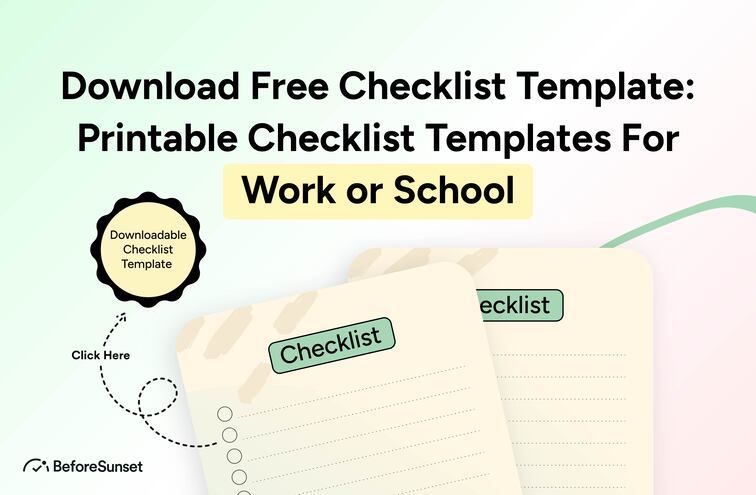Want to improve your productivity or just make something a bit more organized? If so, we've created a free checklist for you. This printable checklist will help you fit in the little things that fall between the cracks of your hectic daily schedule.
What is a Checklist Template?
You may develop a checklist for a particular job, project, or activity by using a checklist template, which is a pre-designed format or framework. It acts as a guide to make sure crucial actions or objects are not disregarded or forgotten.
In many fields, including project management, quality assurance, safety checks, event planning, and routine personal duties, checklists are useful tools. By following a pre-made framework rather than creating one from scratch, employing a checklist template may save you time and effort.
A checklist template often includes a list of things that must be done or activities that must be finished, as well as checkboxes or places to tick each thing off when it is finished. It could also include other information like deadlines, assignees, and notes for further instructions or remarks.
A variety of formats, including word processing software, spreadsheets, and specialist checklist apps, can be used to produce checklist templates. You may adjust the checklist to meet your needs since they can be altered to meet certain requirements or preferences.
By offering a methodical way to finishing jobs or projects, using a checklist template helps to increase productivity, decrease mistakes, and increase efficiency. It makes certain that crucial procedures are not skipped and aids in maintaining accuracy and uniformity throughout various operations.

What is the Best Way to Download a Checklist Template?
Your unique requirements and choices will determine the best approach to obtaining a checklist template or free OKR templates. Here are some ideas to think about:
Online Template Websites: There are several websites that provide a variety of checklist templates for different uses. Downloadable templates are available on websites like Microsoft Office Templates, Template.net, and TidyForms in formats including Word, Excel, and PDF. Simply conduct a search for "checklist templates" on these websites, then pick the option that best meets your needs.
Productivity Software: A lot of productivity software has built-in templates that you can view and download from within the program. For instance, a number of customizable checklist templates are available in programs like Microsoft Excel, Google Sheets, and Asana.
Template Libraries: A few businesses or institutions have online checklist template libraries with a selection of checklist templates. These libraries could be exclusive to particular sectors or businesses. Check to see if there are any template libraries you can download from at your place of employment, in your professional associations, or in your educational settings.
Create Your Own: You may make your own checklist template from start if you have certain criteria or are unable to locate a suitable one. Use spreadsheet programs like Microsoft Excel or Google Sheets, word processing programs like Microsoft Word or Google Docs, or specific checklist programs like Trello or Todoist. Create a framework for the checklist that fits your needs and store it as a template for later use.
What is the Format of a Checklist Template?
A checklist template normally adheres to a standardized style to guarantee a concise and well-presented listing of the activities or things that need to be finished. It often has a header or title that describes the checklist's goal.
A list of objects or tasks is provided as individual lines or bullet points in the template's main body. Each item has a checkbox or column to indicate if it has been completed. Users may simply track progress and identify tasks still to be completed thanks to this. Instructions, deadlines, responsible parties, or any other pertinent information may be included in the form of further details or notes sections.
Depending on the program being used or personal taste, the formatting and stylistic components of the template, such as the font styles and colors, may change. In general, the format of a checklist template seeks to offer a comprehensible and visual framework for effective task management and completion.
How Can I Download a Checklist Template?
You may usually follow these steps to download a checklist template:
Choose a reliable source: Find a reliable website, platform, or piece of software that provides checklist templates. Online template repositories, productivity software, and template libraries tailored to your sector or company are all options.
Find the template for the checklist: Find the checklist template that best meets your needs by browsing or searching. To make it simpler to select the proper template, you may frequently find them sorted by function or industry.
Examine and choose the template: It's a good idea to preview the template before downloading to make sure it satisfies your needs. Examine the organization, style, and included components to see whether it meets your requirements.
Download the template: Once you have found a checklist template that suits your needs, search for the download button. It can have a labeled download button, link, or menu item inside the program or application. To begin the download process, select the download option.
Save the template: The checklist template should be saved somewhere on your device. For the purpose of keeping your downloaded templates organized for later usage, it is advised to establish a special folder or directory.
Access and customize: After downloading the checklist template, you may open it in the proper program or application. Fill in the exact tasks, due dates, and other information pertinent to your project or activity to personalize the template.

What are the Benefits of Using Checklists?
Using checklists has several advantages for a variety of tasks and activities.
First off, checklists encourage efficiency by offering a methodical way to complete tasks. They make sure that each process is completed, removing the chance of omitting or missing crucial steps.
Second, checklists improve accuracy by acting as trustworthy directions. They serve as a reminder for important procedures or details that can be forgotten, promoting consistency and minimizing mistakes.
Thirdly, checklists help with time management and prioritizing, which increases productivity. You may successfully use your time by allocating chores to a checklist and concentrating on the highest priority items. Additionally, checklists give a sense of organization and control, which lowers stress and boosts confidence.
They provide confidence that crucial steps have been performed, promoting calm and facilitating a more efficient workflow. In general, checklists are effective tools that encourage productivity, precision, efficiency, and mental clarity in a variety of personal and professional undertakings.
Are There Any Cons to Using a Checklist Template?
Although checklist templates provide many advantages, there are a few possible disadvantages to take into account.
First off, adopting a template for a checklist could reduce flexibility. Templates may not precisely suit your unique requirements or circumstances because they are intended to address a generic range of tasks or activities. To account for all the complexities of your work or project, customization or the creation of your own checklist can be required.
Second, there is a chance of relying on checklists excessively. One might develop a restrictive mentality and ignore critical thinking or adaptation if they just use a checklist. Checklists should be used to help decision-making rather than to take the place of sound judgment.
Finally, checklist templates need to be updated and maintained often. To ensure your checklist templates are relevant and effective, review and update them as necessary as processes and requirements might change over time. The continued effectiveness of your checklists depends on regular evaluation and improvement.
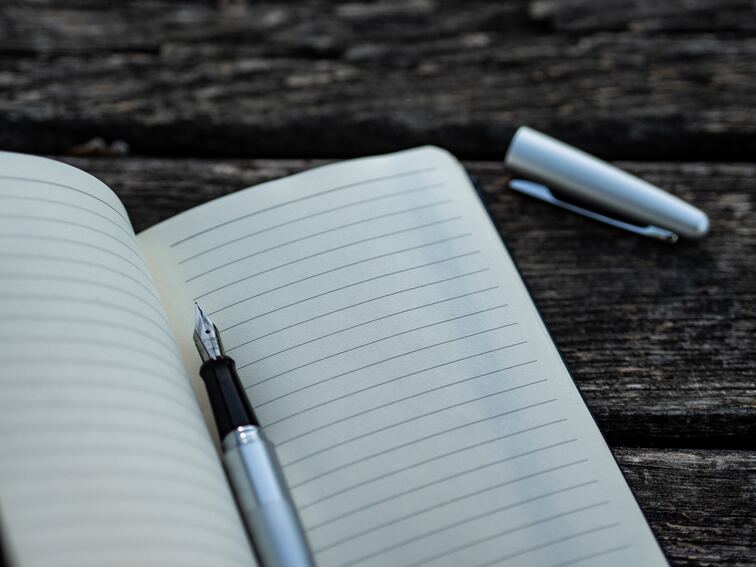
What to Consider When Choosing a Checklist Template
Checklist templates are essential tools for efficiently managing activities and projects. They offer a well-organized framework that makes sure crucial stages are neither missed or forgotten.
To get the most out of the checklist, however, the proper template must be chosen. When picking a checklist template that meets your unique demands and objectives, there are several things to take into account.
The aim of the checklist, customization possibilities, compatibility with your favorite program or application, convenience of use, and the availability of extra features are just a few of the important factors that will be covered in this section. By being aware of these elements, you may locate a checklist template that improves your productivity and simplifies your processes and make an educated choice.
1. Checklist template: Features
There are a number of crucial things to take into account while selecting a checklist template. The template should, first and foremost, be in line with the goals and parameters of your work or project. It should provide the methods or materials required for your particular needs.
Look for modification options as well so you may adjust the template to your needs. The checklist template will perfectly match your workflow if you have the option to add, remove, or rearrange items as well as change the formatting or layout. Another important factor is compatibility with the program or application you select.
Make sure the template works with the programs you use, whether they be word processing programs, spreadsheet programs, or specific checklist applications. Finally, think about adding other features like deadlines, priority levels, or notes sections. These elements may make the checklist template more useful and easy to use, offering a more complete and effective task management solution.
2. Checklist template: Ease of use
When choosing a checklist template, usability is an essential factor to take into account. You should be able to immediately understand the structure and functionality of the template since it should be simple to use and intuitive. Look for templates with a simple, logical structure that will be simple to use and comprehend.
The checkboxes or completion indications should be simple to mark or change, and the checklist items should be easy to read. The learning curve will be reduced and utilizing the checklist template will be a quick and easy process using templates that have an intuitive and straightforward design.
Also take into account how the template works on various platforms and devices. The simplicity and convenience of using the template will be further improved if it is simple to access and useable on a variety of platforms, including PCs, tablets, and smartphones.
3. Checklist template: Customization options
When selecting a checklist template, customization possibilities are a crucial factor. You may adapt the checklist to your own needs and tastes using a template that allows for easy adjustment. Search for templates that make it simple to add, remove, or alter things.
By doing so, you may modify the checklist to reflect the particular stages or activities that are a part of your project or activity. Additionally, take into account themes that permit formatting flexibility, including font styles, colors, and layout. This enables you to adjust the checklist template to match your organizational or visual preferences.
The more easily you can modify the template to meet your particular requirements and develop a checklist that is actually personalized to your business, the better.
4. Checklist template: Help and support
When selecting a checklist template, it's beneficial to consider the availability of help and support. Look for templates that provide adequate documentation or instructions on how to use and customize the template.
This can include a user guide, FAQ section, or tutorial videos that clarify any questions or concerns you may have. Additionally, check if there is a support system available, such as a customer support team or community forums, where you can seek assistance or guidance if needed.
The availability of help and support ensures that you can effectively utilize the checklist template and overcome any potential challenges or difficulties that may arise during the implementation or customization process.
5. Checklist template: Size and layout
The size and layout of a checklist template are important considerations that can impact usability and readability. Consider the size of the template in relation to your preferred method of viewing or printing.
Templates that fit well on a single page or screen can provide a convenient overview of the checklist items without the need for excessive scrolling or navigation. Additionally, pay attention to the layout of the template. Look for a clean and organized design that allows for clear separation between checklist items.
Adequate spacing and visual hierarchy can make it easier to read and understand the checklist, ensuring that each item is distinct and easily distinguishable. A well-designed size and layout contribute to a user-friendly experience and facilitate efficient task management.
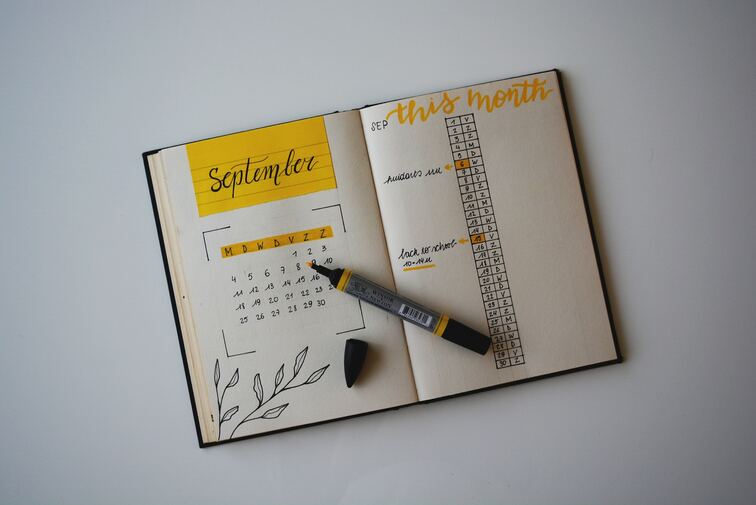
How to Use a Printable Checklist Template
A printable checklist template can be one of the most useful things you can own. It is also one of the simplest things you can create to help set and achieve goals. If you're reading this, you probably already know what a checklist can do for your life and business.
Step 1: Download the correct template
Use search engines to look for websites that offer checklist templates. You can search for specific types of checklists or use keywords like "download checklist template."
Step 2: Edit the template format
Use the software or application compatible with the template file format to open it on your computer or device. Modify the template's layout and design elements to suit your preferences. This can include adjusting font styles, sizes, and colors, as well as modifying spacing, borders, or alignment.
Step 3: Create a list of tasks
Determine the project or activity for which you need to create a list of tasks. Clearly define the objective or desired outcome. Write down each task as a separate item on your list.
Review the list and consider the logical order in which the tasks should be completed. Arrange them in a sequential manner that makes sense for the project or activity's workflow.
Step 4: Check each task off the list
Depending on the format of your list, you can mark the completed task in different ways. For a physical list, you can use a pen or pencil to put a checkmark (√) or cross off the task. In a digital list, you can use the "strikethrough" formatting option or check off a checkbox if available.
Step 5: Keep track of completed tasks
As you complete each task, mark it as completed in your chosen tracking system. This can be done by checking off a checkbox, adding a strikethrough, changing the task's status, or any other method specific to your chosen tracking method.
Step 6: Implement regular checks for each task
Determine how often you want to conduct regular checks for each task. It could be daily, weekly, bi-weekly, or any other frequency that suits your project timeline and requirements.
Establish specific criteria or benchmarks that indicate progress or completion for each task. This could be a certain percentage of completion, specific deliverables achieved, or predefined milestones reached.
Are There Any Checklist Templates Available for Free?
You can download our free checklist template by clicking the cover image. Do you know what else is free? BeforeSunset. Try it out today!