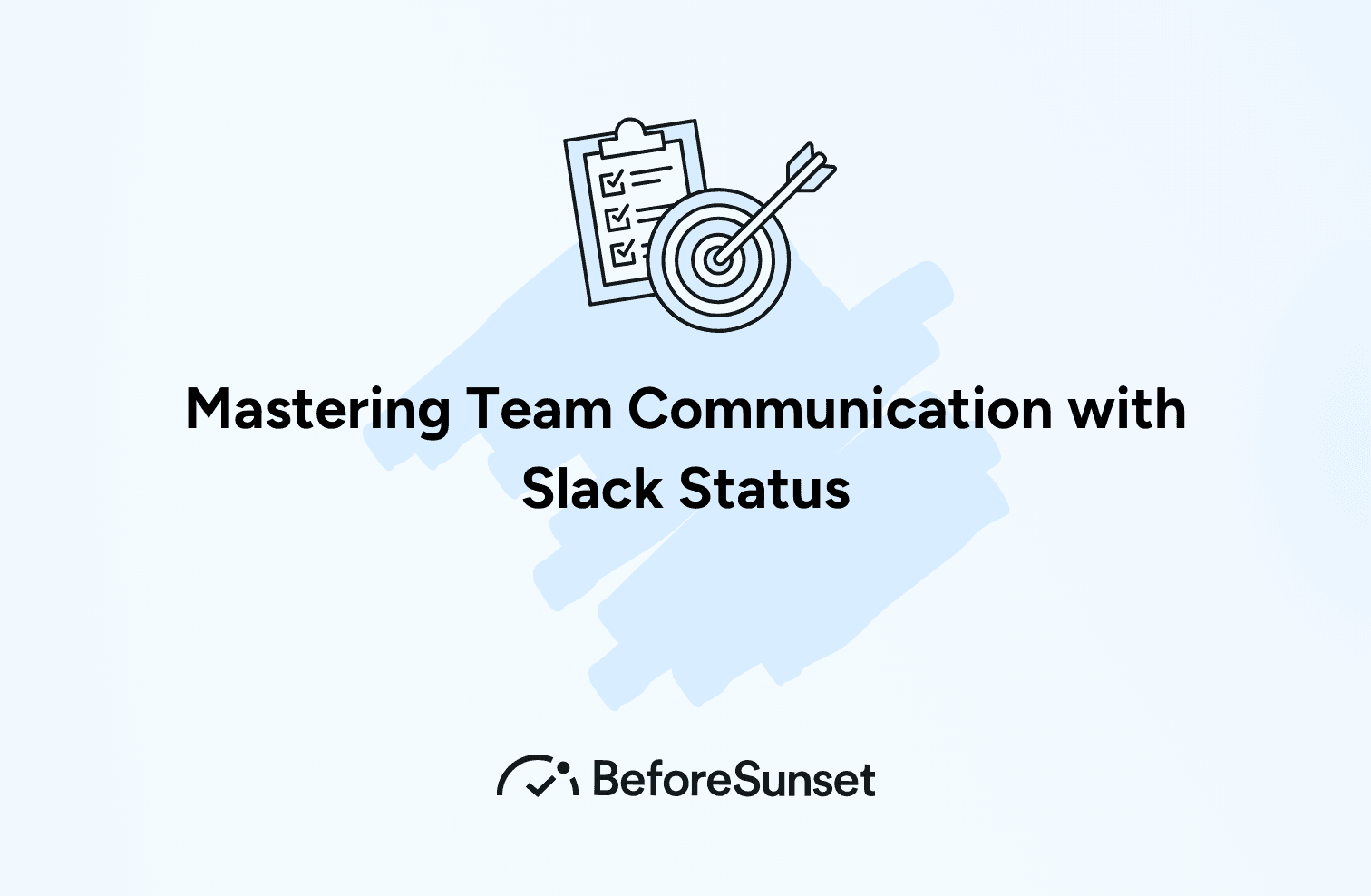Effective team communication is essential for productivity, especially in a remote work environment. One powerful tool to enhance this communication is the Slack status.
By personalizing your status, you can convey your availability, current task, or even your mood, helping your team to stay informed and collaborative.
Why Use Slack Status?
Transparency: Let your team know when you're busy, in a meeting, or available for a quick chat. This transparency reduces unnecessary interruptions and fosters a more efficient workflow.
Context: Provide context about your current activity. Are you working on a critical project, taking a lunch break, or focusing on deep work? A quick glance at your status can give your team the information they need.
Team Bonding: Share a bit of personality through fun or themed status messages. It's a great way to add a personal touch and build camaraderie within the team.
You might also like:
Best Practices
Keep it Relevant: Your status should be informative and relevant to your current state or task. Avoid vague messages that can confuse team members.
Update Regularly: Regularly updating your status ensures that the information is current and accurate. If you're stepping out for an hour, let your team know.
Benefits of Using Status
Improved Efficiency: By knowing each other's availability and current tasks, team members can coordinate better and avoid disturbing each other during critical work periods.
Enhanced Collaboration: Teams can easily see when colleagues are free for a meeting or quick collaboration, leading to more spontaneous and productive interactions.
Better Work-Life Balance: Use your Slack status to indicate when you're taking breaks or done for the day, helping to set boundaries and promote a healthy work-life balance.
In summary, incorporating Slack status into your daily routine can significantly enhance team communication, improve efficiency, and foster a positive work environment. Embrace this simple yet powerful tool to keep your team informed and connected.
Enhancing Remote Work with Custom Status Updates
In the era of remote working, staying connected and maintaining clear communication within a team can be challenging. One effective strategy to bridge this gap is using custom status updates.
By leveraging this feature, team members can keep each other informed about their availability, focus areas, and even their well-being, fostering a more cohesive and efficient work environment.
Importance of Custom Status Updates in Remote Work
Visibility: In a remote work setup, it's crucial to maintain visibility. Custom status updates let everyone know when you're available, in a meeting, or taking a break. This reduces the likelihood of missed connections and enhances overall productivity.
Clarity: Providing clear information about your current activities helps teammates understand your focus and priorities. Whether you're engaged in deep work, collaborating on a project, or having a lunch break, a well-defined status gives necessary context.
Connection: Custom status updates also serve as a tool for maintaining social connections within the team. Sharing a bit of your personality through status messages can strengthen team bonds and create a more friendly and engaging work environment.
Tips for Effective Custom Status Updates
Be Specific: Use your custom status to give specific information about your current activity or availability. This helps colleagues know when to reach out and when to wait.
Update Frequently: Regular updates to your status ensure that the information remains relevant and accurate, keeping everyone on the same page.
Benefits of Custom Status Updates for Remote Teams
Enhanced Coordination: By knowing each other's schedules and current tasks, team members can better coordinate meetings, avoid interruptions, and streamline collaboration.
Increased Transparency: Custom status updates promote transparency within the team, making it clear when someone is focused, away, or available for quick chats.
Work-Life Balance: Indicating your work hours and break times helps in maintaining a healthy work-life balance, crucial for long-term productivity and well-being.
In summary, utilizing custom status updates in a remote working environment can greatly enhance team communication, improve efficiency, and foster a positive and connected work culture. Embrace this tool to keep your remote team informed and engaged.
Optimizing Time Management with Slack Status
Effective time management is crucial for maintaining productivity and balance, especially in a remote work environment. One simple yet powerful tool to help with this is the Slack status. By using your status to communicate your schedule and priorities, you can manage your time more effectively and keep your team informed.
How Slack Status Enhances Time Management
Blocking Out Focus Time: Use your Slack status to indicate when you are in a period of focused work. This can prevent interruptions and allow you to dedicate uninterrupted time to important tasks.
Setting Availability: Clearly communicate when you are available for meetings, quick questions, or collaboration. This helps your team know the best times to reach out, optimizing everyone's time.
Highlighting Deadlines: Update your status to reflect approaching deadlines or high-priority tasks. This not only keeps you accountable but also informs your team about your current focus areas.
Best Practices for Time Management with Slack Status
Be Clear and Concise: Ensure your Slack status message is clear and to the point. A brief status like "Deep work until 3 PM" or "Available for calls" provides essential information without clutter.
Regular Updates: Keep your status current by updating it regularly throughout the day. This helps your team stay informed about your availability and workload.
Use Emojis: Emojis can quickly convey your status at a glance.
Benefits of Using Slack Status for Time Management
Improved Focus: Indicating when you need uninterrupted time helps minimize distractions, allowing you to concentrate better on your tasks.
Enhanced Team Coordination: When everyone on the team uses Slack status to communicate their availability and priorities, it becomes easier to schedule meetings and collaborate efficiently.
Reduced Stress: Clearly communicating your workload and availability can reduce the stress of unexpected interruptions and last-minute requests, contributing to a more balanced workday.
In summary, leveraging your Slack status for time management is a simple yet effective strategy to enhance productivity and communication. By clearly indicating your availability, focus periods, and priorities, you can optimize your workflow and keep your team informed and aligned.
Enhancing Productivity with Slack Status and BeforeSunset AI
In today's fast-paced, remote-working world, effective communication and meticulous planning are paramount. Two tools that have revolutionized these aspects are Slack status and BeforeSunset AI. By integrating these tools into your daily routine, you can significantly enhance your productivity, streamline your tasks, and maintain a balanced work-life dynamic. Let’s explore how these tools can transform your workday.
The Power of Slack Status
Slack status is a feature that allows team members to communicate their availability, focus areas, and current activities effortlessly. Here’s how leveraging Slack status can benefit you and your team:
Transparency and Availability
With Slack status, you can indicate when you are available, in a meeting, or taking a break. This transparency helps your team members understand when they can reach out to you without interrupting your workflow. For instance:
In a Meeting: Use this status to let your team know you're unavailable for spontaneous chats.
Focused Work: Indicate periods of deep work to minimize distractions and maintain concentration.
Breaks: Inform your team when you’re away for lunch or a short break, ensuring they know when you’ll be back.
Context and Communication
Providing context about your current activities through your Slack status helps teammates understand your priorities and work context. For example:
Working on Project X: Clarify that you are focused on a specific project, helping teammates decide if their queries can wait.
Available for Quick Chats: Let your team know when you are open for quick, informal discussions.
Enhancing Team Bonding
Sharing fun or themed statuses can add a personal touch, fostering camaraderie within the team. For example:
Feeling Motivated!: Share your mood to encourage a positive work environment.
Team Lunch at 1 PM: Use your status to remind and include others in team activities.
Boosting Productivity with BeforeSunset AI
BeforeSunset AI is a mindful productivity tool designed to prioritize individual users, helping them craft the perfect schedule and become the best planners. Let’s delve into its powerful features:
Time-Blocking
BeforeSunset AI helps you plan your to-do list using the time-blocking technique. Whether you utilize the AI assistant or construct it manually, this feature ensures your tasks are in sync with your calendar, enabling efficient time management.
Time-Tracking
One of the key features of BeforeSunset AI is time-tracking. By starting a timer for each task, you can accurately measure how much time you spend on different activities. This not only helps in understanding your productivity patterns but also in identifying areas where you can improve time management.
Task Timer: Start a timer for each task to track its duration.
Daily Summary: Get an overview of where your time goes every day.
Analyzing Your Productivity
With the Personal Analytics screen, BeforeSunset AI provides insights into your productivity. You can view your productivity score and gain detailed insights to help you become the best planner. This data-driven approach helps you make informed decisions about how to manage your time more effectively.
Productivity Score: Measure your efficiency based on completed tasks.
Insightful Analytics: Gain insights into your work habits and identify areas for improvement.
AI Assistant
The AI assistant in BeforeSunset AI is designed to automate your planning process. It can help you plan your day, make tasks actionable, and create subtasks, making it easier to manage your workload. The AI can automatically generate a schedule that aligns with your priorities and deadlines.
Automatic Planning: Let the AI plan your day based on your tasks and priorities.
Task Management: Break down larger tasks into manageable subtasks.
By combining the power of these tools, you can master the art of productivity, maintain a healthy work-life balance, and achieve your professional goals with greater ease and effectiveness. Embrace Slack status and BeforeSunset AI to transform your approach to work and unlock your full potential.