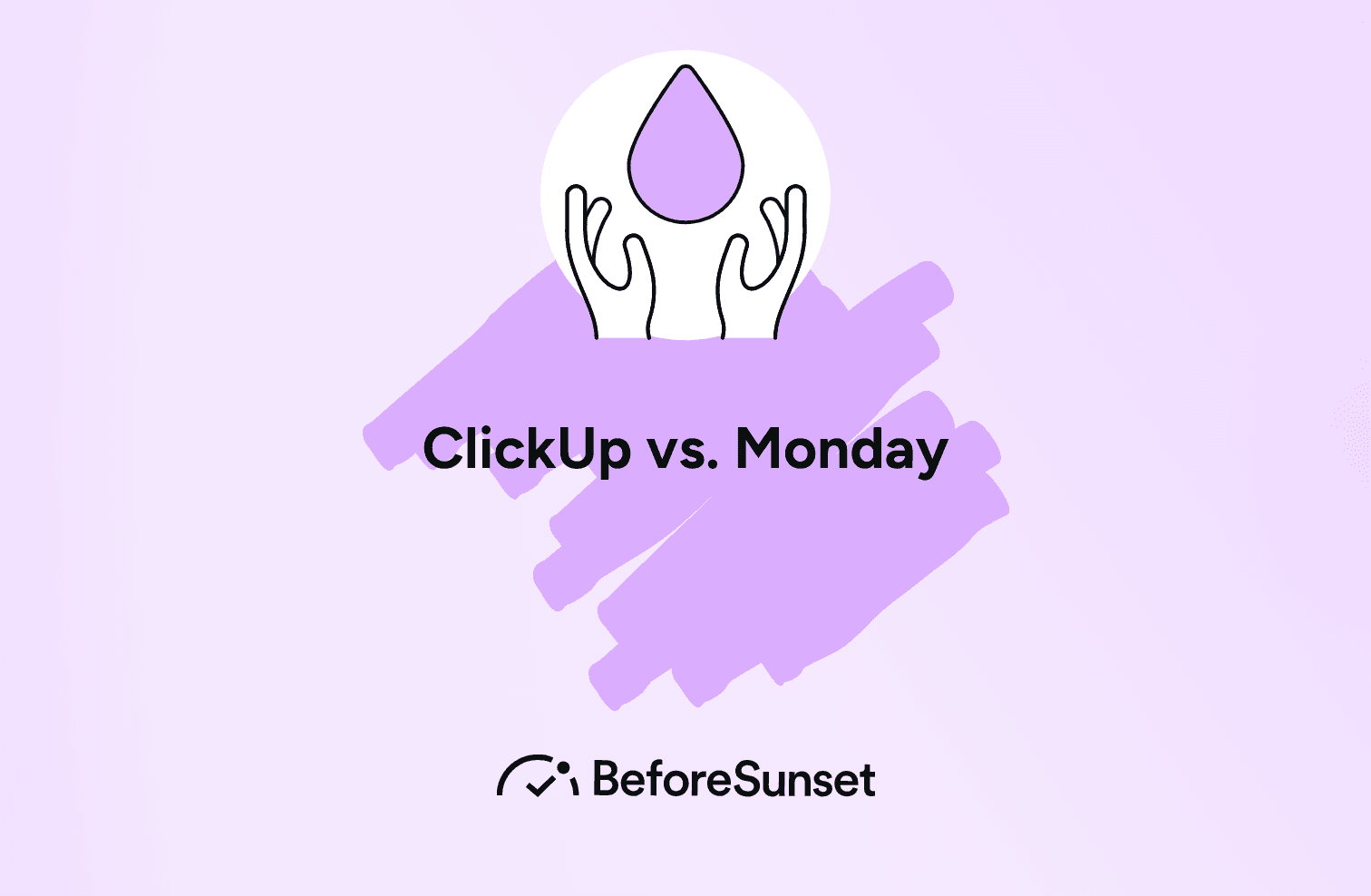When looking at the top project management tools, ClickUp and Monday.com often come out on top. Both offer a wide range of features tailored to help project managers, business owners, and teams efficiently manage their workloads. However, which one is better for your specific needs?
In this blog, we will compare ClickUp and Monday on essential aspects such as task management, customization options, collaboration tools, and more. Finally, we’ll explain why BeforeSunset AI might be the best alternative for those who are still undecided.
You might also like:
Key Features Overview
Both ClickUp and Monday have built-in functionalities that target a variety of industries, whether for tech development, marketing teams, or creative professionals. However, some of their key features differ in terms of flexibility and depth.
ClickUp’s Key Features
• Unlimited tasks: You can manage an unlimited number of tasks on any project, regardless of team size or complexity.
• Task dependencies: ClickUp lets you create task dependencies, ensuring tasks are completed in a proper sequence.
• Native integrations: Seamlessly integrate with over 100 apps, including Slack, Google Drive, and Zoom.
Monday.com’s Key Features
• Custom dashboards: Monday provides fully customizable dashboards, allowing teams to get a visual overview of their entire workflow.
• Wide range of integrations: Connect with hundreds of apps such as Jira, Dropbox, and Salesforce.
• Dynamic timeline: With its timeline views, teams can track the progression of tasks and deadlines on a customizable Gantt chart.
Task Management and Dependencies
Effective task management is a must when handling complex projects. Both ClickUp and Monday allow users to create and manage a range of tasks, but the depth and functionality vary.
ClickUp’s Task Management
1. Unlimited tasks: Whether you’re a team of two or managing an entire enterprise, ClickUp allows for unlimited tasks.
2. Task dependencies: Set prerequisites between tasks to avoid overlaps and ensure workflow efficiency.
3. Task checklists: Break tasks into subtasks using task checklists for better organization.
Monday’s Task Management
1. Basic task management: Create and assign tasks with ease, making it a great tool for simple or routine tasks.
2. Task progress tracking: Monitor each task’s progress, ensuring deadlines are met.
3. Custom statuses: Set custom statuses to represent the life cycle of a task, from “To-Do” to “Completed.”
Collaboration Tools
One of the most important aspects of project management tools is the ability to collaborate effectively across an entire team. Both ClickUp and Monday provide strong collaboration tools but offer unique features for different use cases.
ClickUp’s Collaboration Tools
• Resource management: Assign resources to tasks easily and monitor their performance with the resource management feature.
• Access to projects: Control who has access to projects or tasks, making collaboration easier across different teams or departments.
• Time tracking: The built-in time tracking tool allows for monitoring the amount of time spent on each task, perfect for billing and productivity analysis.
Monday’s Collaboration Tools
• Entire team view: Monday makes it easy for your entire team to stay on the same page with task updates, comments, and notifications.
• Sales team integration: Monday is highly favored by sales teams due to its CRM integrations, allowing teams to track sales pipelines, leads, and client follow-ups.
• Core features for communication: Monday also integrates chat and file-sharing functions that simplify real-time communication and collaboration.
Customization Options
Customization is key when it comes to building a workflow that suits your team’s needs. Both ClickUp and Monday offer flexible customization options, but each does so in a unique way.
ClickUp’s Customization Options
1. Custom dashboards: ClickUp allows users to build custom dashboards that display metrics relevant to their company goals.
2. Custom automations: Automate repetitive routine tasks using ClickUp’s automation tools, reducing the manual workload.
3. Custom statuses: Create custom statuses that reflect the stages of your workflow, from idea to execution.
Monday’s Customization Options
1. Custom pricing: Monday provides flexibility with its custom pricing model, which can be tailored to specific team needs.
2. Dynamic timeline: The dynamic timeline feature allows users to customize their views based on the project schedule.
3. Custom automations: Like ClickUp, Monday’s custom automations make repetitive tasks easier to manage by automating key actions.
Security and User Access
Both ClickUp and Monday take security seriously, as they understand the importance of protecting sensitive data. Here’s a comparison of the security measures offered by both platforms.
ClickUp’s Security Features
• Two-factor authentication: With two-factor authentication, teams can add an extra layer of security.
• Role-based permissions: Control who has access to specific projects or tasks by setting permissions based on team roles.
• Secure collaboration: ClickUp ensures that all collaborative data is encrypted, ensuring safe communication across the platform.
Monday’s Security Features
• Two-factor authentication: Like ClickUp, Monday offers two-factor authentication for added security.
• User permissions: Role-based access control ensures that only authorized individuals can access sensitive project information.
• Custom pricing: For enterprise plans, additional security features, including SSO (Single Sign-On), are available.
Integration and Automation
Both platforms provide robust integration and automation features, allowing teams to streamline their workflows and work more efficiently.
ClickUp’s Integrations and Automations
• Native integrations: ClickUp supports a wide range of integrations with tools like Slack, Google Drive, and Zoom.
• Custom automations: Automate repetitive tasks and improve workflow efficiency with ClickUp’s custom automations.
• Routine tasks: ClickUp helps manage routine tasks by automating assignments, updates, and notifications.
Monday’s Integrations and Automations
• Range of integrations: Monday integrates with a wide range of platforms, including Asana, Jira, and Salesforce, making it ideal for teams who rely on external tools.
• Custom automations: Monday’s custom automations can handle tasks like sending notifications, updating statuses, or setting due dates automatically.
• Routine tasks: Streamline routine tasks like setting reminders and task assignments with Monday’s powerful automation tools.
Pricing Comparison
Pricing can be a dealbreaker for many businesses. Both platforms offer multiple tiers to fit different budgets, from free plans for small teams to enterprise solutions for large companies.
ClickUp Pricing
• Free plan: ClickUp offers a free plan with unlimited tasks and users, making it highly accessible for startups or small teams.
• Custom pricing: For larger teams, ClickUp provides custom pricing plans, allowing businesses to choose a package that fits their specific needs.
• Advanced features: Paid plans come with advanced features such as time tracking, resource management, and task dependencies.
Monday Pricing
• Free plan: Monday also offers a free plan, but it limits the number of users and features.
• Business plans: For larger teams and more complex projects, Monday offers a range of business plans with different pricing tiers depending on the number of users and features needed.
• Custom pricing: Like ClickUp, Monday also has custom pricing for enterprise customers who need more advanced tools and core features.
Additional Features
Besides the core task management and collaboration tools, both platforms offer a few additional features that can make or break your decision depending on your needs.
ClickUp’s Additional Features
• Advanced feature set: ClickUp’s advanced features, like time tracking and resource management, are highly beneficial for teams working on complex projects.
• Comprehensive spreadsheet functionality: For teams used to working with spreadsheets, ClickUp offers comprehensive spreadsheet functionality, making it easier to handle data-heavy projects.
Monday’s Additional Features
• Sales team functionality: Monday is great for sales teams looking to track deals, leads, and customers.
• Custom dashboards: Teams can create custom dashboards to monitor key metrics and company goals.
Why BeforeSunset AI is the Best Alternative
While both ClickUp and Monday offer powerful tools for project management, BeforeSunset AI distinguishes itself as a superior alternative by focusing on a more holistic approach to task management and collaboration. Here’s a detailed breakdown of why BeforeSunset AI may be the ideal solution for businesses and teams:
1. Custom Dashboards
One of the standout features of BeforeSunset AI is its ability to provide highly intuitive and customizable dashboards. These dashboards allow teams to get real-time insights into crucial project metrics such as task progress, resource allocation, and business decisions. While other platforms like ClickUp and Monday offer dashboard capabilities, BeforeSunset AI takes customization to a new level:
• You can tailor your dashboard to show metrics that align with your specific company goals.
• It allows easy integration with other tools for a more comprehensive spreadsheet functionality.
• The data on your dashboard is updated in real-time, ensuring that your entire team stays aligned with the project’s progress, helping business owners and project managers make more informed decisions faster.
2. Entire Workflow Management
BeforeSunset AI excels at managing entire workflows rather than just focusing on task management. It integrates various business functions like sales, marketing, development, and even customer support into a single platform. This allows teams to manage everything from basic task management to complex projects without having to switch between multiple tools:
• Project managers can oversee the entire lifecycle of a project, from planning and execution to delivery, using a highly customizable interface.
• Task dependencies and progress tracking are built into the platform, making it easier to visualize and manage multi-step processes.
• For teams dealing with multiple ongoing projects, BeforeSunset AI simplifies juggling priorities, ensuring that deadlines are met while keeping the entire company in sync.
3. Native Integrations for Seamless Collaboration
With native integrations to a variety of apps, BeforeSunset AI enables teams to work more effectively by keeping all tools and data centralized. It offers range of integrations with widely-used platforms like Slack, Google Workspace, and Zoom, reducing the need for constant app switching and boosting productivity. Compared to competitors, BeforeSunset AI’s integration system stands out because it:
• Connects effortlessly to hundreds of apps while maintaining an easy-to-navigate user experience.
• Offers custom automations that streamline workflows and reduce the time spent on routine tasks.
• Provides two-factor authentication and other security measures to protect sensitive information, which is especially crucial for large teams working on confidential projects.
In conclusion, both ClickUp and Monday are powerful project management tools offering a wide range of features like task dependencies, native integrations, and custom dashboards.
However, BeforeSunset AI stands out as the best alternative, providing a more intuitive, customizable, and comprehensive platform for managing your entire workflow. With features tailored for businesses of all sizes, BeforeSunset AI excels in project planning, resource management, and security, making it the ideal choice for teams aiming for efficiency, scalability, and optimized decision-making.