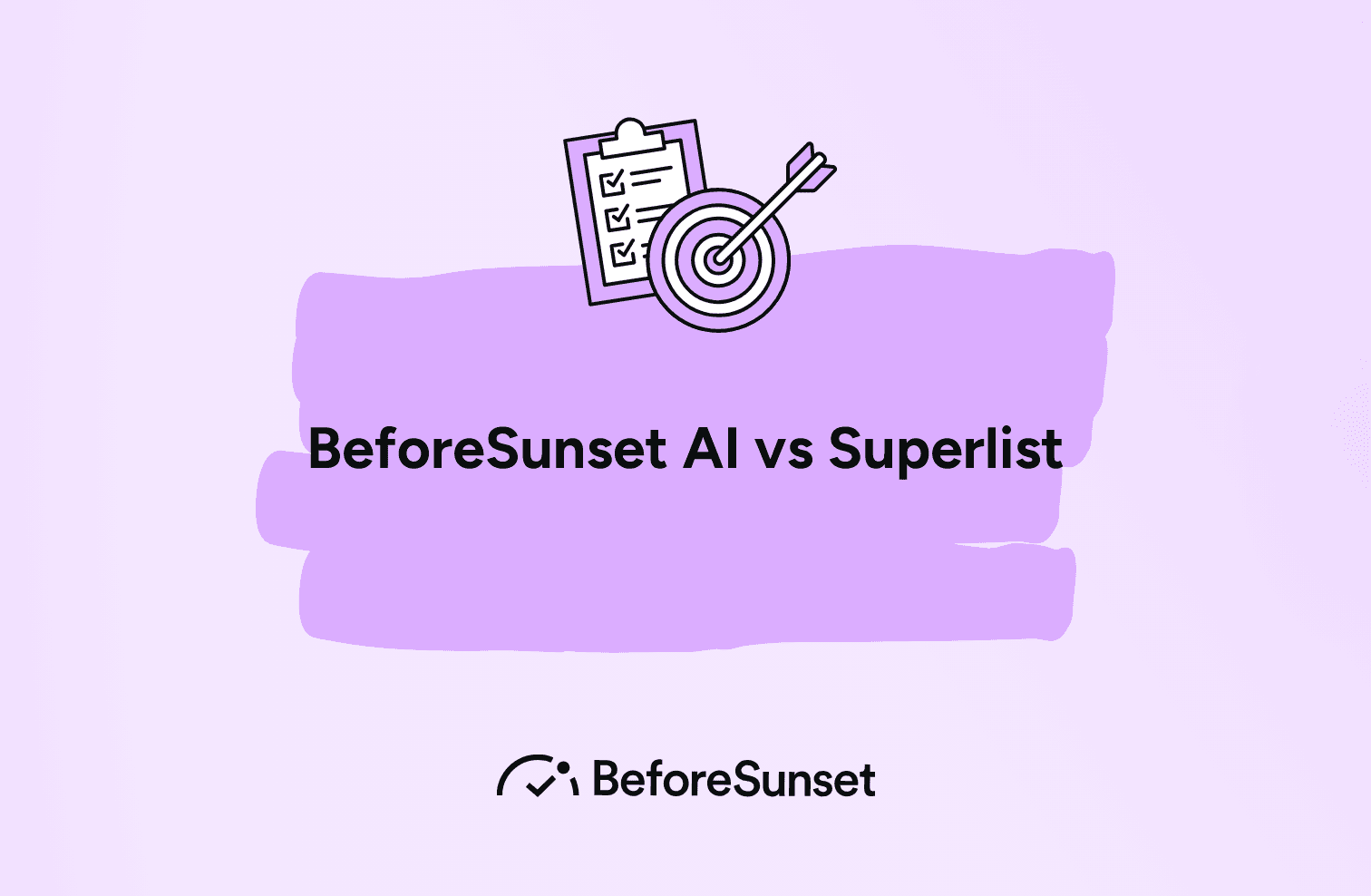Selecting the ideal task management tool can significantly enhance your daily planning process. BeforeSunset AI and Superlist are both prominent players in the calendar app market, each providing features designed to meet specific needs.
But which one excels in managing your daily tasks, whether for personal projects or team collaborations?
Let’s analyze the strengths of each to guide you toward an informed decision.
You might also like:
What Sets BeforeSunset AI Apart?
Before diving into the details, it’s important to note that both BeforeSunset AI and Superlist offer a user-friendly interface designed to turn overwhelming schedules into manageable chunks. However, the features they focus on differ significantly, from AI capabilities to custom fields for personalization.
AI-Powered Features For Seamless Integration
BeforeSunset AI stands out as a powerful digital tool tailored for both individuals and teams aiming to make the most of their valuable time. Unlike many traditional task management tools, BeforeSunset AI leverages advanced AI-powered features and predictive analytics to streamline daily tasks into a well-organized workflow, enabling users to focus on what truly matters.
Key Highlights:
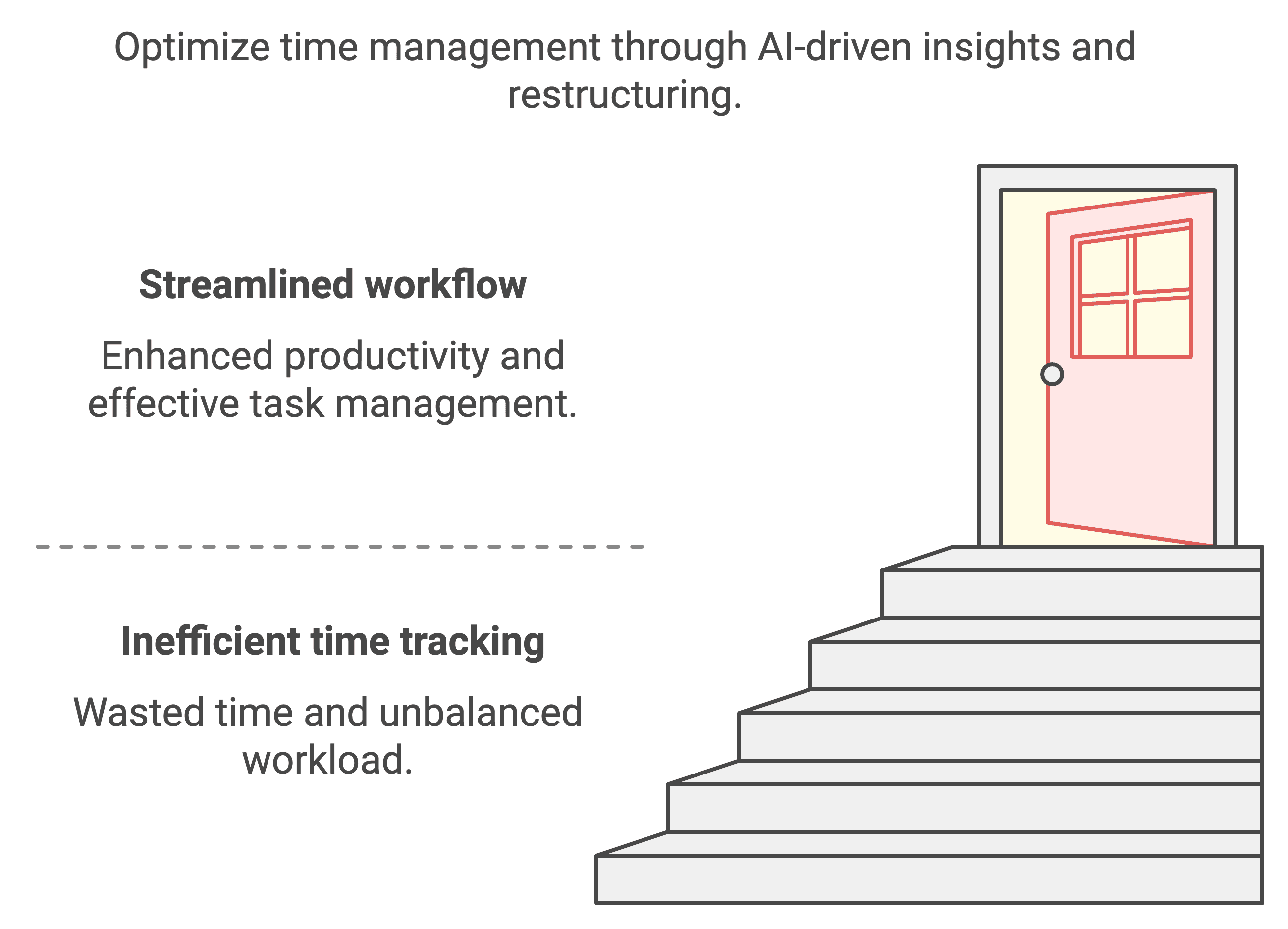
1. Time Tracking: Know Where Your Time Goes
BeforeSunset AI offers robust time tracking capabilities, enabling you to:
Gain detailed insights into how your time is spent on individual tasks and projects.
Identify areas where time is wasted and restructure your workflow.
Keep track of both high-priority and secondary tasks to balance your workload effectively.
This feature is particularly useful for professionals managing critical tasks, ensuring no time is lost on unnecessary distractions.

2. Custom Fields: Personalize Your Experience
Customization is key to making a task management tool fit your specific needs. BeforeSunset AI provides custom fields, allowing you to:
Categorize and prioritize tasks according to your workflow.
Add unique labels, deadlines, or metadata to tasks for better organization.
Tailor the tool to suit personal, professional, or team collaboration environments.
This flexibility makes it easier to handle complex workflows while keeping everything accessible in a clean interface.
3. Strategic Planning: Stay Ahead of Deadlines
With strategic planning features, BeforeSunset AI empowers users to:
Organize high-priority tasks and break them into manageable chunks for better focus.
Visualize long-term goals alongside daily tasks, ensuring alignment with your bigger objectives.
Anticipate upcoming deadlines with the help of predictive analytics, which offers suggestions for better time allocation.
What Makes Superlist A Valuable Tool?
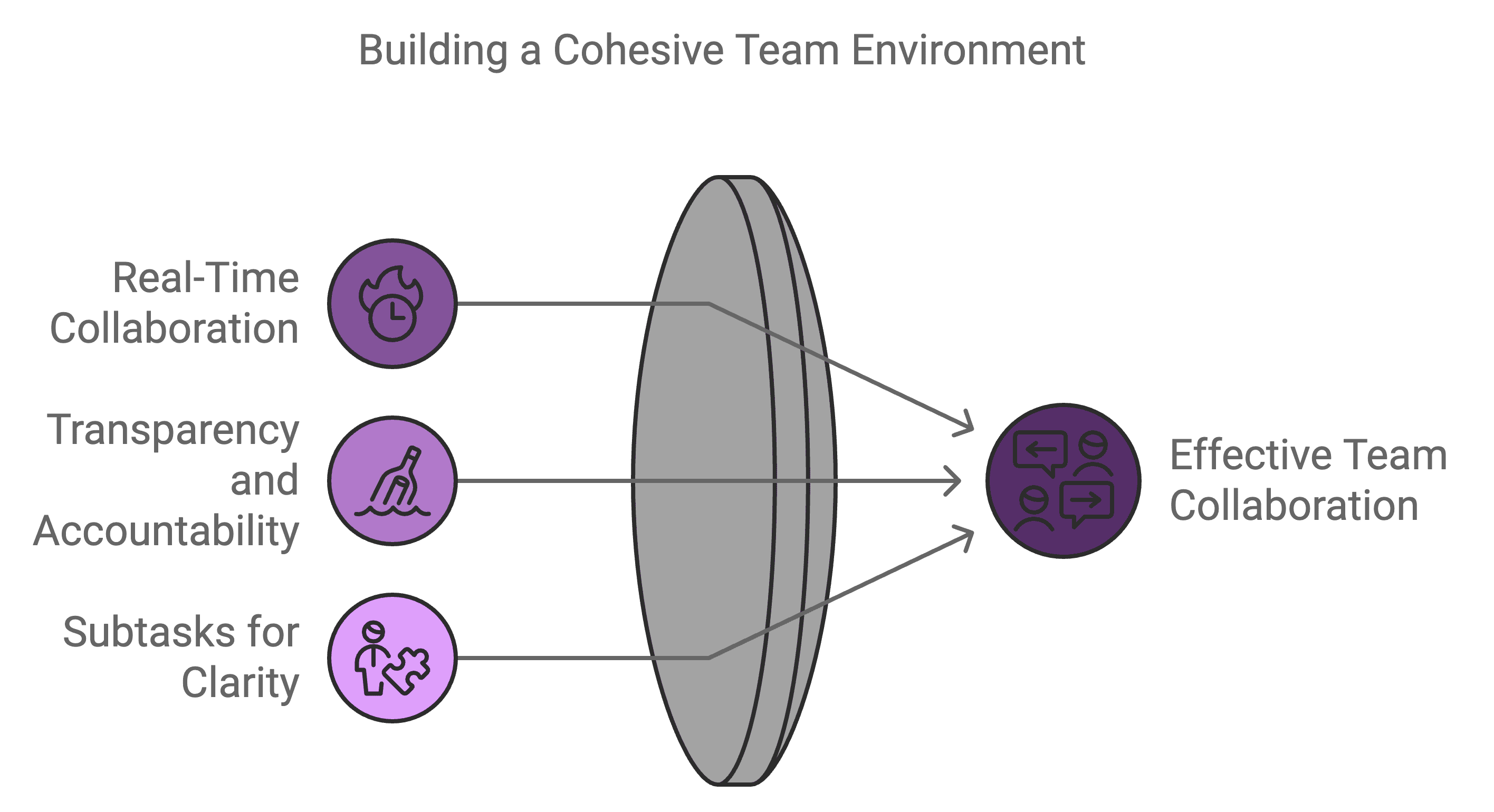
Simple Task Management For Teams
Superlist stands out for its simplicity and emphasis on collaboration, making it a top choice for teams managing group projects or individuals seeking an intuitive task management tool. Its design prioritizes ease of use, removing unnecessary complexity to deliver a streamlined experience.
Here’s an in-depth look at what makes Superlist ideal for team collaboration:
1. Shared Tasks: Effortless Collaboration
Superlist allows users to create and share tasks seamlessly, fostering better communication and coordination within teams.
Collaborate in Real Time: Assign tasks to specific team members, monitor progress, and leave comments or updates directly on tasks to keep everyone informed.
Transparency and Accountability: Team members can see what needs to be done, who is responsible, and upcoming deadlines, reducing confusion and duplication of effort.
Subtasks for Clarity: Break down large tasks into smaller, manageable chunks to ensure every aspect of a project is accounted for.
Whether you’re working on a shared project or splitting responsibilities among team members, Superlist makes it easy to stay aligned.
2. Clean Interface: No More Distractions
Superlist’s clean interface sets it apart from complex platforms that can overwhelm users with unnecessary features.
Intuitive Navigation: The straightforward design ensures that even new users can quickly understand how to create, assign, and manage tasks.
Focus on What Matters: By eliminating clutter, the interface highlights your daily tasks and ongoing projects, keeping distractions to a minimum.
Customizable Views: Toggle between list, board, or calendar views to match your preferred workflow style.
This simplicity makes Superlist especially appealing for casual users or teams that don’t require the advanced features of more intricate calendar apps.
3. Team Collaboration: Real-Time Updates and Communication
Superlist shines in fostering teamwork, offering tools to enhance team collaboration in dynamic environments.
Real-Time Sync: When one team member updates a task, the changes are instantly reflected for everyone, ensuring alignment.
Notifications: Receive alerts for task assignments, status updates, or approaching deadlines, so no one is left out of the loop.
Easy Integration: Link tasks to relevant documents or platforms to centralize your team’s workflow.
This makes Superlist particularly effective for keeping group projects on track and ensuring smooth communication across all members.
4. Google Calendar Integration: Sync Schedules Seamlessly
For users who rely on Google Calendar, Superlist offers seamless integration to ensure that your schedules remain synchronized.
Unified Scheduling: Tasks created in Superlist automatically populate your calendar, providing a comprehensive view of your commitments.
Avoid Overlaps: Plan efficiently and prevent double bookings by seeing all tasks and appointments in one place.
Cross-Platform Access: Whether you're on a desktop or mobile device, your calendar updates stay consistent, ensuring accessibility wherever you go.
This integration is invaluable for users juggling individual tasks alongside team projects, combining task management with a clear overview of your time.
Why Superlist Works for Teams
By focusing on simplicity and collaboration, Superlist proves to be a valuable tool for groups that need effective yet uncomplicated solutions for managing daily tasks. Whether you’re a casual user or part of a team tackling larger projects, Superlist’s emphasis on shared tasks, a clean interface, and seamless calendar integration ensures that it meets your needs without overwhelming you with unnecessary features.
Comparing Features: BeforeSunset AI Vs Superlist
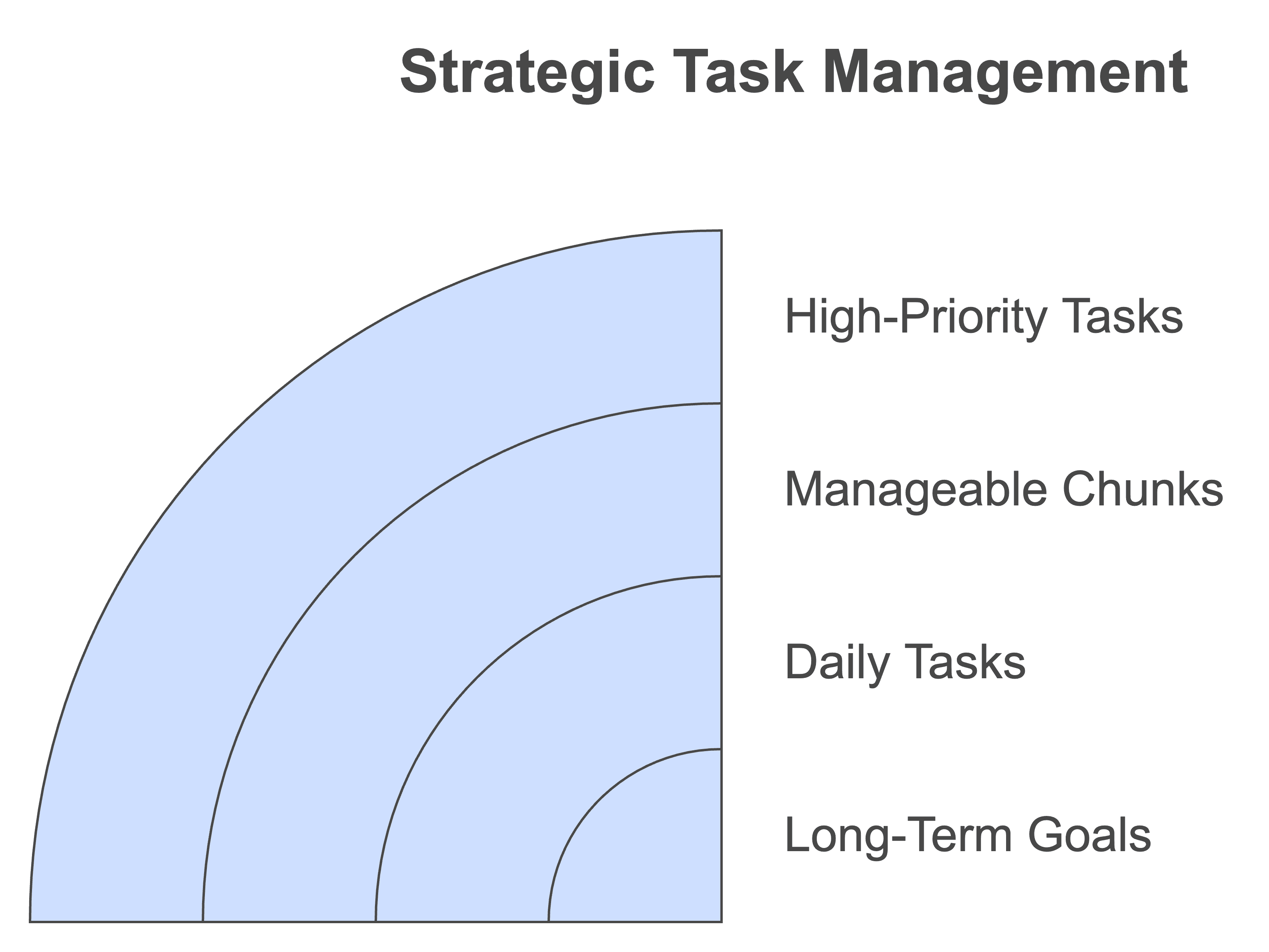
1. Daily Planning
BeforeSunset AI breaks tasks into manageable chunks using its AI-powered scheduler.
Superlist relies on manual input, which may work for smaller projects.
2. Customizability
BeforeSunset AI shines with custom fields and a landing page generator for tailored workflows.
Superlist offers limited customization, focusing instead on simplicity.
3. Complex Workflows
For users dealing with complex platforms or critical tasks, BeforeSunset AI provides advanced tools like time tracking and predictive analytics.
Superlist handles basic workflows but struggles with more intricate setups.
4. Team Collaboration
Superlist excels in teamwork with shared lists and email updates.
BeforeSunset AI supports team collaboration but is better suited for strategic individual work.
Who Should Choose BeforeSunset AI?
If you’re focused on:
Managing high-priority tasks with AI-driven precision.
Integrating seamlessly with complex workflows.
Then BeforeSunset AI is the ideal choice for you.
Who Should Choose Superlist?
Superlist is a better fit for:
Teams that need basic calendar apps for collaboration.
Individuals managing personal daily tasks.
Users preferring a clean interface without advanced tools.
Pricing: Value For Your Time
BeforeSunset AI
Starting at $16/month, it offers AI-powered features and a wide range of customization options.
Superlist
Currently free, but advanced functionalities may require payment in the future.
Conclusion: Choosing The Right Productivity App
When it comes to task management tools, BeforeSunset AI is ideal for users who want a valuable tool with advanced features like predictive analytics and strategic planning. However, if you’re looking for a lightweight and collaborative solution, Superlist is worth considering.
Both tools are exceptional in their own ways, so take your pick based on whether you need to manage individual tasks or work on team collaboration.