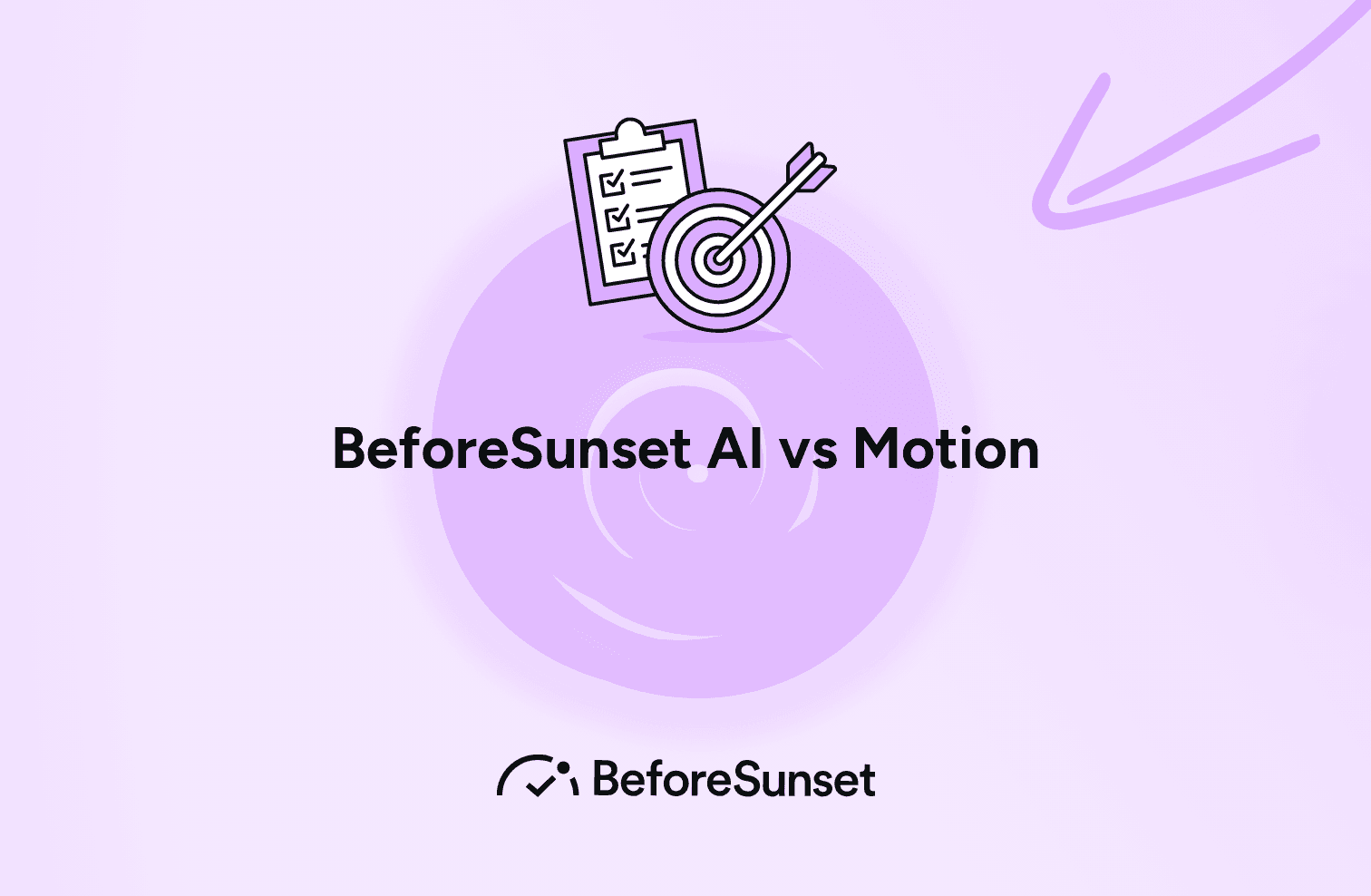Time management is a challenge that everyone struggles with and works on improving. To tackle this in the quickest and most effective way, various tools are used. In this field, we wanted to compare the two most popular tools.
In this comparison, we’ll break down the features of BeforeSunset AI and Motion, highlighting their strengths and key differences.
Key Features Overview
Both BeforeSunset AI and Motion offer comprehensive tools designed for time management and task optimization, but they differ in execution.
BeforeSunset AI's Unique Features
AI-Generated Workspaces: Tailored to boost focus and productivity, BeforeSunset AI’s dynamic environment is a standout.
Custom Scheduling: Offers options like time blocks and daily plans, making planning seamless.
Ambience Generators: Includes features for focus, like integrated music and Pomodoro timers.
Task Management: Simplifies the process of adding, organizing, and completing everyday tasks.
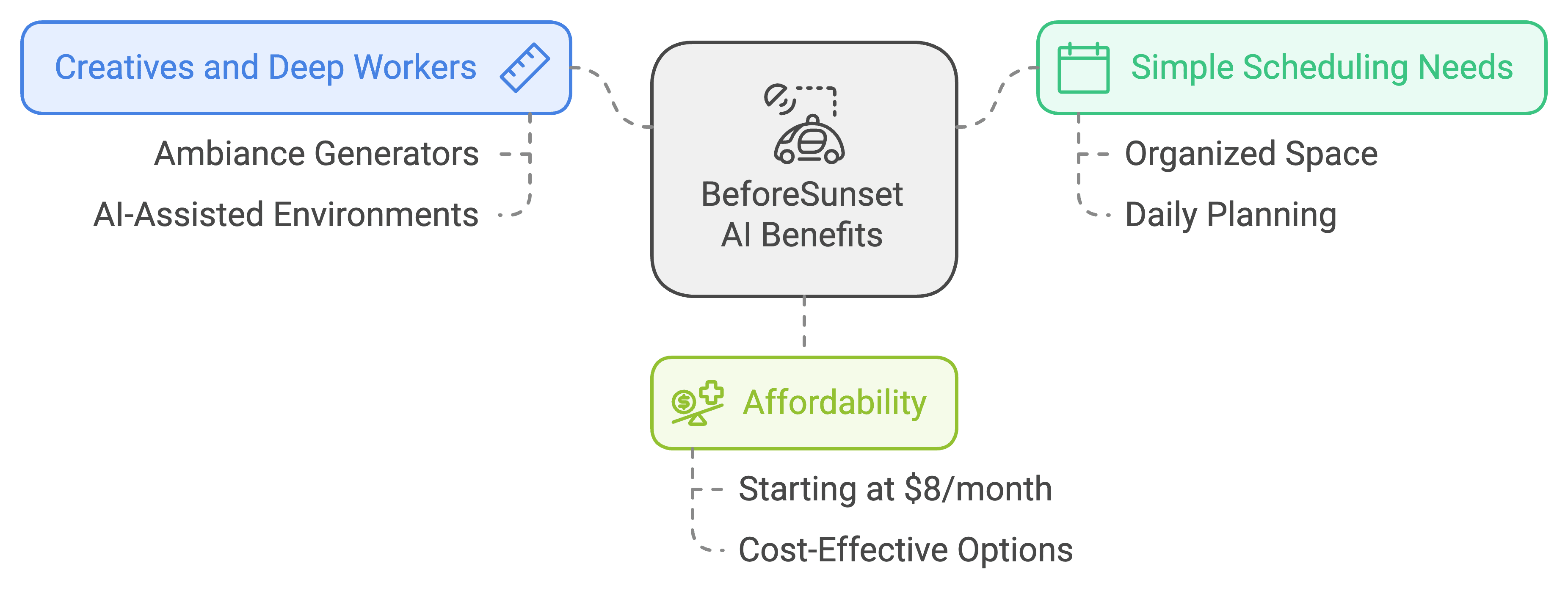
Motion's Core Features
Automated Time Blocking: Motion excels at using AI to schedule tasks and automate your calendar.
AI-Powered Rescheduling: Adjusts your day based on changing priorities or missed tasks.
Task Optimization: Focused on making sure your valuable time is maximized, especially for busy schedules.
Team Collaboration: Great for teams needing a reliable, real-time planner.
User Interface & Experience
BeforeSunset AI: Simple & Intuitive
BeforeSunset AI takes a minimalist approach to design, emphasizing a clean, easy-to-use interface that prioritizes user experience. The dashboard is structured in a way that feels natural, with clear navigation paths and minimal clutter, allowing users to easily organize their task inbox and set up focused time blocks.
Customization is key, enabling users to tailor their workspace for optimal efficiency, whether for planning personal tasks or organizing complex projects.
This intuitive design ensures that even newcomers can quickly grasp the platform’s functionality and integrate it into their daily routines without a steep learning curve.
Motion: Feature-Heavy But Demanding
Motion, by contrast, offers a robust and feature-rich platform that caters to those needing high levels of customization and control over task scheduling. Its interface is packed with various tools for calendar events, task lists, and automated time orchestration, which can be incredibly powerful for busy professionals managing ever-shifting schedules.
However, the downside to this wealth of features is that it can feel overwhelming, especially for first-time users or those not accustomed to handling complex scheduling software. The learning curve is significant, and it may take some time for users to become proficient and feel comfortable using the platform for daily planning.
AI Integration: Smart Scheduling at Its Best
How BeforeSunset AI Handles Automation
BeforeSunset AI’s automation capabilities are focused on providing a distraction-free environment that enhances productivity. The platform uses AI to suggest optimal time frames for tasks based on your workflow and preferences, making it easier to manage daily tasks and personal time efficiently.
Its automatic ambience settings transform your workspace by integrating calming sounds or music, promoting better concentration during focus time. Furthermore, the tool learns from your behaviors over time, adapting its suggestions to suit your unique planning style. This approach ensures that you’re not just scheduling tasks but creating an environment where you can perform at your best.
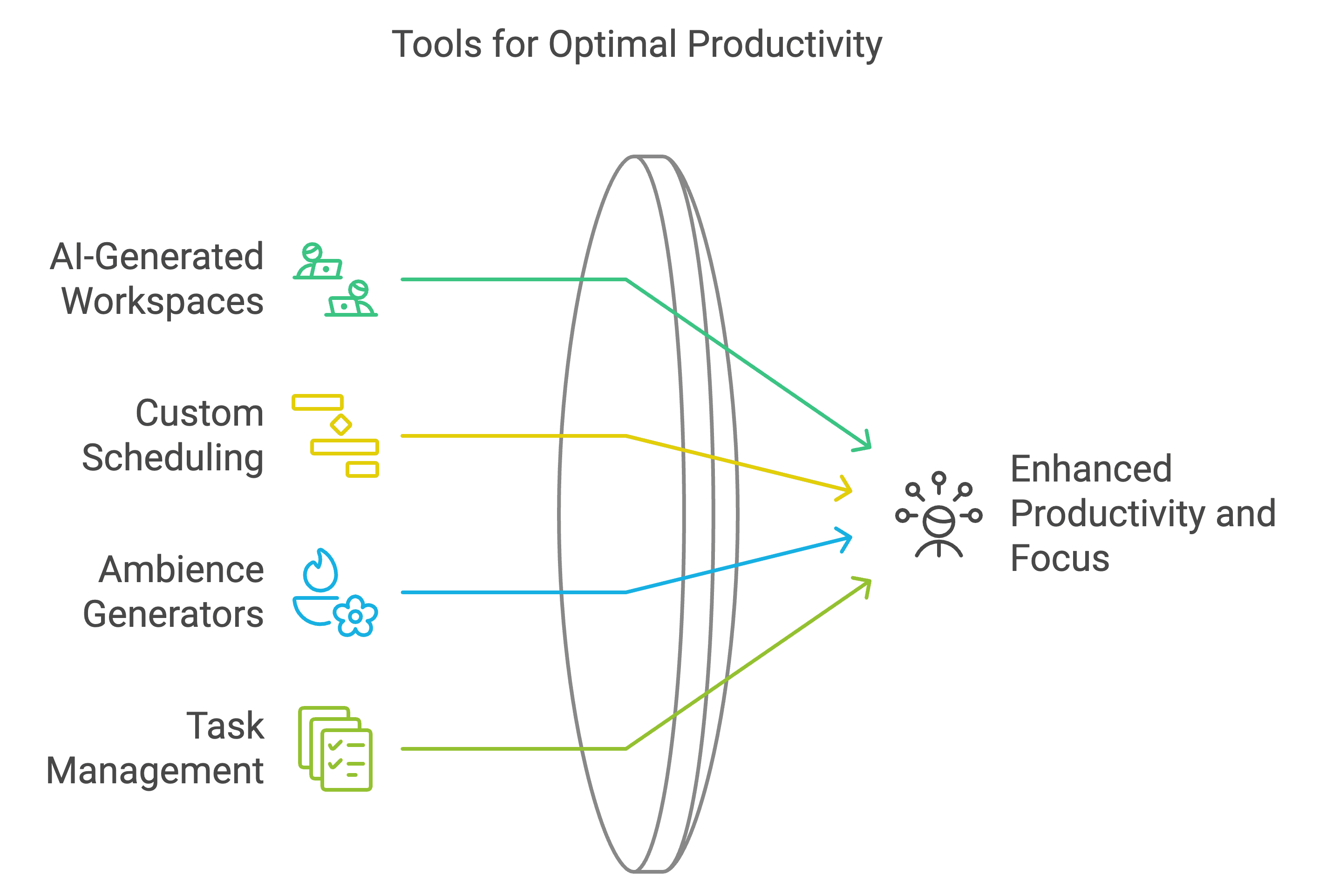
Motion’s Heavy Lifting
Motion’s AI engine is designed to handle the heavy lifting of scheduling and rescheduling tasks, making it a reliable option for individuals with demanding and unpredictable calendars. The AI continuously scans your schedule to adjust and optimize time slots, ensuring that no task gets overlooked.
This includes handling overlapping calendar events, identifying gaps in your day, and reorganizing tasks to fit within your available actual time. The platform excels at managing complex projects and making last-minute adjustments, which can be particularly beneficial for teams or users with frequent changes.
However, this level of automation requires trust in the AI’s decisions, as manual overrides can sometimes be cumbersome, making the tool less ideal for those who prefer a hands-on approach.
Ideal For Different Users
Why Choose BeforeSunset AI?
Perfect for creatives and deep workers: The ambiance generators and AI-assisted environments enhance focus.
Simple scheduling needs: If you value an organized, clean space for your daily plan, BeforeSunset AI is your go-to.
Affordability: Starting at $8/month, it offers cost-effective options.
Why Motion Might Be Your Pick
Dynamic scheduling: If you juggle lots of changing appointments, Motion’s AI is a strong advantage.
Great for teams: Motion’s collaborative features make it ideal for team-based environments.
Time optimization: Useful for users who need assistance with complex schedules.
Pricing Comparison
BeforeSunset AI
Starts at $18/month or just $8/month with annual billing, offering essential scheduling and focus tools. It’s budget-friendly and packed with powerful features
Motion
More expensive, with its premium plans starting higher. While it includes advanced AI capabilities, it may not be suitable for everyone’s budget.
Standout Features for Busy Professionals
When it comes to daily planning, both BeforeSunset AI and Motion provide features that can transform how busy professionals manage their time. Here’s how these tools compare in terms of calendar integration, task scheduling, and daily tasks.
Efficient Task Scheduling and Assignment
BeforeSunset AI makes it simple to manage your to-do list. It allows you to schedule individual tasks and prioritize personal tasks separately from business tasks. This way, you can focus on what truly matters. If you’re working on complex projects, BeforeSunset AI helps you break them into manageable pieces, assigning each task a clear time frame and reducing stress from unfinished tasks.
Motion, on the other hand, is ideal for organizing both task lists and task assignment for larger teams. It’s a great option for businesses that need to keep track of calendar events and manage shared time slots efficiently. However, Motion’s complexity may not suit those who prefer a more user-friendly interface.
Calendar Integration and Scheduling Links
Both tools offer excellent calendar app integration. Google Calendar integration is seamless, ensuring your calendar events are always synced across platforms. BeforeSunset AI also supports scheduling links for meeting setups, allowing professionals to automate booking without worrying about double bookings.
Motion focuses heavily on time optimization. Its feature of auto-scheduling tasks within your available personal time can be useful but requires trust in the AI’s decisions. For those who value manual adjustments, this may be less intuitive.
Focus Time and Daily Summaries
For focus time, BeforeSunset AI stands out by offering a dedicated environment to minimize distractions. You can schedule specific time slots for deep work, ensuring that you get the most out of your actual time without interruptions. Additionally, its daily summaries give a quick overview of completed and unfinished tasks, helping you plan better for the next day.
Motion also provides summaries but focuses more on task auto-rescheduling, which can be handy for adjusting priorities. However, this may not suit everyone, especially if you prefer a more balanced schedule where you have control over shifting your personal tasks and business tasks.
Both BeforeSunset AI and Motion have standout features, but choosing the best one comes down to your preferred intuitive interface and how you handle daily and complex projects.
Final Thoughts: Which Is Best?
Both tools have their strengths, but your choice depends on your needs:
If you’re looking for a simple yet effective tool that focuses on individual work and environment, BeforeSunset AI stands out.
For those needing robust AI orchestration and rescheduling, Motion offers impressive capabilities.
Choose the one that aligns with your work style and goals!