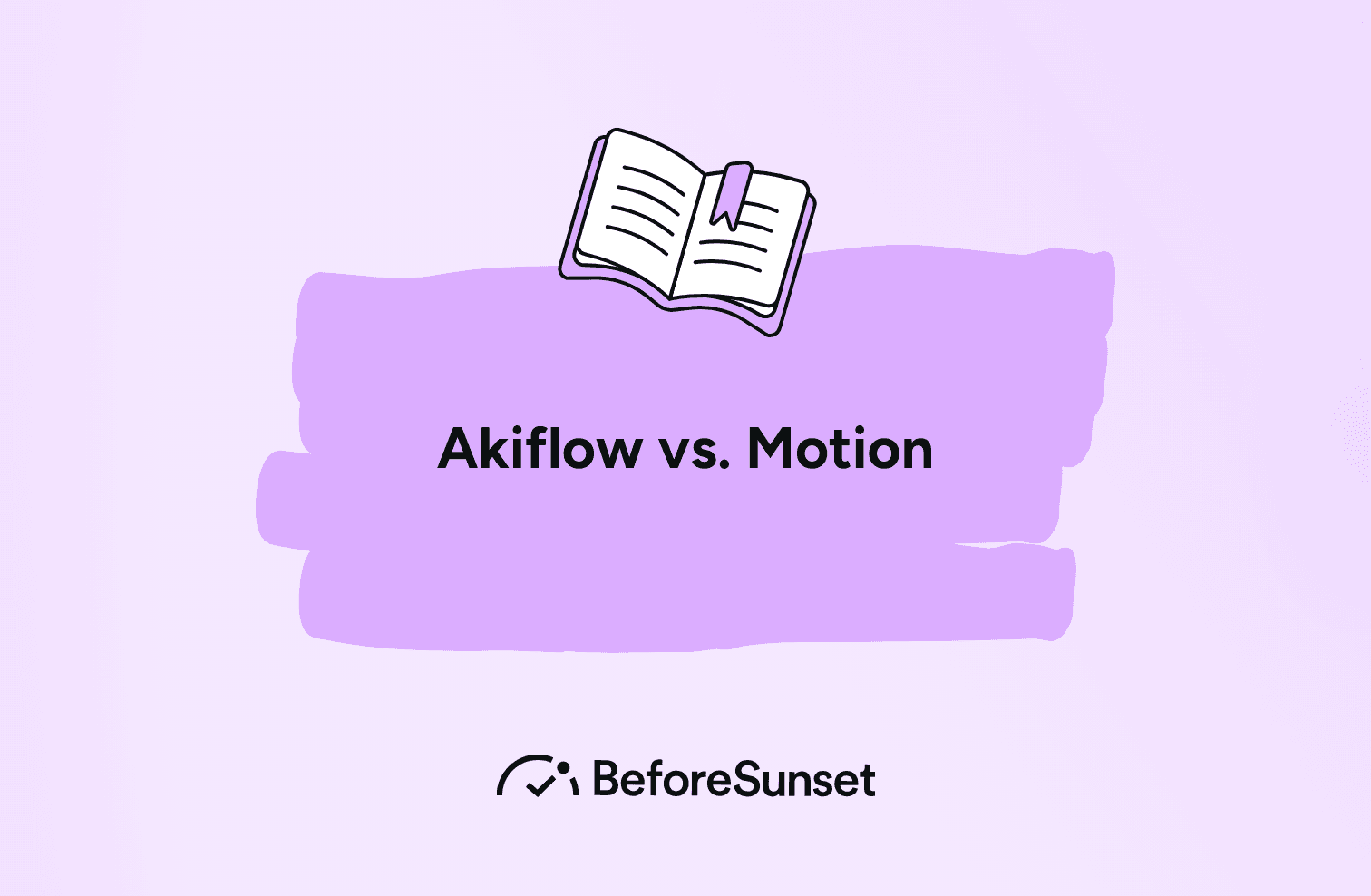When choosing between Akiflow and Motion, users often look for tools that provide task scheduling, collaboration, and easy integration with other platforms.
Both apps aim to help you streamline your daily planning app experience. Here, we’ll break down the key features of each, including how they compare and where BeforeSunset AI might offer unique advantages.
You might also like:
Akiflow vs. Sunsama: Which Daily Planner App is Best for Busy Professionals?
Sunsama vs. Motion: Which Productivity App is Right for You?
Any.do vs. Todoist: Which Task Management App is Best for You?
Introduction to Akiflow and Motion
Akiflow and Motion are two well-regarded tools that cater to different aspects of project management and task scheduling.
While both help users structure their day-to-day tasks and larger projects, they take distinct approaches to organization, making each more suitable for certain productivity needs.
Akiflow’s strength lies in its intuitive interface and seamless integration with calendar apps, while Motion’s unique advantage is in its highly automated, time-driven approach to scheduling.
Let’s dive into each tool’s key features, strengths, and potential drawbacks to help you determine which aligns better with your workflow.
Key Features of Akiflow
Akiflow is recognized for its user-centric design and emphasis on task consolidation. It combines intuitive usability with robust scheduling capabilities, making it a reliable task manager for users managing everything from simple to complex projects. Akiflow’s clean, organized layout keeps essential tools at your fingertips, allowing you to consolidate tasks across platforms and focus on what matters.
Top Akiflow Features:
Seamless Integration: Akiflow connects with popular calendar apps such as Google Calendar, allowing you to see all tasks and appointments in one cohesive view. This integration streamlines planning by syncing tasks and events, eliminating the need to switch between platforms.
Priority Tasks: One of Akiflow’s standout features is its priority tasks setting, which enables users to rank tasks based on urgency and importance. With a few clicks, you can categorize tasks to ensure that high-priority items remain top of mind, making it easy to stay focused on crucial work.
Collaboration Tools: Designed with team collaboration in mind, Akiflow’s collaboration tools allow you to share tasks and assign responsibilities within larger teams. This feature is particularly valuable for managers and team leads, as it streamlines task delegation and helps everyone stay aligned on project timelines.
Task Consolidation and Tracking: Akiflow gathers tasks from different platforms into a single interface, giving users a comprehensive view of their workload. This feature is especially useful for managing complex projects, where tracking multiple deadlines and responsibilities is essential.
Akiflow is ideal for users who want a streamlined, integrated way to handle task scheduling and calendar management. Its blend of task consolidation and seamless integration with external apps makes it particularly suitable for anyone looking to manage their workflow with minimal friction.
Key Features of Motion
Motion takes a structured approach to time management and task planning, emphasizing detailed scheduling and precise time tracking. Known for its automation capabilities, Motion automatically adjusts schedules based on task duration and available time slots, which makes it a highly adaptable daily planner app.
Motion is especially well-suited to users with dynamic schedules, where priorities shift frequently, or for those managing complex project timelines.
Top Motion Features:
Automated Scheduling: Motion’s automated scheduling is a key differentiator. Rather than manually planning every task, users input tasks and priorities, and the app schedules them into available time blocks. This automation is invaluable for daily tasks management, as Motion optimizes your day based on changing availability, helping you fit more into a busy schedule.
Task Management Tools: Motion includes a comprehensive task management system that allows you to organize and track personal tasks alongside work projects. Users can create and categorize tasks by project, set deadlines, and monitor progress, making it an effective tool for detailed project planning.
Advanced Features for Detailed Time Tracking: Motion’s powerful tools for time tracking make it an excellent personal assistant for users with packed schedules. Its ability to track time on each task provides insights into where your time is going, allowing for greater efficiency. The advanced time-tracking feature is particularly helpful for users who need detailed reporting on how they allocate time each day.
Daily Planner and To-Do List Integration: With Motion’s daily planner app design, users can blend to-do lists directly into their schedules. Each day is planned with your tasks listed alongside scheduled activities, helping you monitor both time-bound commitments and general tasks in one view.
Motion is perfect for individuals who prioritize automated scheduling and who prefer a system that adjusts to their day’s demands. It’s ideal for those managing intricate timelines, where optimizing every available moment is essential.
Comparing the Two: Akiflow vs. Motion
Akiflow and Motion cater to different productivity needs, yet they both shine in task scheduling and daily planning. Here’s a breakdown to help you find the right fit:
Ease of Use
Akiflow has a straightforward layout that makes it a strong choice for people who want a task manager they can learn quickly.
Motion may require a slight learning curve due to its advanced features, which offer task scheduling automation but might be a bit overwhelming for beginners.
Integration and Flexibility
Akiflow integrates smoothly with tools like Google Calendar and Google Meet, ideal for users who rely on a wide range of third-party apps.
Motion also integrates well but leans more toward in-app features, aiming to reduce reliance on external tools.
Pricing Plans
Akiflow typically operates on a monthly plan or yearly plan, depending on team size.
Motion offers a 7-day free trial for users to explore its features before committing, with flexible pricing plans.
Step-by-Step: How Akiflow and Motion Handle Daily Planning
Here’s a closer look at the daily planning processes in each tool.
Akiflow’s Daily Planning Process
Add Tasks: Quickly log your daily tasks and assign priority.
Set Deadlines: Attach tasks to specific deadlines.
Integrate with Calendar: Sync with Google Calendar to see everything in one place.
Motion’s Daily Planning Process
Set Task Priority: Indicate high-priority items, which the Motion app then factors into scheduling.
Automatic Time Allocation: Motion arranges your day by distributing time slots for each task.
Review and Adjust: See a full breakdown of your daily schedule, adjusting where needed.
Akiflow vs. Motion: Collaboration and Team Usability
For teams, the choice between Akiflow and Motion often depends on how you manage task assignments and group projects.
Akiflow: Works well for larger teams due to its simple task-sharing system. It’s easy to assign tasks, set deadlines, and integrate with other tools.
Motion: More individual-focused but still supports group projects. It automates schedules, which can be helpful in fast-paced environments.
How Before Sunset AI Stands Out
While Akiflow and Motion are both strong productivity tools, BeforeSunset AI goes a step further by combining task scheduling with an innovative AI-powered daily planner tool.
With its versatile and intuitive design, BeforeSunset AI caters to individuals and teams alike, helping users stay focused on meaningful work without sacrificing a balanced schedule. Here’s why it shines as a leading task management app:
AI-Driven Scheduling for Personalized Productivity: Unlike many day planners on the market, BeforeSunset AI isn’t a one-size-fits-all solution. This tool for individuals and teams creates a balanced daily schedule by analyzing your preferences and productivity patterns. The AI-driven system allocates time slots that account for both work and breaks, helping you stay productive while reducing burnout. For healthcare workers and other professionals with demanding schedules, the smart scheduling feature optimizes task flow, making it an ideal option among apps to time tasks effectively.
Customizable Ambience for a Focused Workspace: Unlike other task management or project planning apps, BeforeSunset AI includes a unique AI-curated workspace that can be personalized for your focus needs. With ambient sounds, visuals, and environment adjustments, the tool fosters a distraction-free workspace that’s tailored to help users feel at ease. Whether you’re working alone or coordinating with an entire team, this feature allows for a user-friendly interface that aligns your workspace with your mood and goals. You can also snooze tasks or prioritize specific items to further customize your workflow, giving you an environment that feels more like a personalized daily planner tool.
Comprehensive Task Management for Individuals and Teams: Before Sunset AI offers a suite of features that make it a robust task management app for both individual users and collaborative teams. It’s a powerful meeting scheduler with real-time collaboration options, so your additional team members can seamlessly plan, delegate, and coordinate tasks without hassle. The tool’s pricing structure is designed with flexibility in mind, offering different tiers, including options for user per month plans, to suit both individuals and entire teams. For users interested in sharing the tool’s benefits, Before Sunset AI also includes affiliate links that can make promoting the tool easier and even rewarding.
BeforeSunset AI is more than just a daily planner tool. It’s a comprehensive task management and scheduling app that helps users—whether solo or in teams—organize their work effectively.
With features that support not only day-to-day planning but also long-term focus, BeforeSunset AI stands out as a solution for anyone looking to maximize efficiency in a way that feels genuinely sustainable.
Final Thoughts
Akiflow and Motion both have strong attributes. Akiflow excels in task consolidation and calendar integration, making it a great choice for users who want simplicity and compatibility with Google Calendar. Motion stands out for its automated time tracking and scheduling, ideal for those who want their schedules automatically optimized.
For those who want to combine the best of both worlds, BeforeSunset AI provides an excellent alternative by integrating powerful task management with a customized AI-driven workspace. If you’re looking to optimize your daily planning while minimizing distractions, BeforeSunset AI’s features may provide exactly what you need.